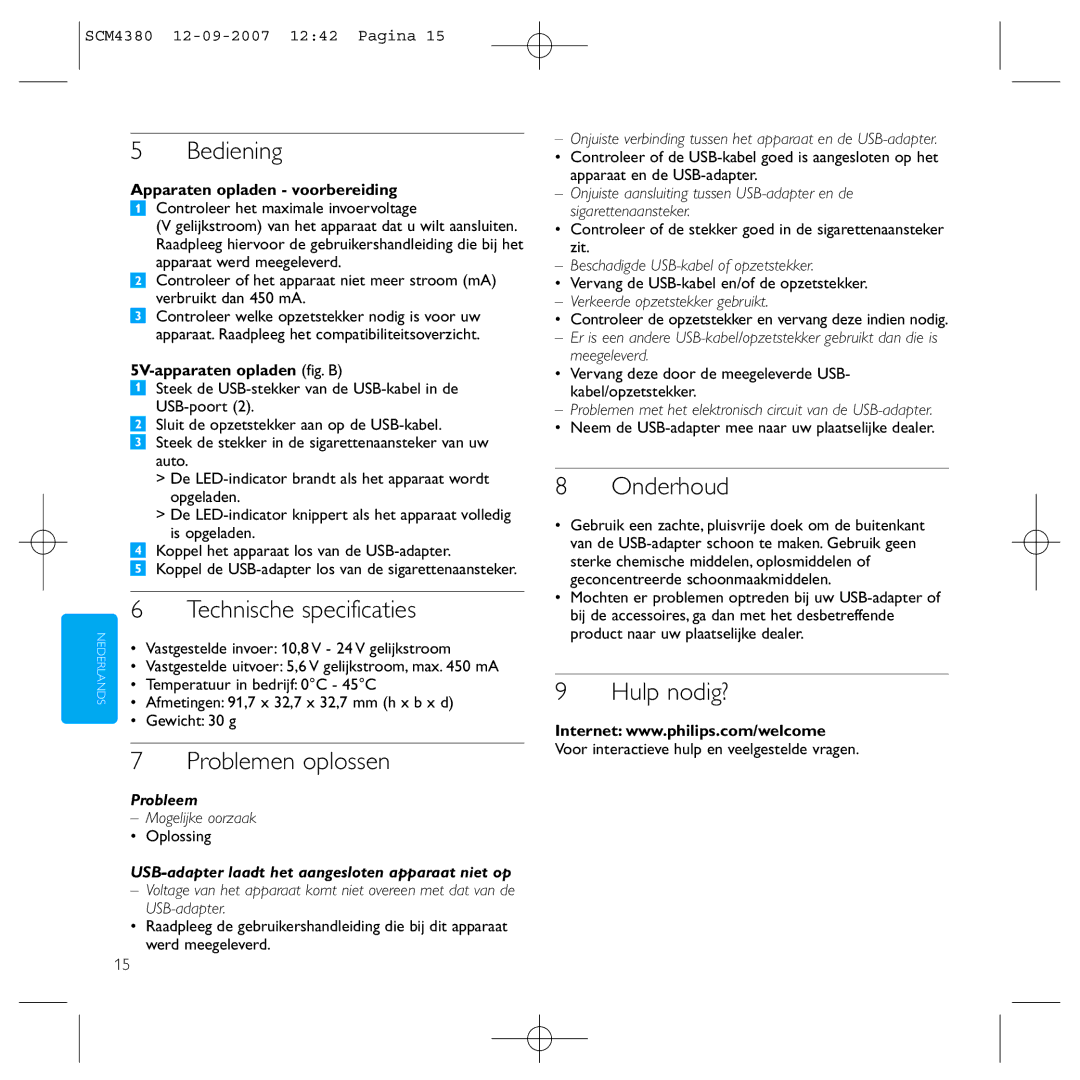SCM4380 specifications
The Philips SCM4380 is a versatile and robust sound system that caters to both audiophiles and casual listeners alike. It embodies the perfect fusion of advanced technology, sleek design, and remarkable sound quality. Designed with ease of use in mind, the SCM4380 is a go-to choice for those who value both functionality and aesthetics in their audio devices.One of the standout features of the SCM4380 is its ability to support a wide range of audio formats. It comes equipped with a CD player, allowing users to enjoy their favorite music collection with outstanding clarity. Additionally, it supports FM radio, providing access to a variety of local stations for those who appreciate live broadcasting. For those who prefer digital music, the SCM4380 includes USB connectivity, enabling users to play music directly from flash drives.
The sound performance of the SCM4380 is impressive, thanks to its dynamic sound processing technology, which enhances audio clarity and richness. The system features integrated speakers designed to deliver balanced sound across different frequency ranges. This ensures that whether you are listening to classical music, pop, or rock, the audio remains crisp and immersive.
Bluetooth connectivity is another key feature of the SCM4380, allowing users to easily connect their smartphones or tablets for wireless streaming. This convenience means you can enjoy your favorite playlists or podcasts without being tethered by wires, promoting a more enjoyable and flexible listening experience.
Moreover, the SCM4380 boasts an intelligent user interface. With a user-friendly remote control, owners can easily navigate through tracks, adjust volume levels, and switch between various audio inputs.
The design of the Philips SCM4380 is equally noteworthy. Its sleek and modern aesthetics make it an attractive addition to any living room or entertainment space. The sturdy construction ensures durability while maintaining a compact footprint, ideal for those with limited space.
In summary, the Philips SCM4380 is a well-rounded sound system that offers a multitude of features, including CD playback, FM radio, USB connectivity, and Bluetooth streaming. It delivers excellent sound quality, a user-friendly interface, and a stylish design, making it a perfect choice for anyone seeking a reliable audio solution.