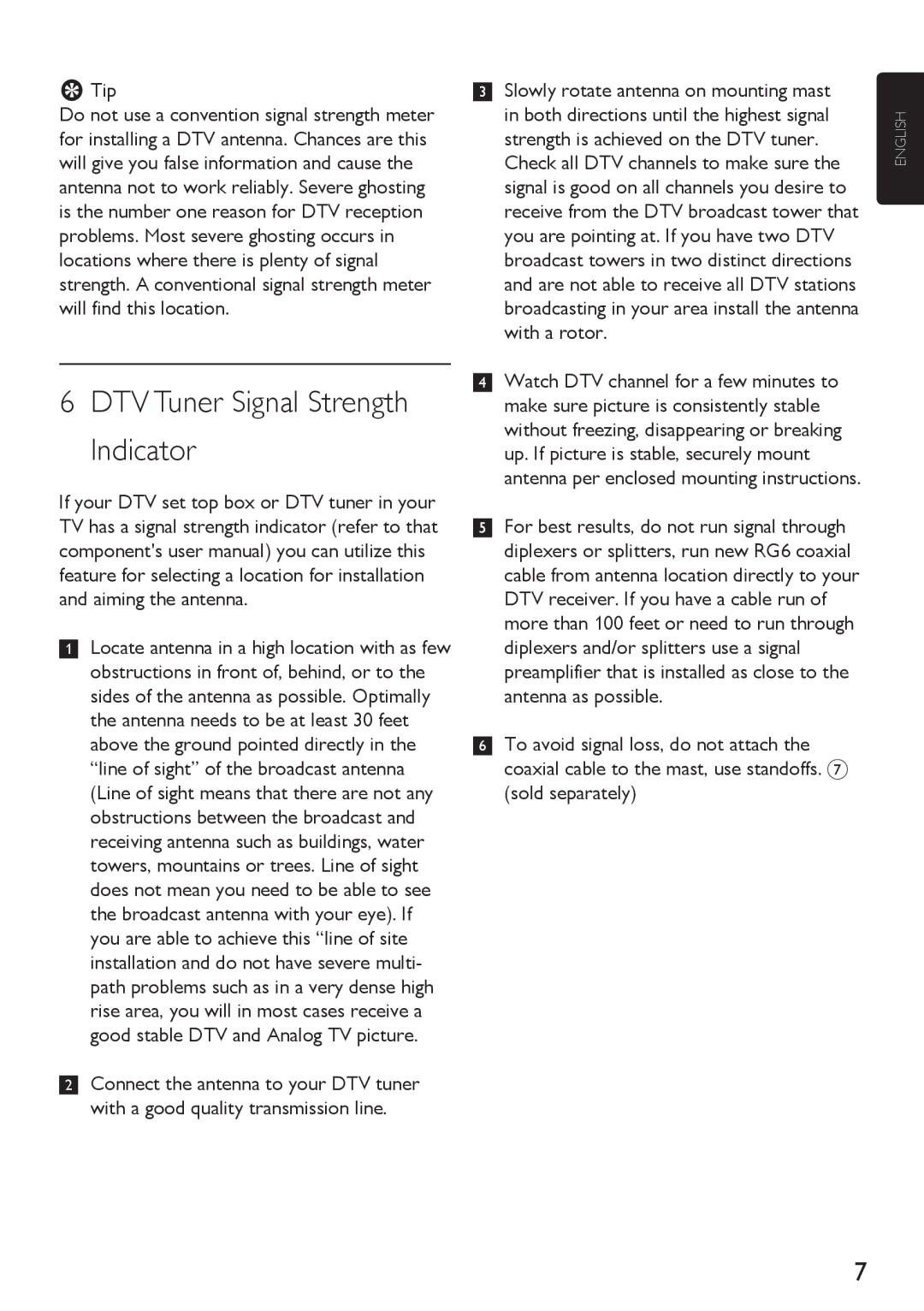ETip
Do not use a convention signal strength meter for installing a DTV antenna. Chances are this will give you false information and cause the antenna not to work reliably. Severe ghosting is the number one reason for DTV reception problems. Most severe ghosting occurs in locations where there is plenty of signal strength. A conventional signal strength meter will find this location.
6DTV Tuner Signal Strength Indicator
If your DTV set top box or DTV tuner in your TV has a signal strength indicator (refer to that component's user manual) you can utilize this feature for selecting a location for installation and aiming the antenna.
1Locate antenna in a high location with as few obstructions in front of, behind, or to the sides of the antenna as possible. Optimally the antenna needs to be at least 30 feet above the ground pointed directly in the “line of sight” of the broadcast antenna (Line of sight means that there are not any obstructions between the broadcast and receiving antenna such as buildings, water towers, mountains or trees. Line of sight does not mean you need to be able to see the broadcast antenna with your eye). If you are able to achieve this “line of site installation and do not have severe multi- path problems such as in a very dense high rise area, you will in most cases receive a good stable DTV and Analog TV picture.
2Connect the antenna to your DTV tuner with a good quality transmission line.
3Slowly rotate antenna on mounting mast in both directions until the highest signal strength is achieved on the DTV tuner.
Check all DTV channels to make sure the signal is good on all channels you desire to receive from the DTV broadcast tower that you are pointing at. If you have two DTV broadcast towers in two distinct directions and are not able to receive all DTV stations broadcasting in your area install the antenna with a rotor.
4Watch DTV channel for a few minutes to make sure picture is consistently stable without freezing, disappearing or breaking up. If picture is stable, securely mount antenna per enclosed mounting instructions.
5For best results, do not run signal through diplexers or splitters, run new RG6 coaxial cable from antenna location directly to your DTV receiver. If you have a cable run of more than 100 feet or need to run through diplexers and/or splitters use a signal preamplifier that is installed as close to the antenna as possible.
6To avoid signal loss, do not attach the coaxial cable to the mast, use standoffs. 7 (sold separately)
ENGLISH