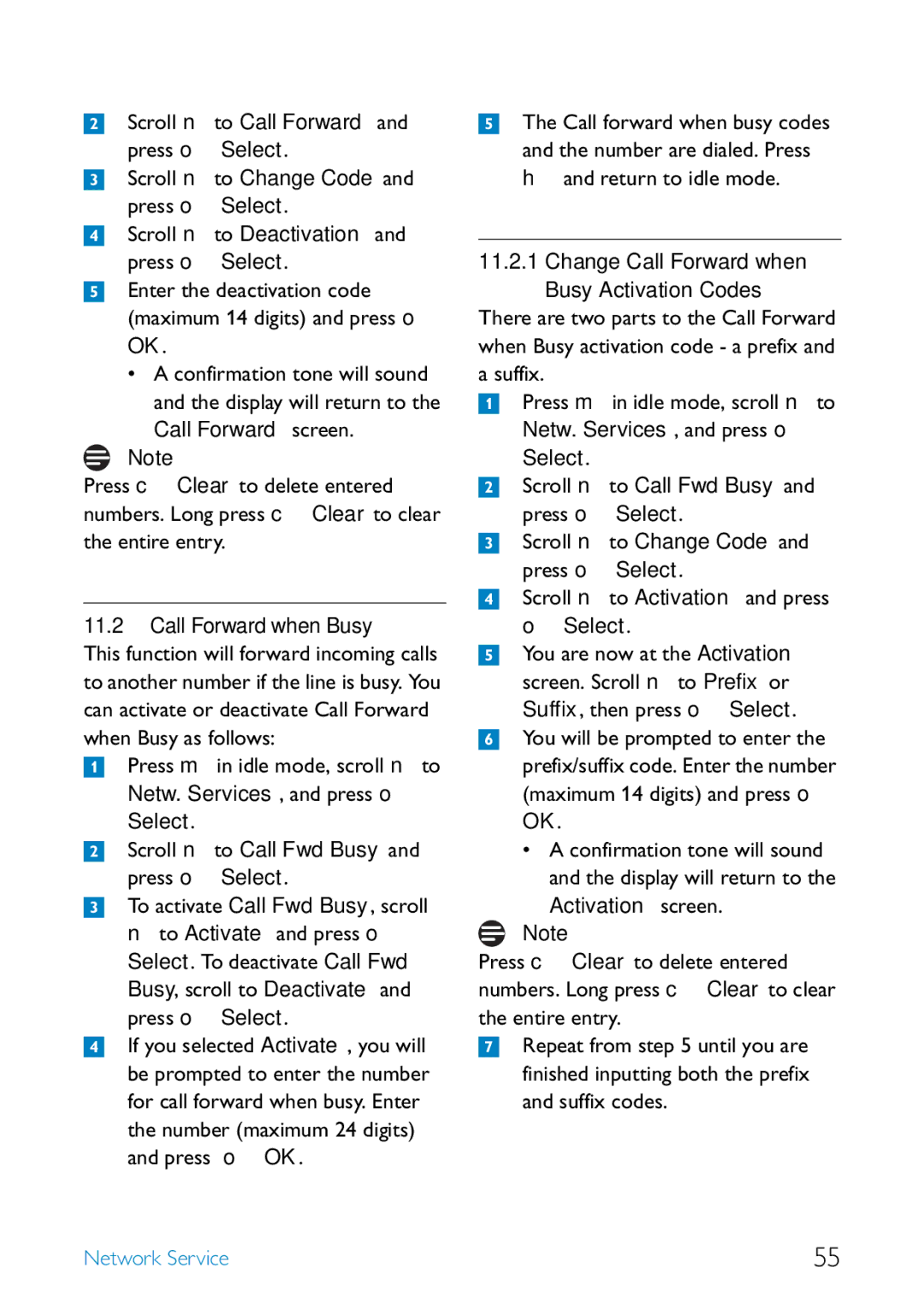SE455 specifications
Philips SE455 is a remarkable addition to the realm of smart telecommunications, designed specifically for users seeking advanced yet user-friendly features. This cordless phone combines classic design with modern technology, offering a delightful communication experience.One of the standout features of the Philips SE455 is its ergonomic design, ensuring comfort during prolonged calls. The device boasts a well-lit display that enhances visibility, allowing users to navigate the menu easily. Its high-quality keypad offers a tactile feedback experience, making dialing and navigating intuitive and user-friendly.
The Philips SE455 is equipped with DECT technology. This ensures crystal-clear voice quality, reducing interference and enhancing call security. DECT allows users to enjoy a wide range without losing signal quality, making it ideal for both home and office settings.
Another key characteristic of the SE455 is its robust battery life. With an impressive talk time, users can engage in lengthy conversations without the constant need to recharge. Additionally, the unit features energy-saving capabilities, further enhancing its efficiency. The stand-by time is equally commendable, ensuring the device remains ready for use whenever needed.
A notable feature of the Philips SE455 is its programmable contacts memory. Users can store important numbers for quick access, eliminating the hassle of searching for contacts. This feature is especially useful for busy professionals or those who frequently call family and friends.
The SE455 also includes a caller ID function, which displays the incoming number, allowing users to screen calls efficiently. This enhances user control over incoming communications, providing a level of convenience that reflects modern telecommunication technologies.
Furthermore, the Philips SE455 offers a variety of ringtones and volume settings, allowing personalization to suit individual preferences. The user can easily adjust settings to ensure notifications do not become intrusive while still being noticeable.
Overall, the Philips SE455 combines style, functionality, and advanced technology. Its user-friendly interface, energy efficiency, and excellent call quality make it a top choice for anyone in need of a reliable and innovative cordless phone solution. This device encapsulates the convenience of modern communication while retaining the core elements of traditional telephony.