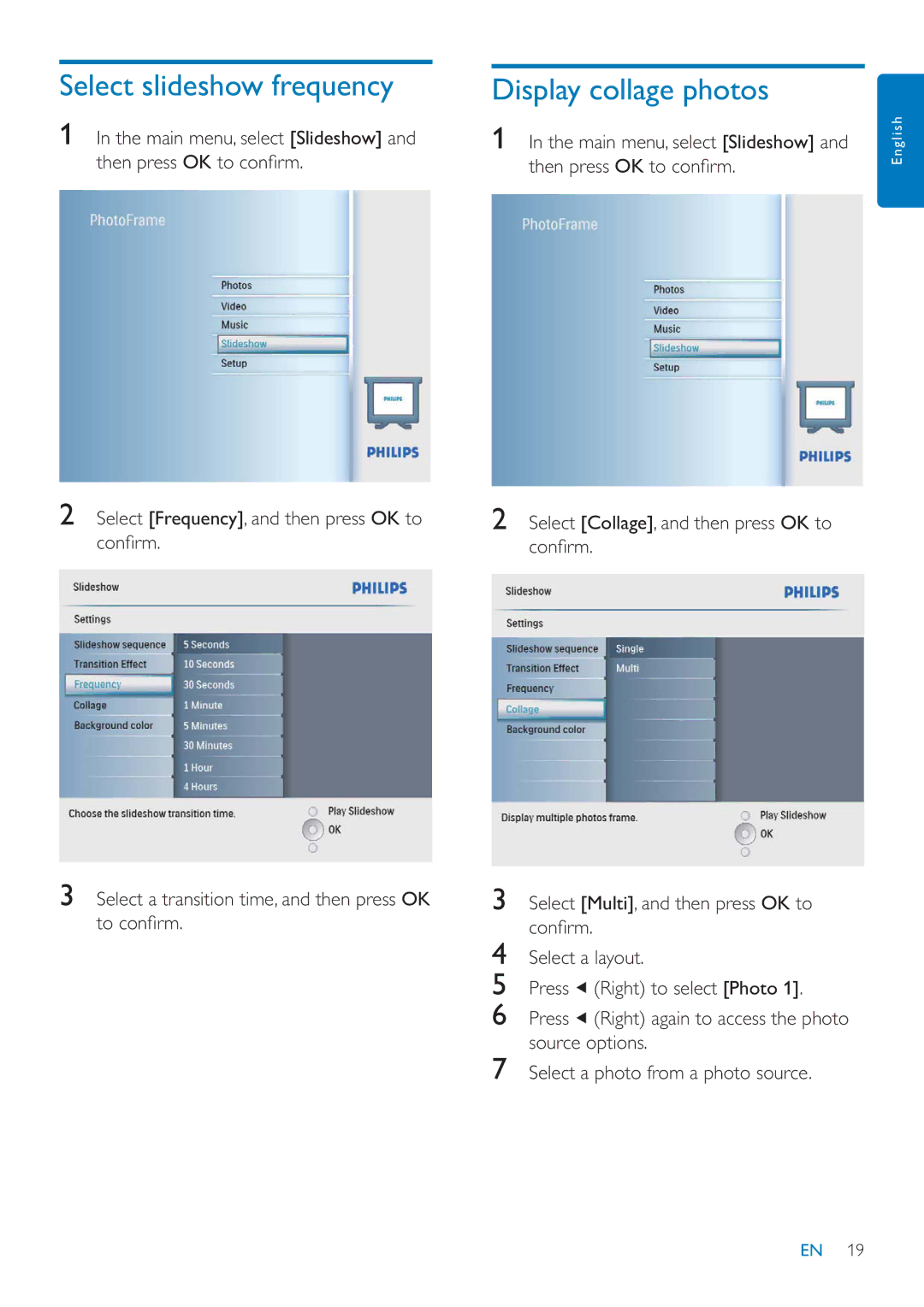SFP2007 specifications
The Philips SFP2007 is a versatile audio amplifier that has gained attention in the electronic and consumer technology markets for its superior sound quality and advanced features. Designed for audiophiles and casual listeners alike, the SFP2007 delivers an exceptional listening experience with its robust performance and comprehensive connectivity options.One of the standout features of the SFP2007 is its high-output power capability. It is engineered to deliver a clean and undistorted sound even at high volumes, making it ideal for both home audio setups and professional applications. With an output power of up to 200 watts per channel, users can expect meaningful auditory experiences whether they are using it in a home theater or as part of a modern sound system.
The SFP2007 also incorporates several advanced technologies to enhance audio fidelity. It employs digital signal processing (DSP) to manage and fine-tune sound output, ensuring that users receive a balanced and rich audio profile. The digital inputs and outputs allow for seamless integration with various multimedia devices, enabling users to connect everything from streaming services to traditional media players.
Another key characteristic of the Philips SFP2007 is its user-friendly interface. It features intuitive controls that allow users to adjust settings effortlessly while also providing options for customization tailored to individual listening preferences. The built-in equalizer offers a range of presets as well as manual adjustments, which caters to a wide variety of music genres and acoustic environments.
In terms of design, the SFP2007 adopts a sleek and modern aesthetic that makes it an attractive addition to any audio setup. Its compact form factor allows it to fit in tight spaces while still providing powerful amplification. Built with durability in mind, the component features high-quality materials that ensure longevity and reliability under repeated use conditions.
Connectivity is another strong point for the Philips SFP2007. Equipped with multiple inputs, including optical, coaxial, and USB ports, it facilitates a hassle-free connection to a plethora of devices. Bluetooth compatibility allows for wireless streaming, adding to its versatility and ease of use in a tech-savvy world.
In summary, the Philips SFP2007 audio amplifier combines powerful performance with advanced technologies and easy-to-use controls. Its robust power output, digital signal processing, user-friendly interface, modern design, and extensive connectivity options make it an excellent choice for anyone looking to elevate their audio experience.