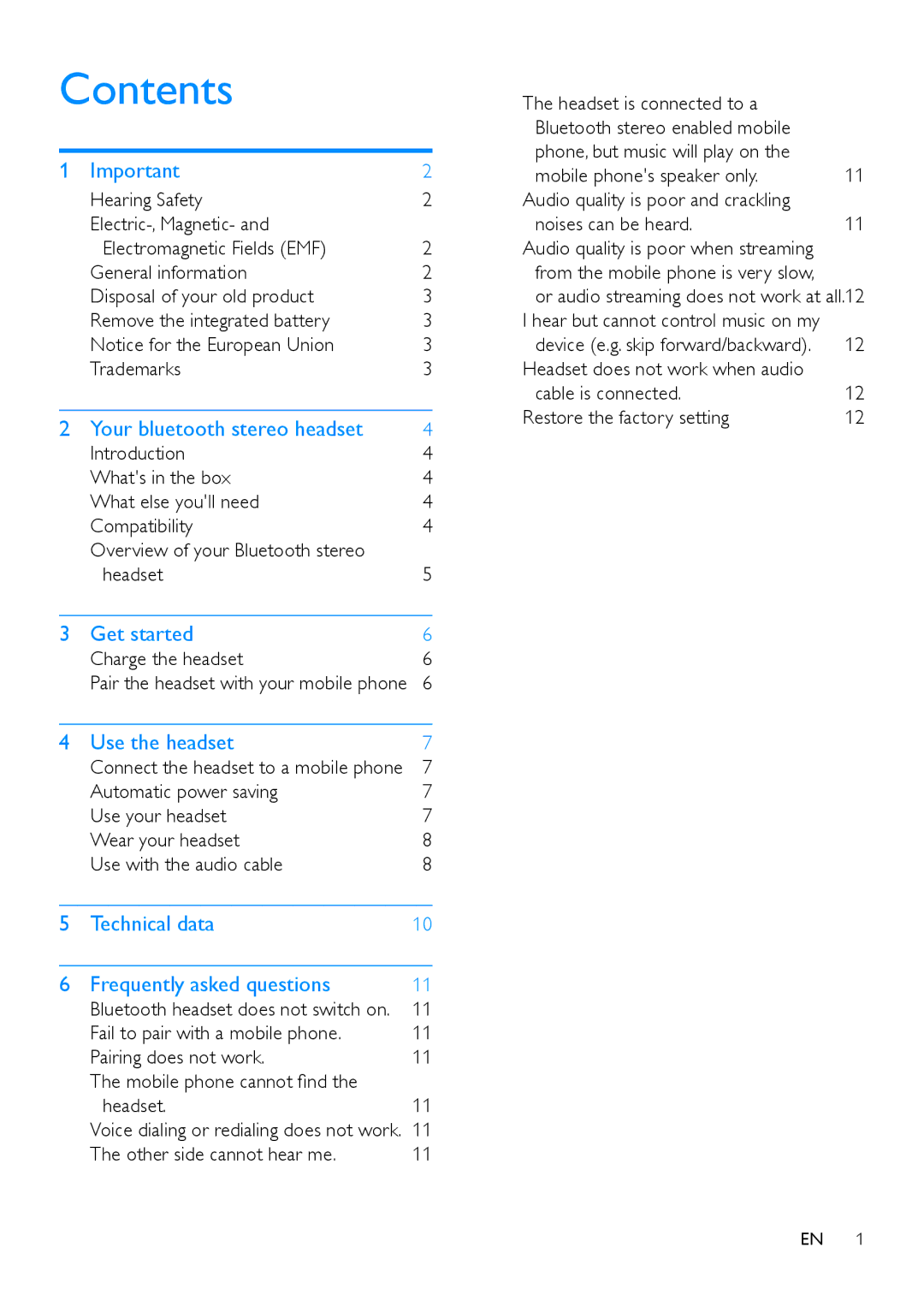SHB9100 specifications
The Philips SHB9100 is a remarkable wireless headphone option that combines modern technology with user-friendly design, delivering an impressive audio experience for music lovers and casual listeners alike. One of the standout features of the SHB9100 is its Bluetooth connectivity, allowing users to wirelessly connect to their devices without the hassle of tangled wires. This opens the door to seamless streaming from smartphones, tablets, or laptops, ensuring that you can enjoy your favorite tracks without interruption.The SHB9100 headphones utilize advanced 40mm neodymium drivers, which provide rich and dynamic sound quality. This size is ideal for producing deep bass while maintaining clear mids and highs, ensuring a balanced listening experience across various music genres. The headphones also feature a closed-back design, which enhances sound isolation, allowing users to immerse themselves in their music without external distractions.
Comfort is a priority with the Philips SHB9100, as they are designed with soft ear cushions that provide a snug fit. This not only enhances comfort during extended listening sessions but also contributes to better sound isolation. The adjustable headband ensures that the headphones can fit securely on a variety of head sizes, making them suitable for all users.
Another impressive feature of the SHB9100 is its built-in microphone, allowing for hands-free calls. Users can easily answer calls without having to remove their headphones, making them an excellent choice for those who multitask throughout the day. The integrated controls on the ear cups also allow for easy playback control, volume adjustment, and call management, offering a truly convenient listening experience.
The battery life of the Philips SHB9100 is noteworthy, providing up to 10 hours of playback on a single charge. This means that users can enjoy their music on long journeys or during commutes without worrying about running out of battery. Additionally, the headphones come with a foldable design, allowing for easy portability and storage.
In summary, the Philips SHB9100 is a versatile and feature-packed wireless headphone option, blending excellent sound quality, comfort, and user-friendly technology. With Bluetooth connectivity, powerful drivers, and an impressive battery life, they are designed to meet the needs of today's on-the-go audio enthusiasts. Whether for music or calls, the SHB9100 promises a satisfying listening experience that complements a modern lifestyle.