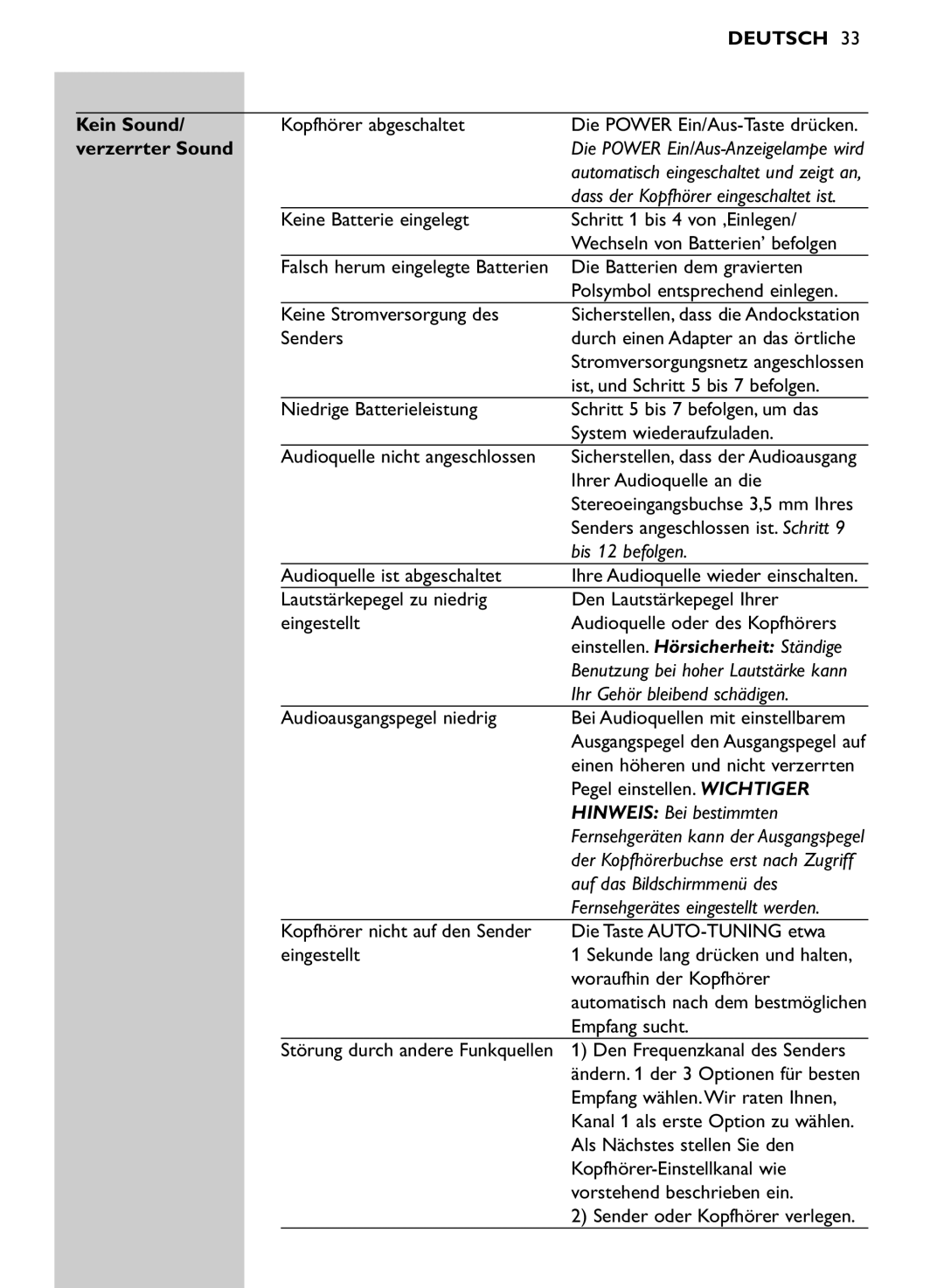SHC8565/00 specifications
The Philips SHC8565/00 is a state-of-the-art wireless headphone model designed to deliver superior sound quality and comfort. These headphones are ideal for users seeking a more immersive audio experience without the hassle of tangled wires. With a sleek, ergonomic design, the SHC8565/00 ensures that users can enjoy their favorite music, movies, or games for extended periods without discomfort.One of the standout features of the Philips SHC8565/00 is its impressive sound performance. The headphones are equipped with high-quality neodymium drivers that provide rich bass and clear treble, delivering a well-rounded listening experience. The wireless range extends up to 100 meters, allowing users to move freely around their home or office without losing sound quality.
These headphones utilize advanced 2.4 GHz digital transmission technology, which ensures interference-free audio. This means that you can enjoy your audio content without interruptions or static, even in environments with multiple electronic devices. The digital signal processing enhances sound clarity, making the SHC8565/00 suitable for both music listening and cinematic experiences.
Comfort is another priority for the Philips SHC8565/00. The ear cups are generously padded with soft material, providing a snug fit while preventing fatigue during long listening sessions. The adjustable headband allows for a personalized fit, accommodating various head sizes effortlessly.
The SHC8565/00 also boasts a long battery life, with up to 18 hours of continuous playback on a single charge. This is complemented by a quick-charge function, ensuring that users can get back to their audio enjoyment in minimal time. The headphones come with a charging dock, which not only keeps the headphones secure when not in use but also makes the charging process convenient and straightforward.
An additional feature of the Philips SHC8565/00 is its dual headphone capability. This allows two users to connect to the same transmitter simultaneously, making it perfect for sharing audio experiences with family or friends without disturbing others.
In terms of versatility, the SHC8565/00 relies on a simple plug-and-play transmitter that can easily connect to various audio sources, including televisions, computers, and gaming consoles. This versatility makes the headphones a fantastic choice for different multimedia needs.
Overall, the Philips SHC8565/00 combines cutting-edge technology, comfort-focused design, and user-friendly features to provide a high-quality audio experience that caters to audiophiles and casual listeners alike.