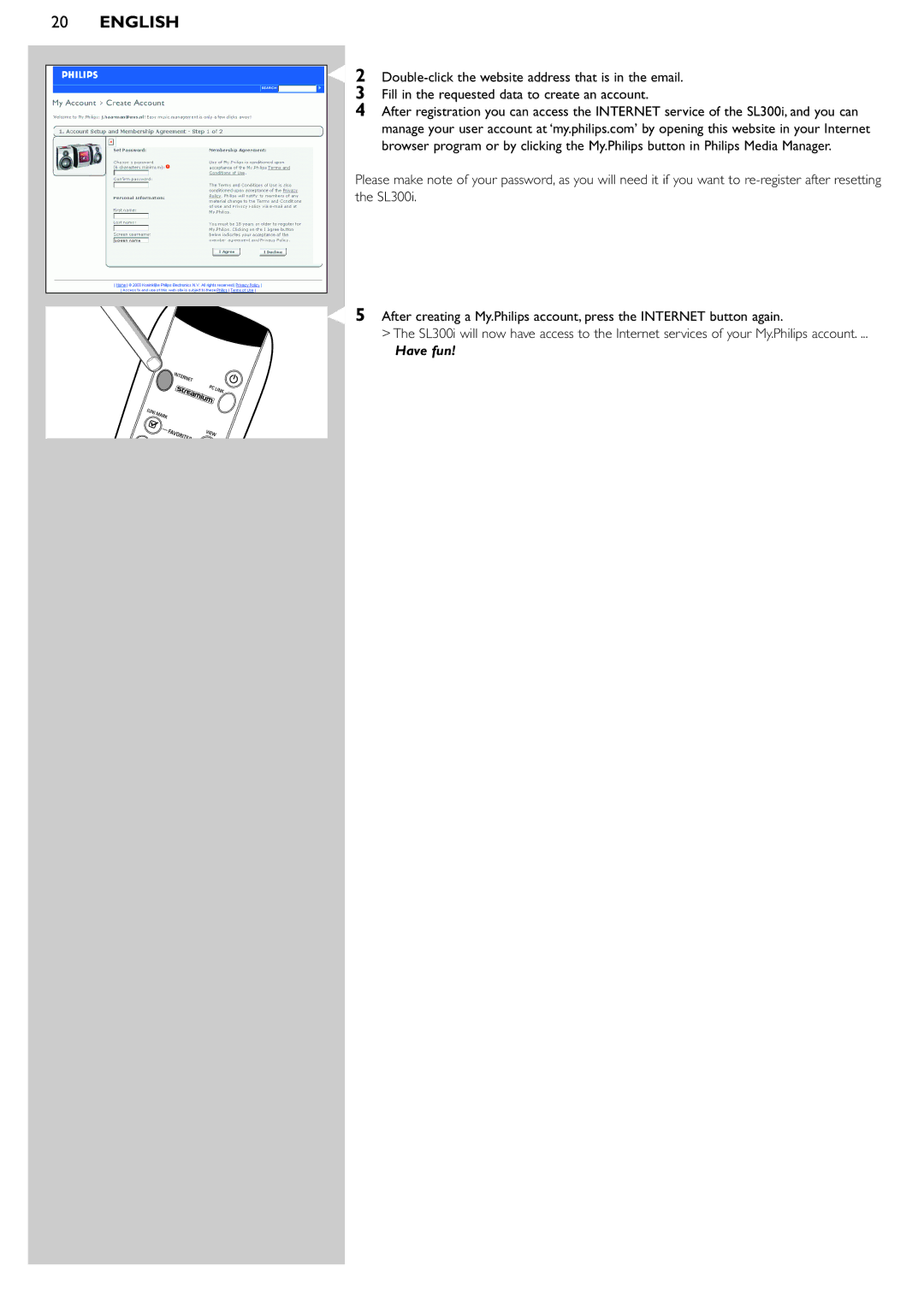SL300i specifications
The Philips SL300i is a standout wireless headphone model that merges sophisticated design with cutting-edge audio technology, appealing to both audiophiles and casual listeners. Engineered with an emphasis on comfort and sound quality, the SL300i incorporates several key features that enhance the listening experience.One of the main characteristics of the Philips SL300i is its active noise cancellation technology. This feature effectively reduces background noise, allowing users to immerse themselves in their music or podcasts without distraction from external sounds. Utilizing advanced algorithms, the headphones analyze ambient noise and adjust the audio output accordingly, ensuring a premium sound experience even in bustling environments.
Equipped with high-definition drivers, the SL300i delivers clear, rich sound across the frequency spectrum. Whether you are listening to deep bass, shimmering highs, or detailed mids, the headphones provide an impressive audio performance that caters to various genres. The sound signature is well-balanced, making it suitable for a wide range of listening preferences.
Comfort is another hallmark of the SL300i design. The headphones feature plush ear cushions and an adjustable headband, which allows for extended periods of wear without discomfort. This thoughtful design ensures that users can enjoy prolonged listening sessions, whether during commutes, workouts, or leisurely relaxation at home.
The Philips SL300i also boasts an impressive battery life. With a single charge, these headphones can deliver multiple hours of wireless playback, making them ideal for those who are always on the go. The built-in controls simplify navigation through tracks and volume adjustment, allowing users to manage their audio experience directly from the headphones without the need to reach for their devices.
For connectivity, the SL300i utilizes Bluetooth technology, ensuring a seamless pairing experience with smartphones, tablets, and other devices. The wireless range is robust, enabling users to move freely without being tethered to their devices.
Another key feature of the SL300i is its foldable design, which enhances portability. This makes the headphones easy to store in bags or carry during travel. Combined with an elegant aesthetic, they appeal to style-conscious users looking for functional yet fashionable audio gear.
In summary, the Philips SL300i stands out for its active noise cancellation, high-definition sound quality, comfort-focused design, long battery life, efficient Bluetooth connectivity, and portability. These features collectively make it a compelling choice for those seeking an exceptional wireless headphone experience.