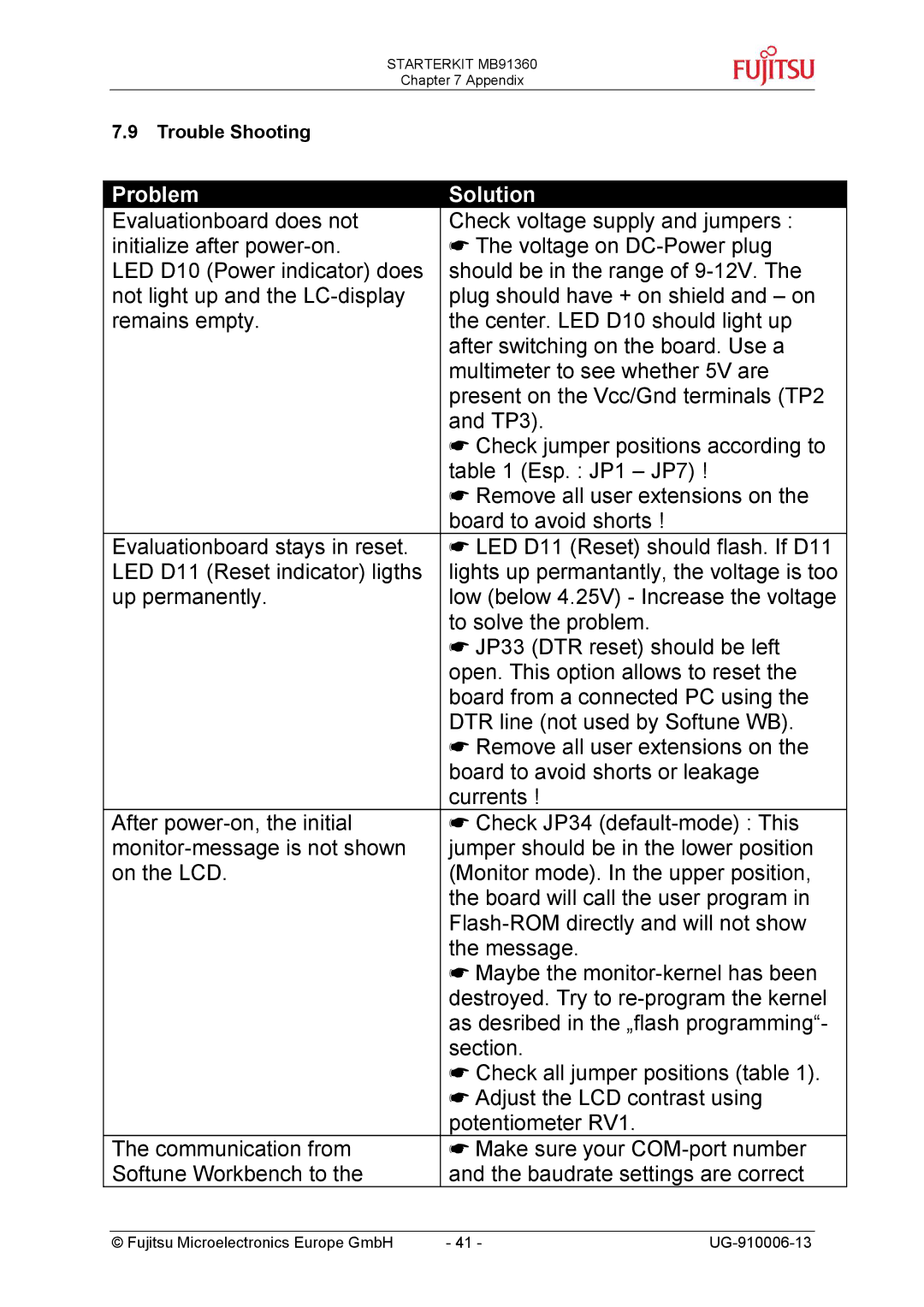STARTERKIT MB91360
Chapter 7 Appendix
7.9 Trouble Shooting |
|
|
|
Problem | Solution |
Evaluationboard does not | Check voltage supply and jumpers : |
initialize after | ☛ The voltage on |
LED D10 (Power indicator) does | should be in the range of |
not light up and the | plug should have + on shield and – on |
remains empty. | the center. LED D10 should light up |
| after switching on the board. Use a |
| multimeter to see whether 5V are |
| present on the Vcc/Gnd terminals (TP2 |
| and TP3). |
| ☛ Check jumper positions according to |
| table 1 (Esp. : JP1 – JP7) ! |
| ☛ Remove all user extensions on the |
| board to avoid shorts ! |
Evaluationboard stays in reset. | ☛ LED D11 (Reset) should flash. If D11 |
LED D11 (Reset indicator) ligths | lights up permantantly, the voltage is too |
up permanently. | low (below 4.25V) - Increase the voltage |
| to solve the problem. |
| ☛ JP33 (DTR reset) should be left |
| open. This option allows to reset the |
| board from a connected PC using the |
| DTR line (not used by Softune WB). |
| ☛ Remove all user extensions on the |
| board to avoid shorts or leakage |
| currents ! |
After | ☛ Check JP34 |
jumper should be in the lower position | |
on the LCD. | (Monitor mode). In the upper position, |
| the board will call the user program in |
| |
| the message. |
| ☛ Maybe the |
| destroyed. Try to |
| as desribed in the „flash programming“- |
| section. |
| ☛ Check all jumper positions (table 1). |
| ☛ Adjust the LCD contrast using |
| potentiometer RV1. |
The communication from | ☛ Make sure your |
Softune Workbench to the | and the baudrate settings are correct |
© Fujitsu Microelectronics Europe GmbH | - 41 - |