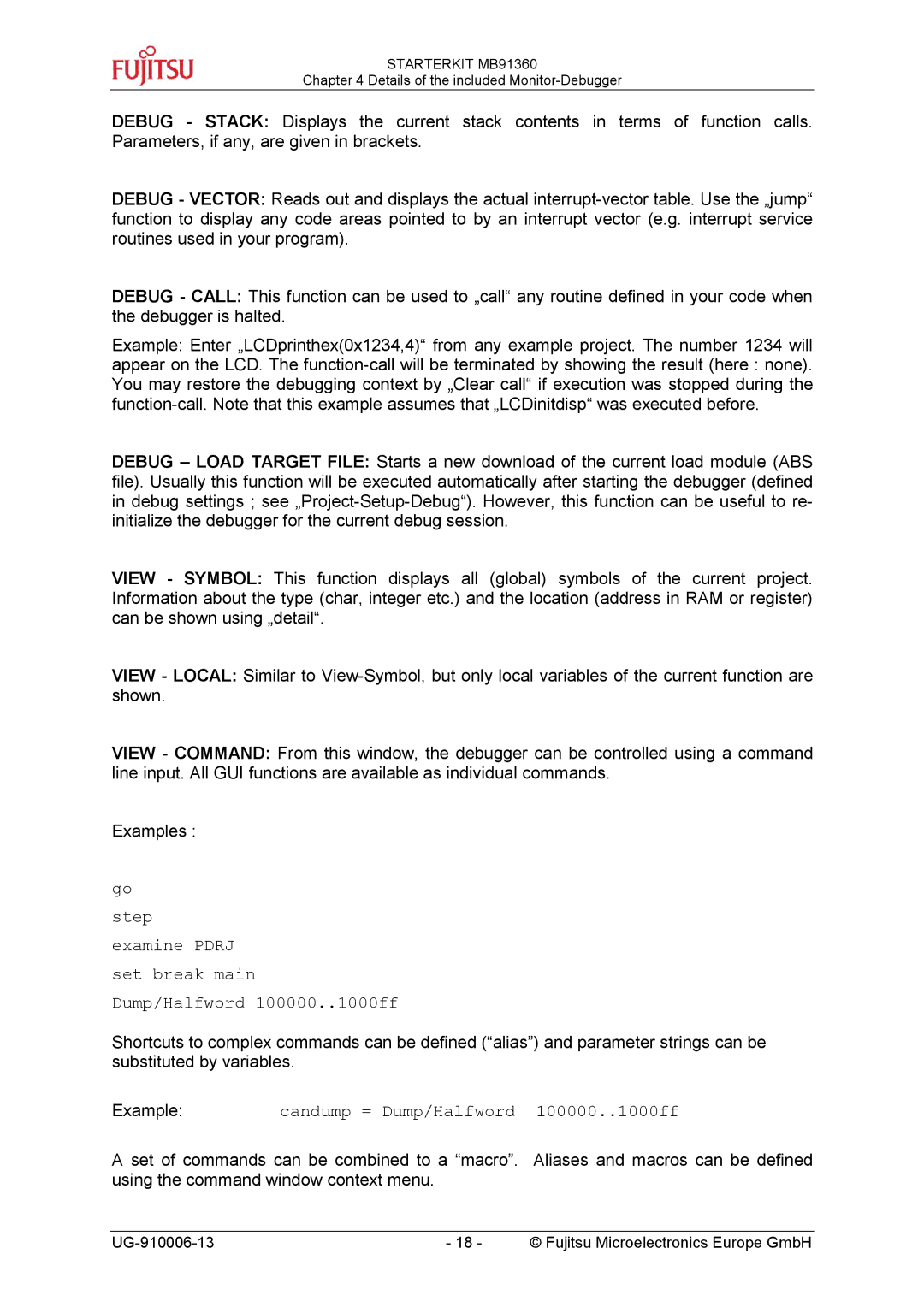STARTERKIT MB91360
Chapter 4 Details of the included
DEBUG - STACK: Displays the current stack contents in terms of function calls. Parameters, if any, are given in brackets.
DEBUG - VECTOR: Reads out and displays the actual
DEBUG - CALL: This function can be used to „call“ any routine defined in your code when the debugger is halted.
Example: Enter „LCDprinthex(0x1234,4)“ from any example project. The number 1234 will
appear on the LCD. The
DEBUG – LOAD TARGET FILE: Starts a new download of the current load module (ABS file). Usually this function will be executed automatically after starting the debugger (defined in debug settings ; see
VIEW - SYMBOL: This function displays all (global) symbols of the current project. Information about the type (char, integer etc.) and the location (address in RAM or register) can be shown using „detail“.
VIEW - LOCAL: Similar to
VIEW - COMMAND: From this window, the debugger can be controlled using a command line input. All GUI functions are available as individual commands.
Examples :
go step
examine PDRJ
set break main
Dump/Halfword 100000..1000ff
Shortcuts to complex commands can be defined (“alias”) and parameter strings can be substituted by variables.
Example:candump = Dump/Halfword 100000..1000ff
A set of commands can be combined to a “macro”. Aliases and macros can be defined using the command window context menu.
| - 18 - | © Fujitsu Microelectronics Europe GmbH |