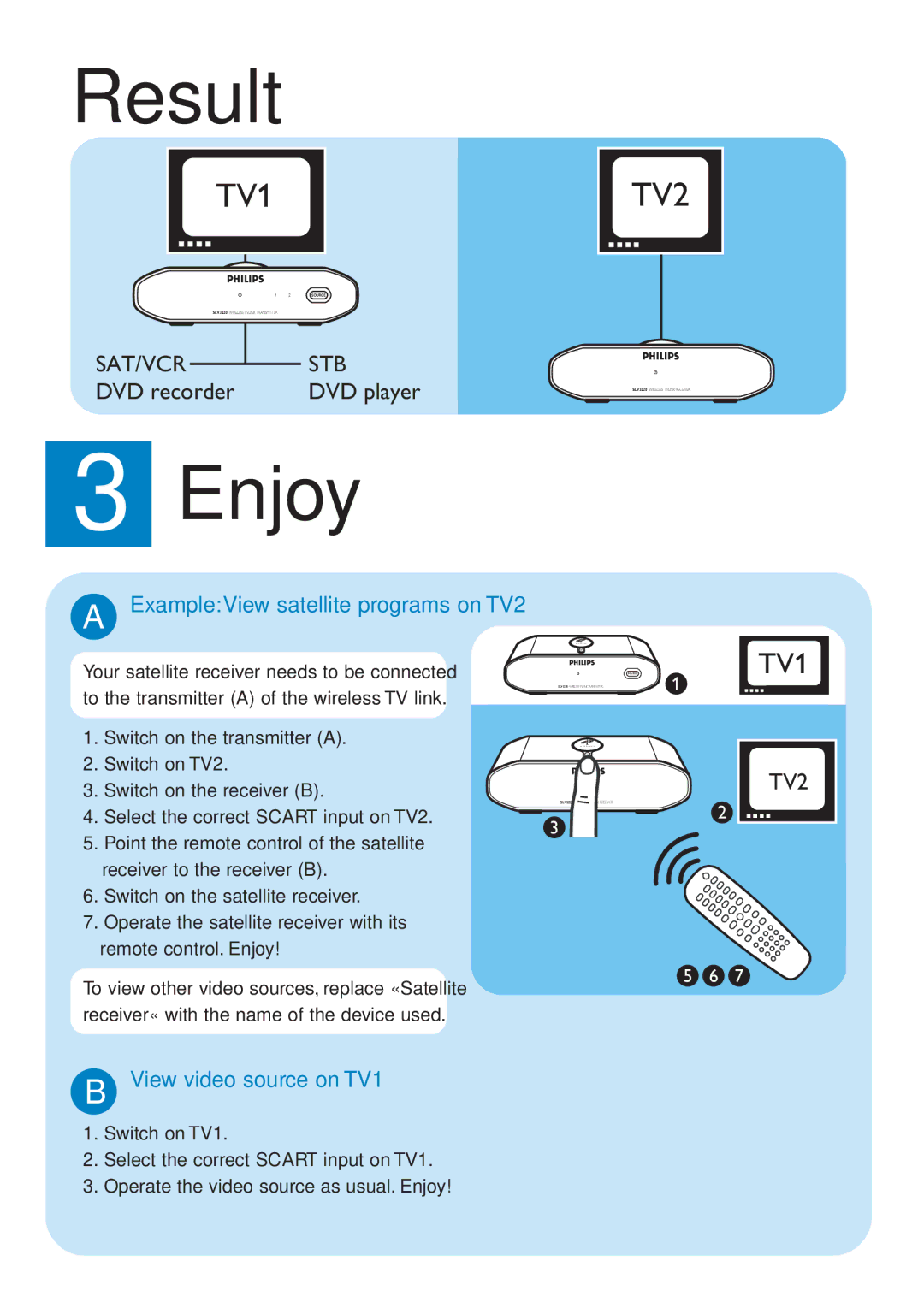SLV3220 specifications
The Philips SLV3220 is a cutting-edge television model that exemplifies modern technology and design in the competitive landscape of smart TVs. This model is known for its impressive picture quality and user-friendly features, making it a popular choice for consumers seeking a premium viewing experience.One of the standout features of the Philips SLV3220 is its stunning display, which delivers vibrant colors and sharp images. Equipped with a Full HD resolution of 1920 x 1080 pixels, it offers clarity that brings movies, shows, and games to life. The advanced LED backlighting technology further enhances the contrast and brightness levels, ensuring that viewers experience deeper blacks and brighter whites.
The Philips SLV3220 is also enhanced with Ambilight technology, a signature feature of Philips televisions. Ambilight creates an immersive viewing experience by projecting colored light from the edges of the TV onto the wall, which complements the on-screen action. This creates a more extensive and engaging atmosphere, making the viewer feel more connected to what they are watching.
Connectivity options are another significant aspect of the SLV3220. It comes with multiple HDMI ports, USB connections, and built-in Wi-Fi, allowing seamless integration with various devices such as gaming consoles, Blu-ray players, and streaming services. Users can easily access their favorite content from platforms like Netflix, YouTube, and others, all from the comfort of their television.
Smart TV capabilities are further enhanced by the intuitive user interface, which organizes content into easy-to-navigate categories. Voice control options also offer a convenient way to access features and manage other smart home devices, making it a versatile addition to any modern household.
Sound quality is paramount, and the Philips SLV3220 does not disappoint. With built-in speakers that produce clear and dynamic audio, viewers can enjoy their shows and movies without the need for additional sound systems. Compatibility with surround sound systems adds an extra dimension, providing a theater-like experience at home.
In summary, the Philips SLV3220 combines sophisticated design with advanced technologies to deliver an exceptional viewing experience. From its stunning picture quality and immersive Ambilight feature to comprehensive connectivity options and smart capabilities, the SLV3220 is designed to meet the demands of contemporary entertainment enthusiasts, ensuring enjoyment for a wide range of audiences.