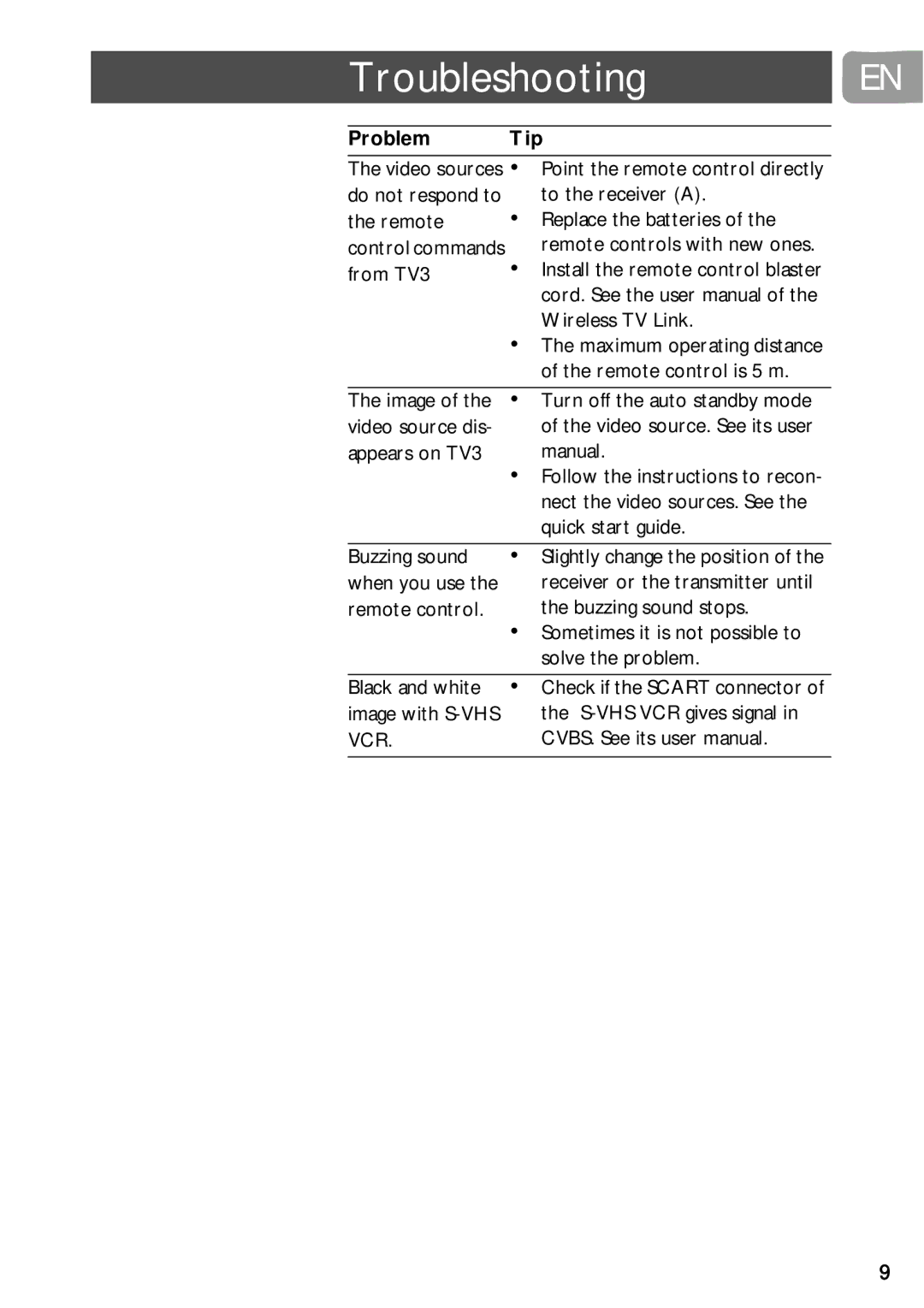Troubleshooting
Problem | Tip | |
The video sources • | Point the remote control directly | |
do not respond to | • | to the receiver (A). |
the remote | Replace the batteries of the | |
control commands | • | remote controls with new ones. |
from TV3 | Install the remote control blaster | |
|
| cord. See the user manual of the |
| • | Wireless TV Link. |
| The maximum operating distance | |
|
| of the remote control is 5 m. |
|
|
|
The image of the | • | Turn off the auto standby mode |
video source dis- |
| of the video source. See its user |
appears on TV3 | • | manual. |
| Follow the instructions to recon- | |
|
| nect the video sources. See the |
|
| quick start guide. |
|
|
|
Buzzing sound | • | Slightly change the position of the |
when you use the |
| receiver or the transmitter until |
remote control. | • | the buzzing sound stops. |
| Sometimes it is not possible to | |
|
| solve the problem. |
|
|
|
Black and white | • | Check if the SCART connector of |
image with |
| the |
VCR. |
| CVBS. See its user manual. |
|
|
|
EN
9