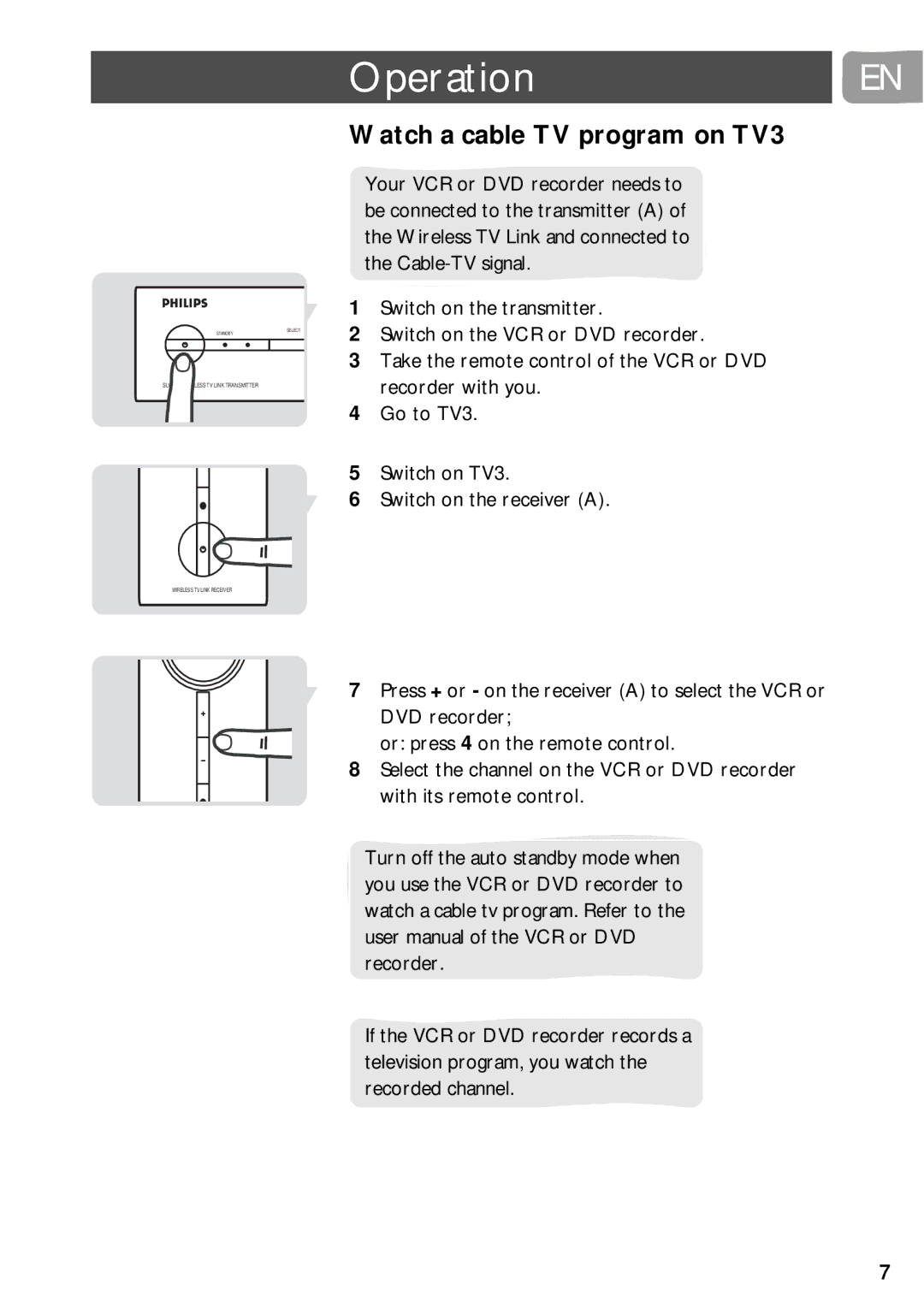Operation
Watch a cable TV program on TV3
Your VCR or DVD recorder needs to be connected to the transmitter (A) of the Wireless TV Link and connected to the
|
|
| 1 | Switch on the transmitter. |
| STANDBY | SELECT | 2 | Switch on the VCR or DVD recorder. |
|
|
| 3 | Take the remote control of the VCR or DVD |
|
|
| ||
|
|
| ||
SLV5400WIRELESSTV LINK TRANSMITTER |
|
| recorder with you. | |
4Go to TV3.
5Switch on TV3.
6 Switch on the receiver (A).
EN
WIRELESS TV LINK RECEIVER
7 Press + or - on the receiver (A) to select the VCR or DVD recorder;
or: press 4 on the remote control.
8Select the channel on the VCR or DVD recorder
with its remote control.
Turn off the auto standby mode when you use the VCR or DVD recorder to watch a cable tv program. Refer to the user manual of the VCR or DVD recorder.
If the VCR or DVD recorder records a television program, you watch the recorded channel.
7