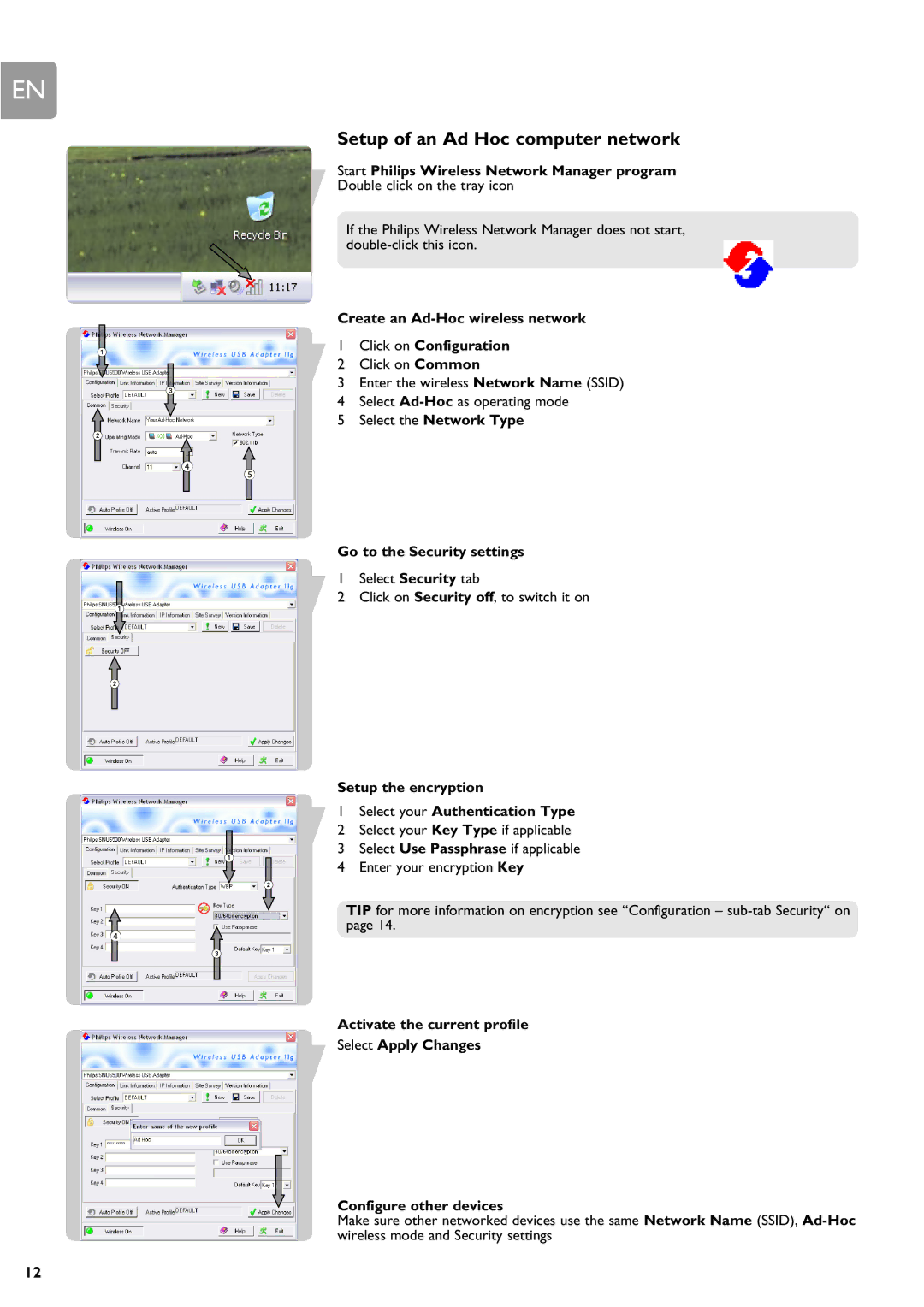EN
Setup of an Ad Hoc computer network
Start Philips Wireless Network Manager program
Double click on the tray icon
If the Philips Wireless Network Manager does not start,
Create an Ad-Hoc wireless network
1Click on Configuration
2Click on Common
3Enter the wireless Network Name (SSID)
4Select
5Select the Network Type
Go to the Security settings
1Select Security tab
2Click on Security off, to switch it on
Setup the encryption
1Select your Authentication Type
2Select your Key Type if applicable
3Select Use Passphrase if applicable
4Enter your encryption Key
TIP for more information on encryption see “Configuration –
Activate the current profile
Select Apply Changes
Configure other devices
Make sure other networked devices use the same Network Name (SSID),
12