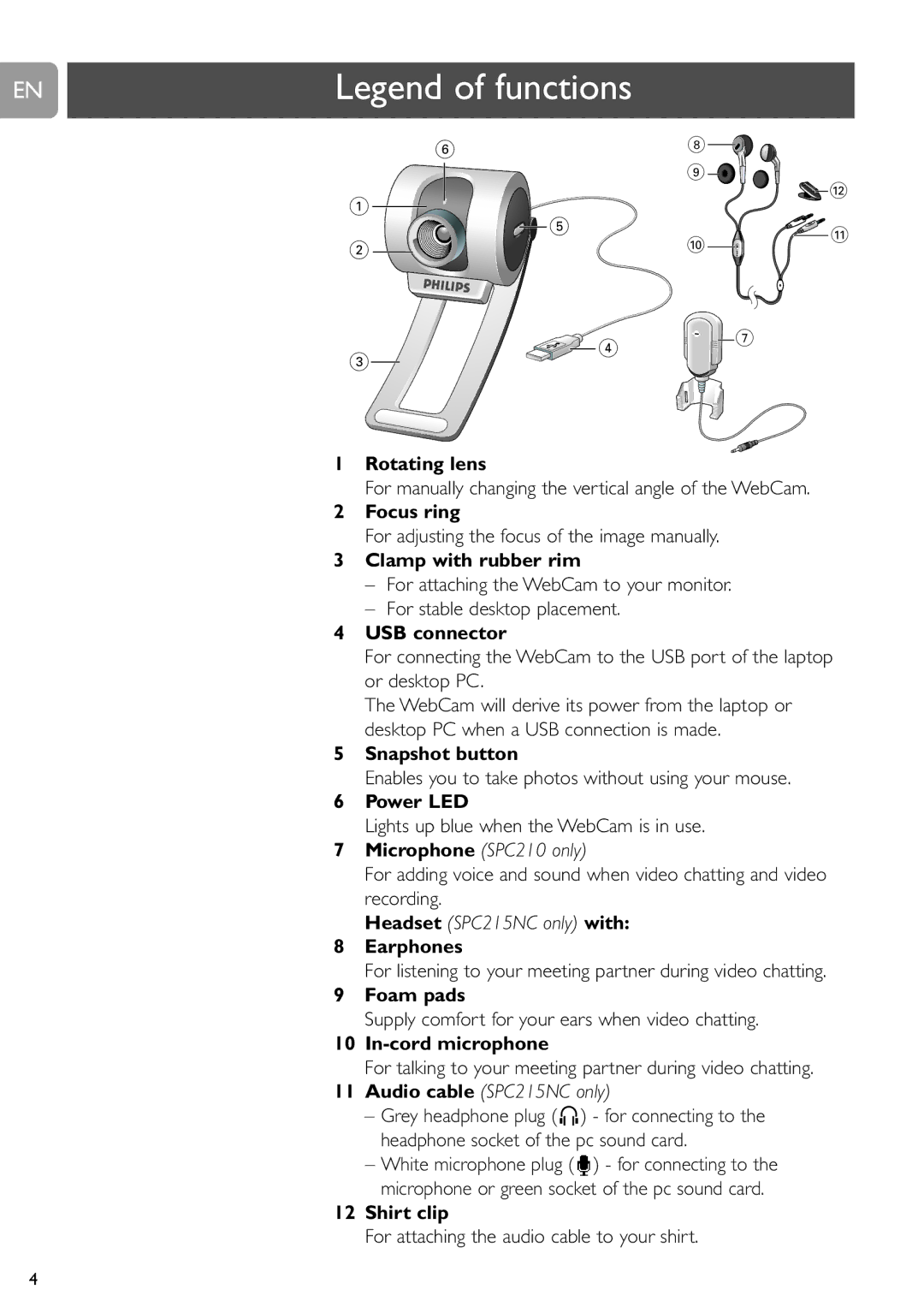EN | Legend of functions |
|
|
| 6 | 8 |
|
|
|
| |
|
| 9 |
|
| 1 |
| @ |
|
|
| |
| 5 |
| ! |
| 2 | 0 | |
|
| ||
| 4 |
| 7 |
|
|
| |
| 3 |
|
|
1Rotating lens
For manually changing the vertical angle of the WebCam.
2Focus ring
For adjusting the focus of the image manually.
3Clamp with rubber rim
–For attaching the WebCam to your monitor.
–For stable desktop placement.
4USB connector
For connecting the WebCam to the USB port of the laptop or desktop PC.
The WebCam will derive its power from the laptop or desktop PC when a USB connection is made.
5Snapshot button
Enables you to take photos without using your mouse.
6Power LED
Lights up blue when the WebCam is in use.
7Microphone (SPC210 only)
For adding voice and sound when video chatting and video recording.
Headset (SPC215NC only) with:
8Earphones
For listening to your meeting partner during video chatting.
9Foam pads
Supply comfort for your ears when video chatting.
10In-cord microphone
For talking to your meeting partner during video chatting.
11Audio cable (SPC215NC only)
–Grey headphone plug (n) - for connecting to the headphone socket of the pc sound card.
–White microphone plug ( ![]() ) - for connecting to the microphone or green socket of the pc sound card.
) - for connecting to the microphone or green socket of the pc sound card.
12Shirt clip
For attaching the audio cable to your shirt.
4