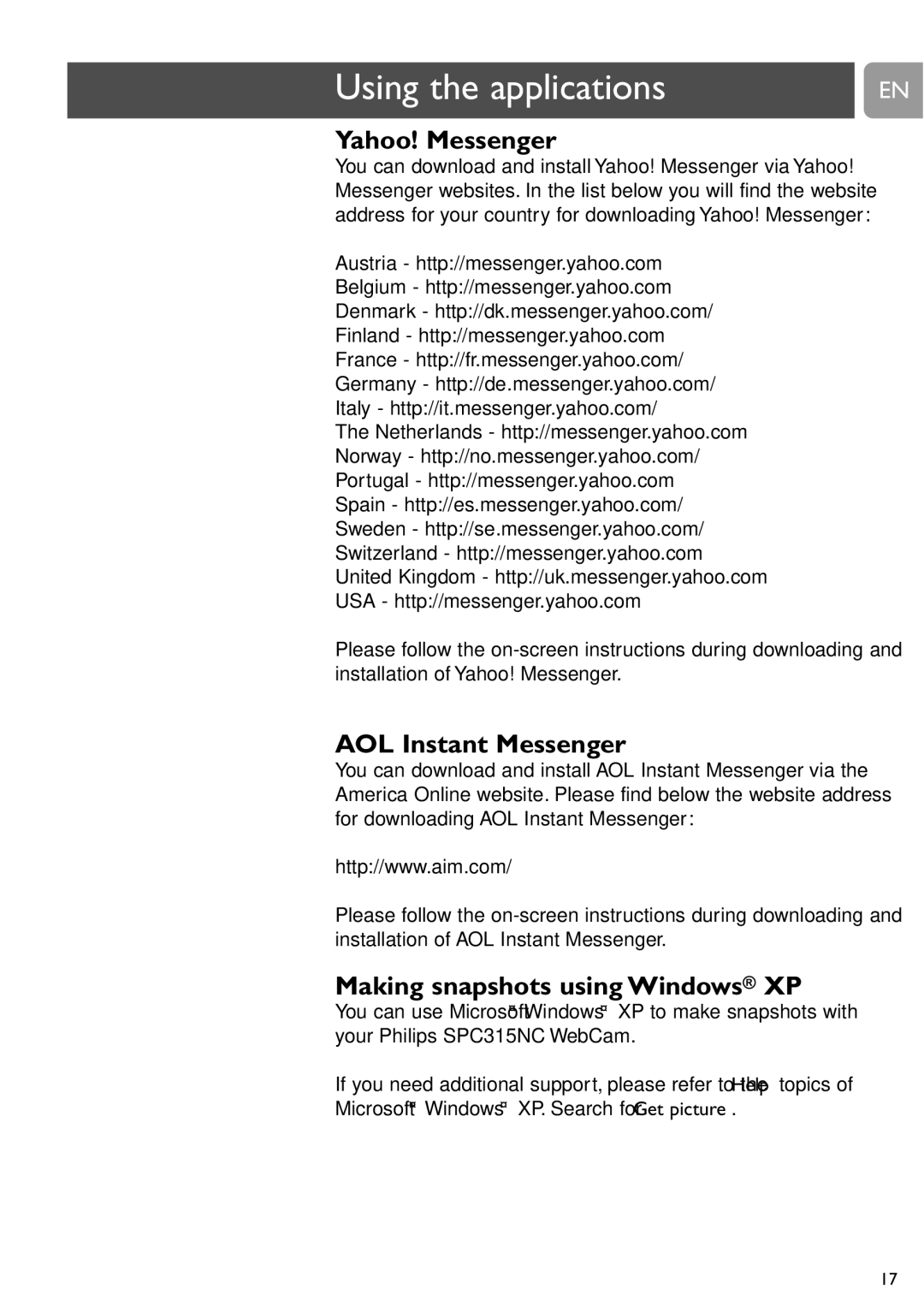Using the applications
EN
Yahoo! Messenger
You can download and install Yahoo! Messenger via Yahoo! Messenger websites. In the list below you will find the website address for your country for downloading Yahoo! Messenger:
Austria - http://messenger.yahoo.com Belgium - http://messenger.yahoo.com Denmark - http://dk.messenger.yahoo.com/ Finland - http://messenger.yahoo.com France - http://fr.messenger.yahoo.com/ Germany - http://de.messenger.yahoo.com/ Italy - http://it.messenger.yahoo.com/
The Netherlands - http://messenger.yahoo.com Norway - http://no.messenger.yahoo.com/ Portugal - http://messenger.yahoo.com
Spain - http://es.messenger.yahoo.com/ Sweden - http://se.messenger.yahoo.com/ Switzerland - http://messenger.yahoo.com United Kingdom - http://uk.messenger.yahoo.com USA - http://messenger.yahoo.com
Please follow the
AOL Instant Messenger
You can download and install AOL Instant Messenger via the America Online website. Please find below the website address for downloading AOL Instant Messenger:
http://www.aim.com/
Please follow the
Making snapshots using Windows® XP
You can use Microsoft® Windows® XP to make snapshots with your Philips SPC315NC WebCam.
If you need additional support, please refer to the ‘Help’ topics of Microsoft® Windows® XP. Search for ‘Get picture’.
17