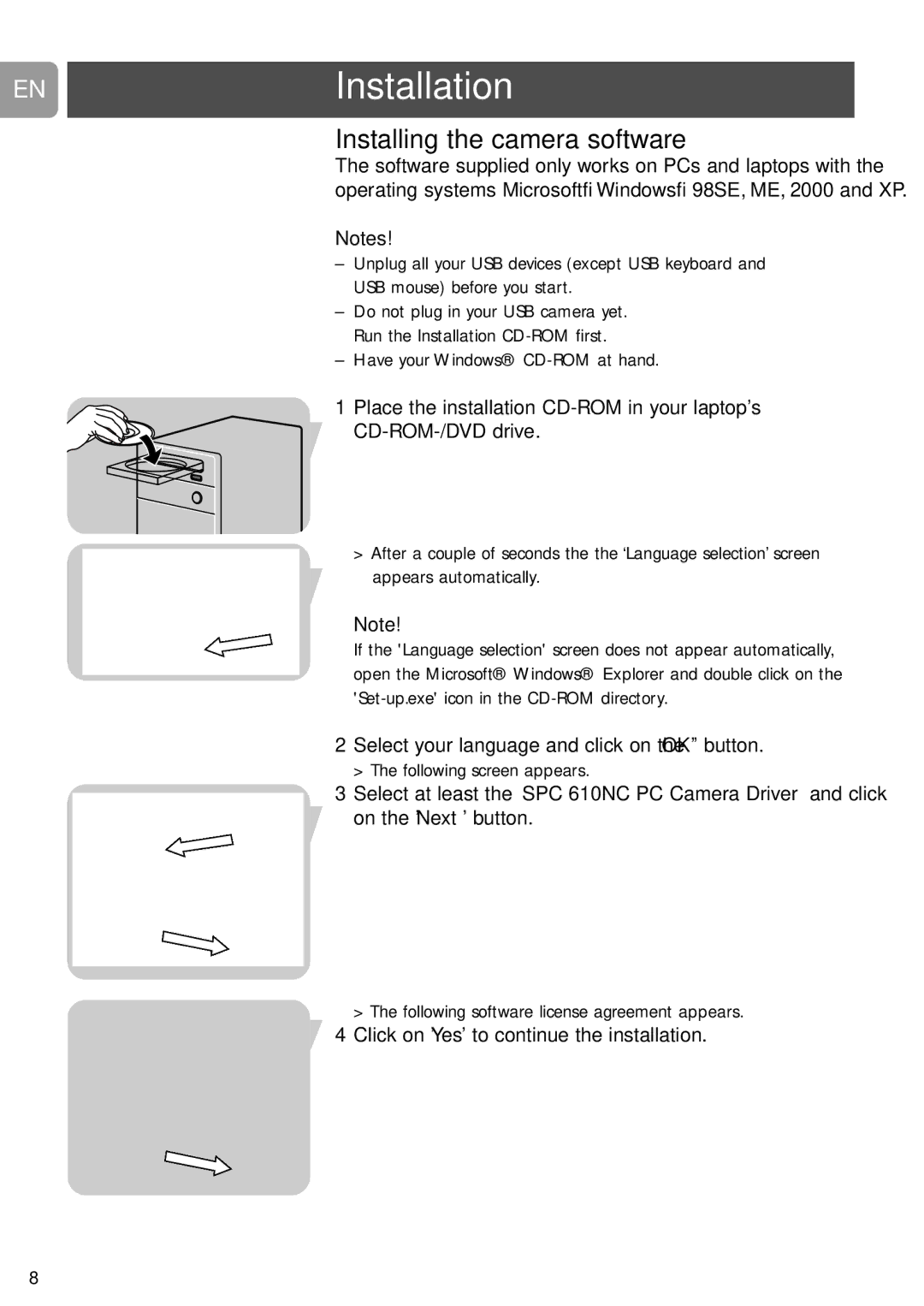ENInstallation
Installing the camera software
The software supplied only works on PCs and laptops with the operating systems Microsoft® Windows® 98SE, ME, 2000 and XP.
Notes!
–Unplug all your USB devices (except USB keyboard and USB mouse) before you start.
–Do not plug in your USB camera yet. Run the Installation
–Have your Windows®
1Place the installation
> After a couple of seconds the the ‘Language selection’ screen appears automatically.
Note!
If the 'Language selection' screen does not appear automatically, open the Microsoft® Windows® Explorer and double click on the
2Select your language and click on the 'OK' button. > The following screen appears.
3Select at least the ‘SPC 610NC PC Camera Driver’ and click
on the 'Next' button.
>The following software license agreement appears. 4 Click on 'Yes' to continue the installation.
8