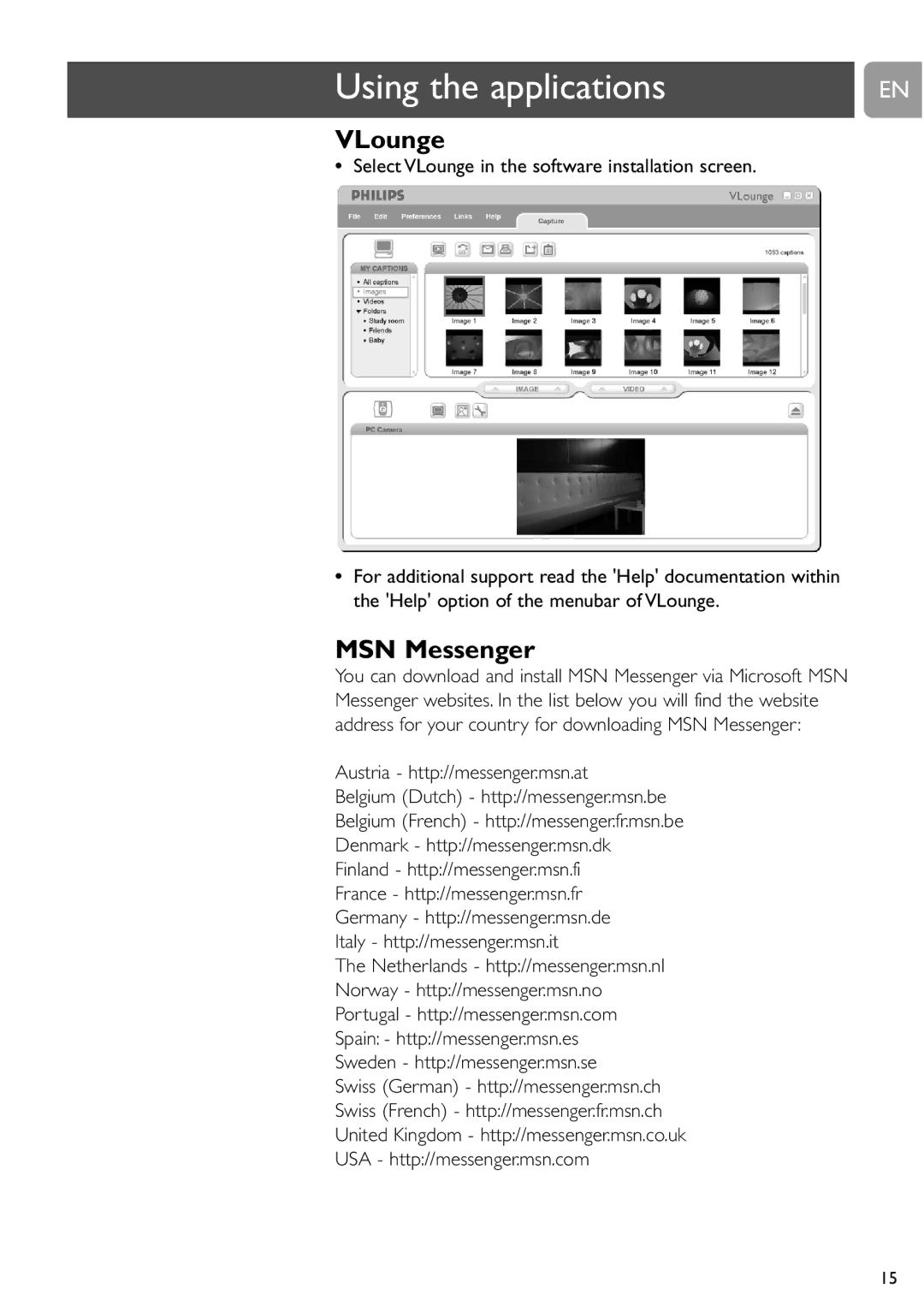Using the applications
EN
VLounge
•Select VLounge in the software installation screen.
•For additional support read the 'Help' documentation within the 'Help' option of the menubar of VLounge.
MSN Messenger
You can download and install MSN Messenger via Microsoft MSN Messenger websites. In the list below you will find the website address for your country for downloading MSN Messenger:
Austria - http://messenger.msn.at
Belgium (Dutch) - http://messenger.msn.be
Belgium (French) - http://messenger.fr.msn.be
Denmark - http://messenger.msn.dk
Finland - http://messenger.msn.fi
France - http://messenger.msn.fr
Germany - http://messenger.msn.de
Italy - http://messenger.msn.it
The Netherlands - http://messenger.msn.nl
Norway - http://messenger.msn.no
Portugal - http://messenger.msn.com
Spain: - http://messenger.msn.es
Sweden - http://messenger.msn.se
Swiss (German) - http://messenger.msn.ch
Swiss (French) - http://messenger.fr.msn.ch
United Kingdom - http://messenger.msn.co.uk
USA - http://messenger.msn.com
15