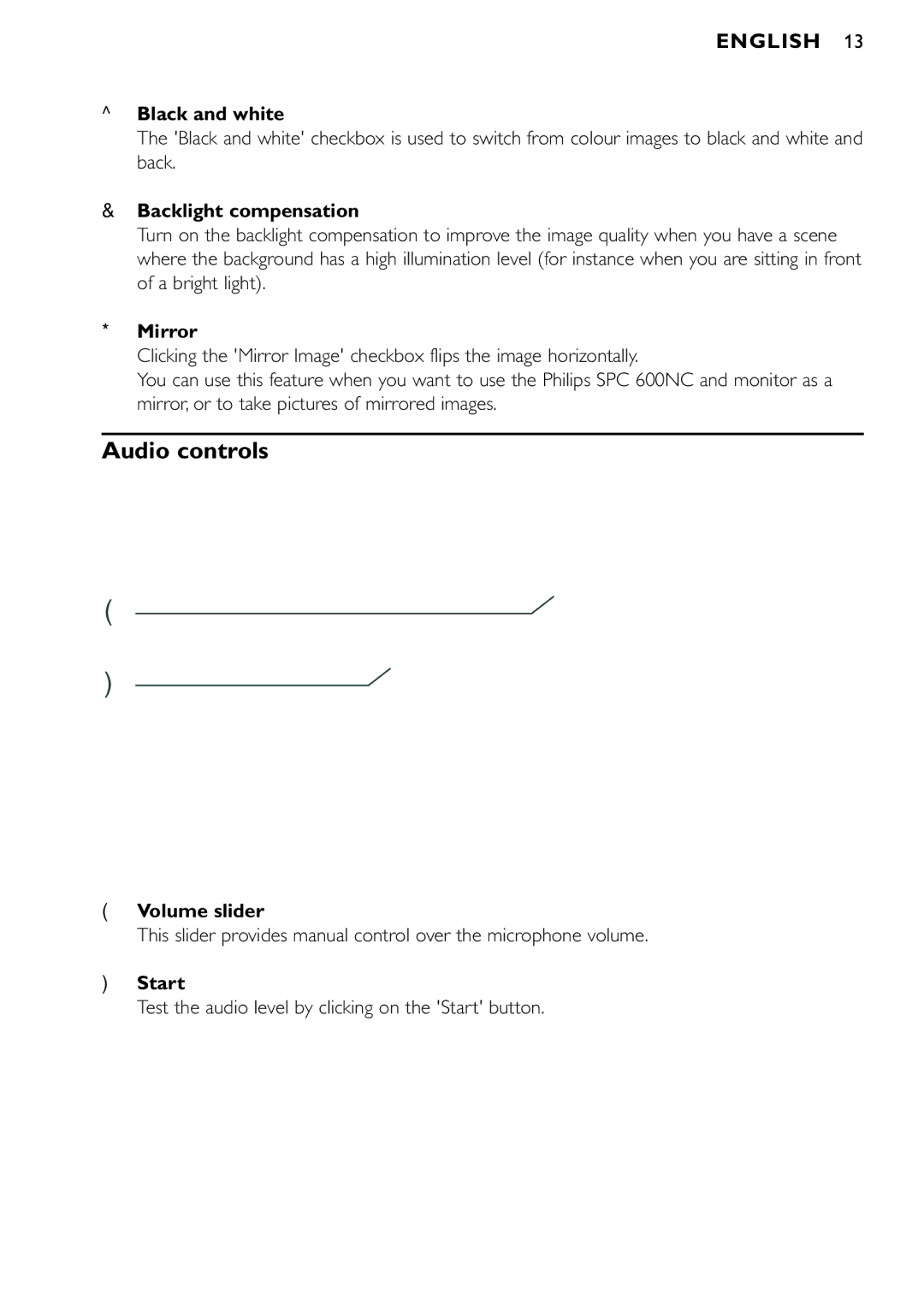ENGLISH 13
^Black and white
The 'Black and white' checkbox is used to switch from colour images to black and white and back.
&Backlight compensation
Turn on the backlight compensation to improve the image quality when you have a scene where the background has a high illumination level (for instance when you are sitting in front of a bright light).
*Mirror
Clicking the 'Mirror Image' checkbox flips the image horizontally.
You can use this feature when you want to use the Philips SPC 600NC and monitor as a mirror, or to take pictures of mirrored images.
Audio controls
(
)
(Volume slider
This slider provides manual control over the microphone volume.
)Start
Test the audio level by clicking on the 'Start' button.