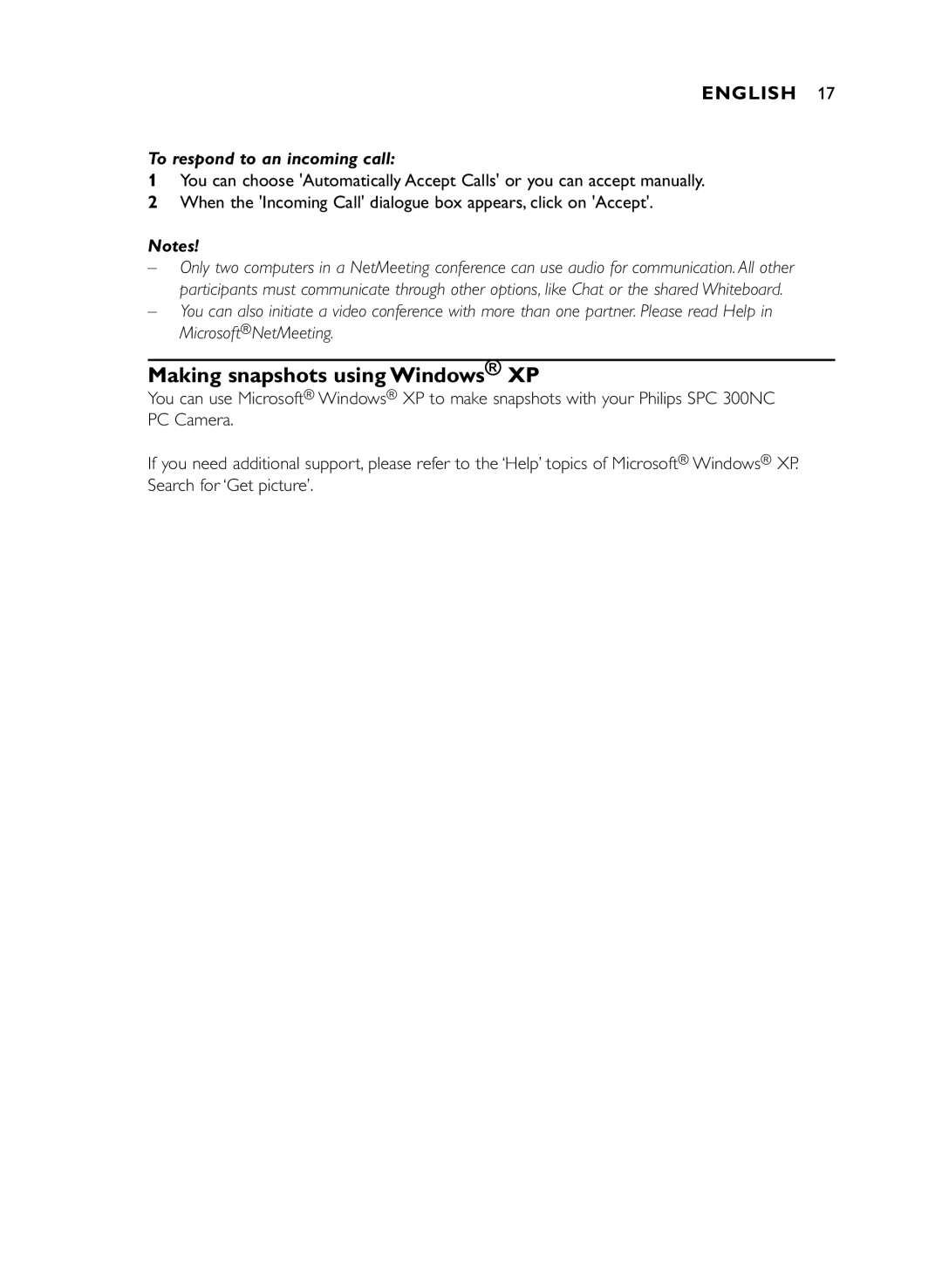SPC 300NC specifications
The Philips SPC300NC is a compact and versatile webcam designed to enhance your online communication experience. With its sleek design and advanced features, it caters to both personal and professional users who require high-quality video for calls, streaming, and online content creation.One of the standout features of the SPC300NC is its impressive image quality. Equipped with a 1.3 MP sensor, it delivers clear and vibrant video at resolutions up to 1280 x 960 pixels. This ensures that every detail is captured crisply, making it ideal for video conferencing and virtual meetings, where clarity is crucial. The webcam also boasts a frame rate of 30 frames per second, providing smooth and fluid video, which enhances the overall viewing experience.
The SPC300NC incorporates advanced noise-canceling technology that significantly reduces background noise during calls. This feature is particularly beneficial in busy environments, allowing users to focus on the conversation without distractions. Additionally, the built-in microphone is designed to capture voices clearly, ensuring that your audio is just as good as your video.
Another notable characteristic is its user-friendly design. The Philips SPC300NC features a convenient clip-on mount that securely attaches to a variety of screens, including laptops and monitors. This allows for flexible positioning, ensuring that you always maintain eye contact during video calls. The webcam also supports USB plug-and-play functionality, making installation a breeze. Simply connect it to your device, and you’re ready to go—no additional drivers or software required.
For those who prioritize privacy, the SPC300NC comes equipped with a lens cover, allowing users to easily cover the camera when not in use. This feature offers peace of mind, ensuring that you maintain control over your personal data and online presence.
In summary, the Philips SPC300NC is a reliable webcam that excels in delivering quality video and sound for an enhanced online communication experience. With its high-resolution imaging, noise-canceling capabilities, user-friendly design, and privacy features, it's a solid choice for anyone looking to elevate their video conferencing or streaming setup. Whether for work or personal use, the SPC300NC is designed to meet the demands of the modern digital landscape.