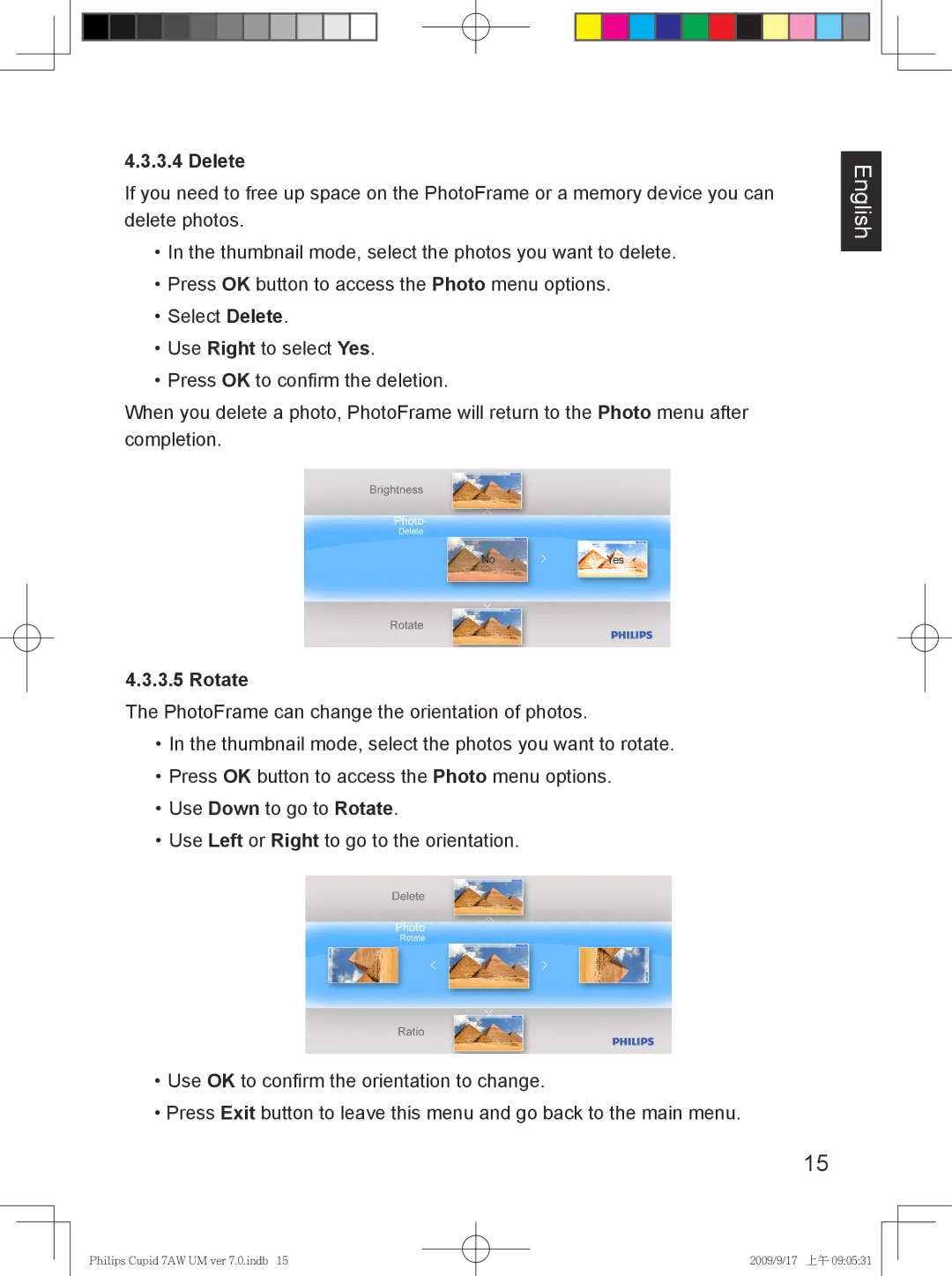4.3.3.4 Delete
If you need to free up space on the PhotoFrame or a memory device you can delete photos.
•In the thumbnail mode, select the photos you want to delete.
•Press OK button to access the Photo menu options.
•Select Delete.
•Use Right to select Yes.
•Press OK to confirm the deletion.
When you delete a photo, PhotoFrame will return to the Photo menu after completion.
4.3.3.5 Rotate
The PhotoFrame can change the orientation of photos.
•In the thumbnail mode, select the photos you want to rotate.
•Press OK button to access the Photo menu options.
•Use Down to go to Rotate.
•Use Left or Right to go to the orientation.
•Use OK to confirm the orientation to change.
•Press Exit button to leave this menu and go back to the main menu.
English
15
Philips Cupid 7AW UM ver 7.0.indb 15
2009/9/17 上午 09:05:31