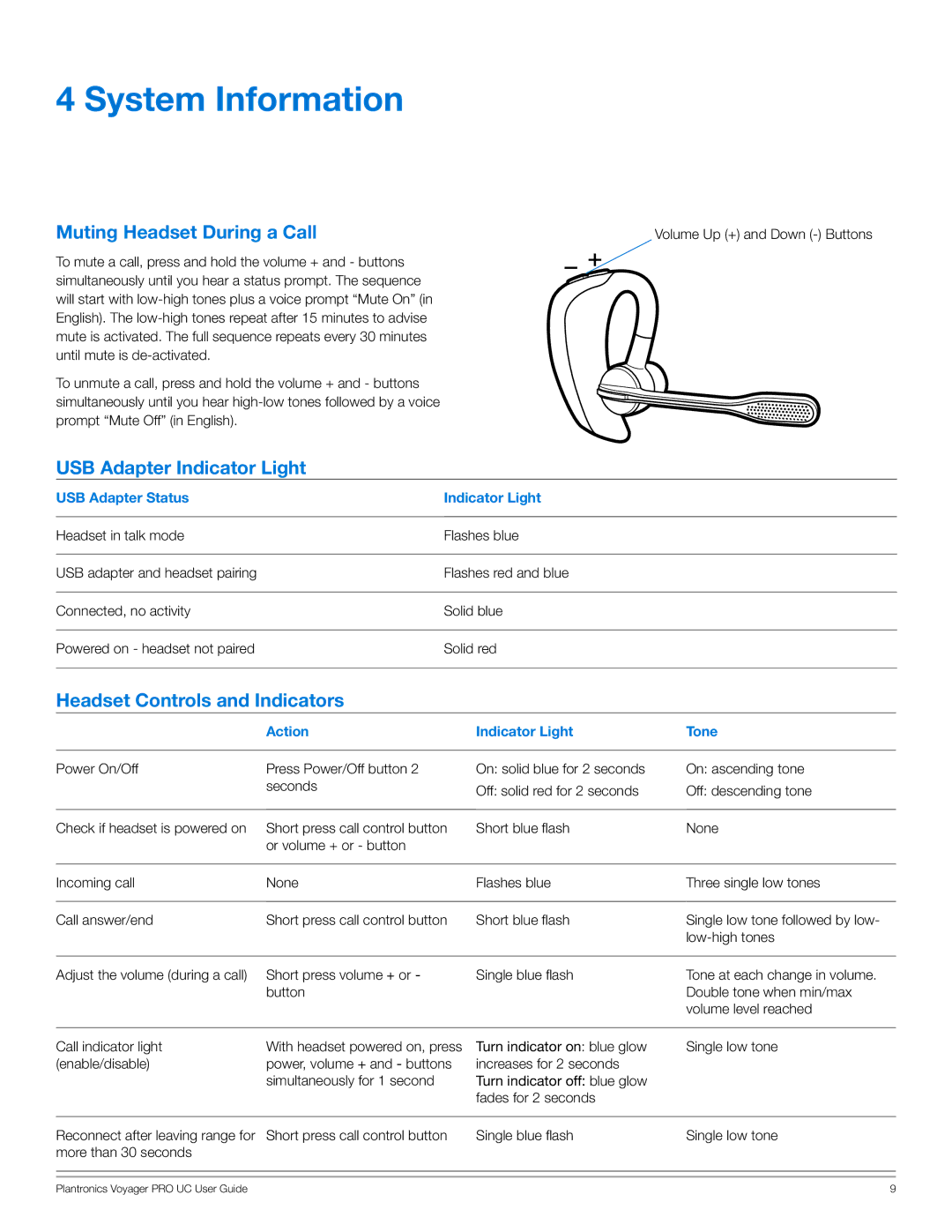4 System Information
Muting Headset During a Call |
|
| Volume Up (+) and Down |
To mute a call, press and hold the volume + and - buttons |
|
|
|
simultaneously until you hear a status prompt. The sequence |
|
|
|
will start with |
|
|
|
English). The |
|
|
|
mute is activated. The full sequence repeats every 30 minutes |
|
|
|
until mute is |
|
|
|
To unmute a call, press and hold the volume + and - buttons |
|
|
|
simultaneously until you hear |
|
|
|
prompt “Mute Off” (in English). |
|
|
|
USB Adapter Indicator Light |
|
|
|
USB Adapter Status | Indicator Light | ||
|
| ||
Headset in talk mode | Flashes blue | ||
|
| ||
USB adapter and headset pairing | Flashes red and blue | ||
|
| ||
Connected, no activity | Solid blue | ||
|
| ||
Powered on - headset not paired | Solid red | ||
|
|
|
|
Headset Controls and Indicators
Action | Indicator Light | Tone |
Power On/Off
Check if headset is powered on
Press Power/Off button 2 seconds
Short press call control button or volume + or - button
On: solid blue for 2 seconds | On: ascending tone |
Off: solid red for 2 seconds | Off: descending tone |
|
|
Short blue flash | None |
Incoming call | None | Flashes blue | Three single low tones |
|
|
|
|
Call answer/end | Short press call control button | Short blue flash | Single low tone followed by low- |
|
|
| |
|
|
|
|
Adjust the volume (during a call) | Short press volume + or - | Single blue flash | Tone at each change in volume. |
| button |
| Double tone when min/max |
|
|
| volume level reached |
Call indicator light | With headset powered on, press |
(enable/disable) | power, volume + and - buttons |
| simultaneously for 1 second |
Turn indicator on: blue glow | Single low tone |
increases for 2 seconds |
|
Turn indicator off: blue glow |
|
fades for 2 seconds |
|
Reconnect after leaving range for Short press call control button | Single blue flash | Single low tone |
more than 30 seconds |
|
|
Plantronics Voyager PRO UC User Guide | 9 |