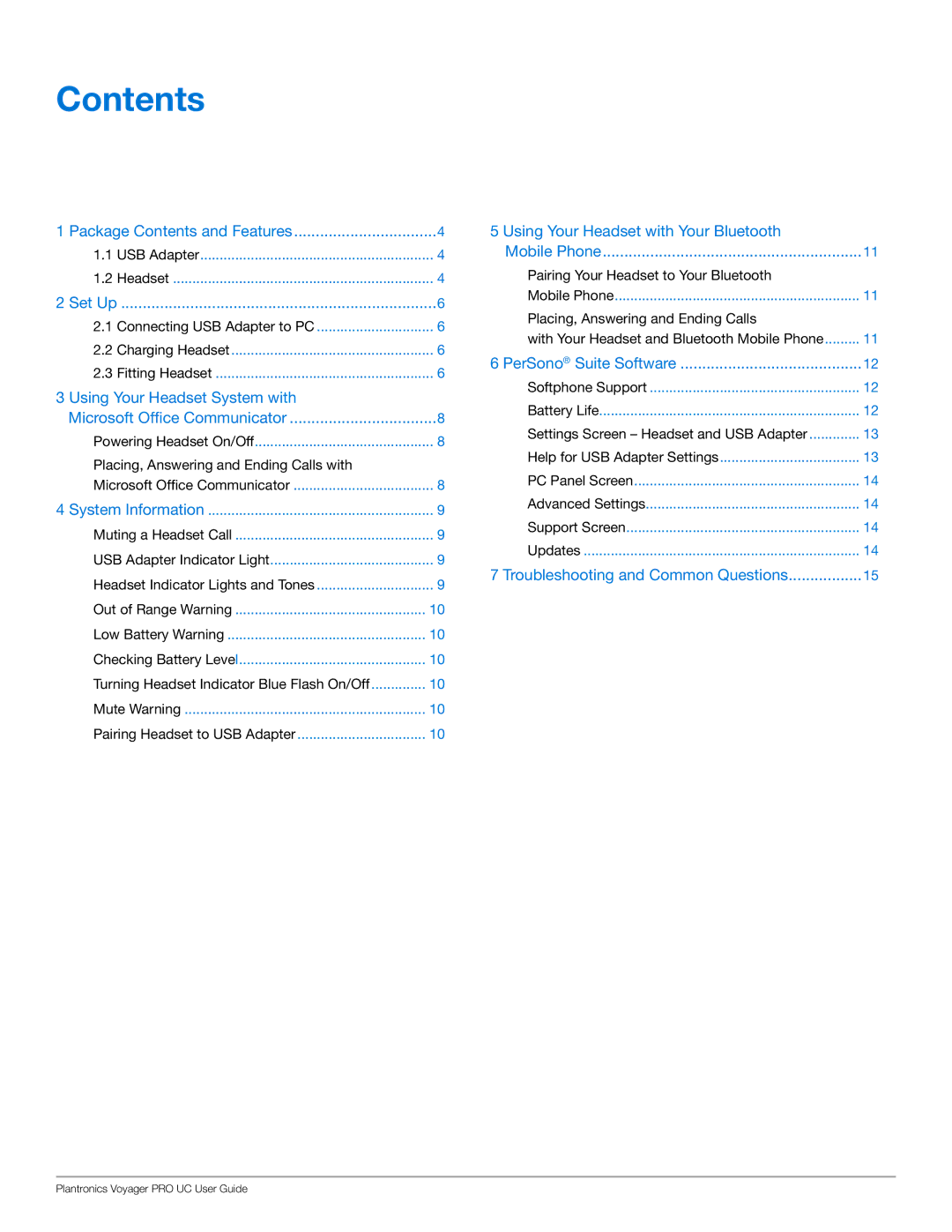Contents
1 Package Contents and Features | 4 | |
1.1 | USB Adapter | 4 |
1.2 | Headset | 4 |
2 Set Up | 6 | |
2.1 | Connecting USB Adapter to PC | 6 |
2.2 | Charging Headset | 6 |
2.3 | Fitting Headset | 6 |
3 Using Your Headset System with |
| |
Microsoft Office Communicator | 8 | |
Powering Headset On/Off | 8 | |
Placing, Answering and Ending Calls with |
| |
Microsoft Office Communicator | 8 | |
4 System Information | 9 | |
Muting a Headset Call | 9 | |
USB Adapter Indicator Light | 9 | |
Headset Indicator Lights and Tones | 9 | |
Out of Range Warning | 10 | |
Low Battery Warning | 10 | |
Checking Battery Level | 10 | |
Turning Headset Indicator Blue Flash On/Off | 10 | |
Mute Warning | 10 | |
Pairing Headset to USB Adapter | 10 | |
5 Using Your Headset with Your Bluetooth |
|
Mobile Phone | 11 |
Pairing Your Headset to Your Bluetooth |
|
Mobile Phone | 11 |
Placing, Answering and Ending Calls |
|
with Your Headset and Bluetooth Mobile Phone | 11 |
6 PerSono® Suite Software | 12 |
Softphone Support | 12 |
Battery Life | 12 |
Settings Screen – Headset and USB Adapter | 13 |
Help for USB Adapter Settings | 13 |
PC Panel Screen | 14 |
Advanced Settings | 14 |
Support Screen | 14 |
Updates | 14 |
7 Troubleshooting and Common Questions | 15 |
Plantronics Voyager PRO UC User Guide