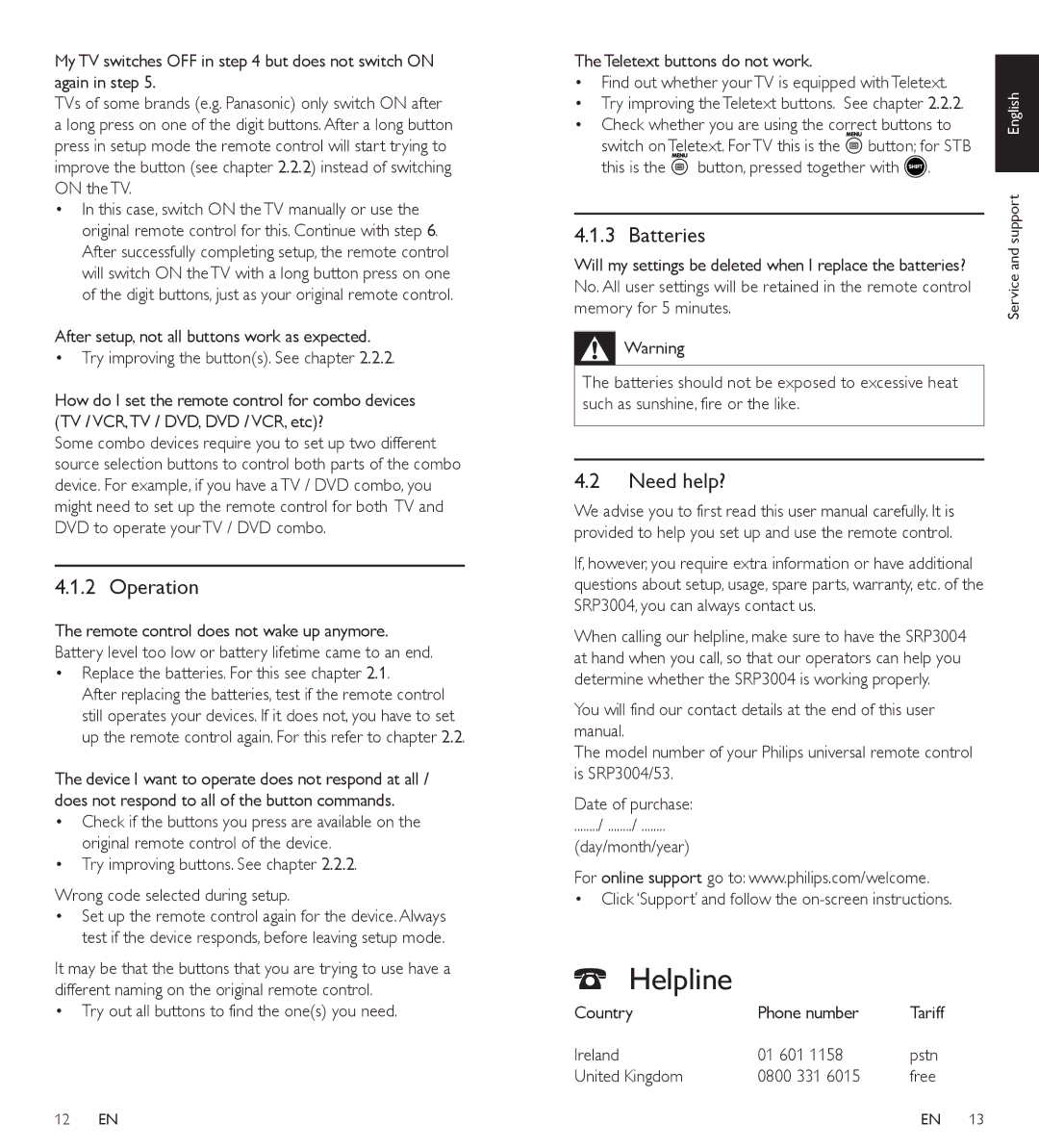My TV switches OFF in step 4 but does not switch ON again in step 5.
TVs of some brands (e.g. Panasonic) only switch ON after a long press on one of the digit buttons. After a long button press in setup mode the remote control will start trying to improve the button (see chapter 2.2.2) instead of switching ON the TV.
•In this case, switch ON the TV manually or use the original remote control for this. Continue with step 6. After successfully completing setup, the remote control will switch ON the TV with a long button press on one of the digit buttons, just as your original remote control.
After setup, not all buttons work as expected.
•Try improving the button(s). See chapter 2.2.2.
How do I set the remote control for combo devices (TV / VCR,TV / DVD, DVD / VCR, etc)?
Some combo devices require you to set up two different source selection buttons to control both parts of the combo device. For example, if you have a TV / DVD combo, you might need to set up the remote control for both TV and DVD to operate your TV / DVD combo.
4.1.2 Operation
The remote control does not wake up anymore. Battery level too low or battery lifetime came to an end.
•Replace the batteries. For this see chapter 2.1.
After replacing the batteries, test if the remote control still operates your devices. If it does not, you have to set up the remote control again. For this refer to chapter 2.2.
The device I want to operate does not respond at all / does not respond to all of the button commands.
•Check if the buttons you press are available on the original remote control of the device.
•Try improving buttons. See chapter 2.2.2.
Wrong code selected during setup.
•Set up the remote control again for the device. Always test if the device responds, before leaving setup mode.
It may be that the buttons that you are trying to use have a different naming on the original remote control.
•Try out all buttons to find the one(s) you need.
The Teletext buttons do not work.
• Find out whether your TV is equipped with Teletext. | English | ||||
• | Try improving the Teletext buttons. See chapter 2.2.2. | ||||
• | Check whether you are using the correct buttons to | ||||
| switch on Teletext. For TV this is the | button; for STB |
| ||
| this is the | button, pressed together with | . |
| |
4.1.3 Batteries | support | |
Will my settings be deleted when I replace the batteries? | and | |
Service | ||
memory for 5 minutes. | ||
No. All user settings will be retained in the remote control |
|
Warning
The batteries should not be exposed to excessive heat such as sunshine, fire or the like.
4.2Need help?
We advise you to first read this user manual carefully. It is provided to help you set up and use the remote control.
If, however, you require extra information or have additional questions about setup, usage, spare parts, warranty, etc. of the SRP3004, you can always contact us.
When calling our helpline, make sure to have the SRP3004 at hand when you call, so that our operators can help you determine whether the SRP3004 is working properly.
You will find our contact details at the end of this user manual.
The model number of your Philips universal remote control is SRP3004/53.
Date of purchase:
......../ ......../ ........
(day/month/year)
For online support go to: www.philips.com/welcome.
•Click ‘Support’ and follow the
3Helpline
Country | Phone number | Tariff |
Ireland | 01 601 1158 | pstn |
United Kingdom | 0800 331 6015 | free |
12 EN | EN 13 |