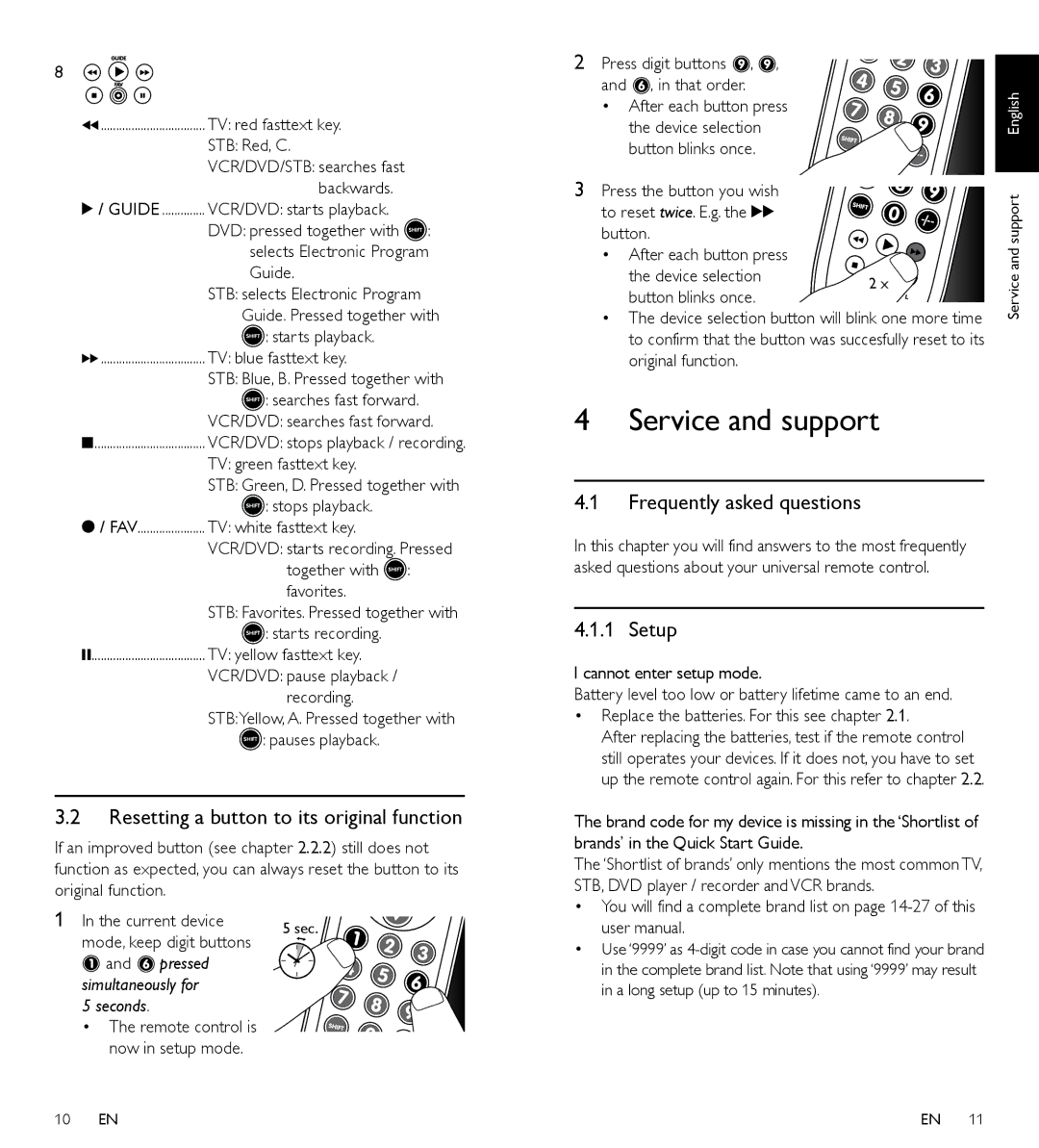8
5 | TV: red fasttext key. |
|
| STB: Red, C. |
|
| VCR/DVD/STB: searches fast |
|
2 / GUIDE | backwards. |
|
VCR/DVD: starts playback. |
| |
| DVD: pressed together with | : |
| selects Electronic Program | |
| Guide. |
|
| STB: selects Electronic Program | |
| Guide. Pressed together with | |
| : starts playback. |
|
6 | TV: blue fasttext key. |
|
| STB: Blue, B. Pressed together with | |
| : searches fast forward. | |
| VCR/DVD: searches fast forward. | |
9 | VCR/DVD: stops playback / recording. | |
| TV: green fasttext key. |
|
| STB: Green, D. Pressed together with | |
0 / FAV | : stops playback. |
|
TV: white fasttext key. |
| |
| VCR/DVD: starts recording. Pressed | |
| together with | : |
| favorites. |
|
| STB: Favorites. Pressed together with | |
| : starts recording. |
|
; | TV: yellow fasttext key. |
|
| VCR/DVD: pause playback / |
|
| recording. |
|
| STB:Yellow, A. Pressed together with | |
| : pauses playback. |
|
3.2Resetting a button to its original function
If an improved button (see chapter 2.2.2) still does not function as expected, you can always reset the button to its original function.
1 In the current device | 5 sec. | |
mode, keep digit buttons |
| |
and | pressed |
|
simultaneously for 5 seconds.
• The remote control is now in setup mode.
2 Press digit buttons | , | , |
|
| |
and | , in that order. |
|
|
| English |
| the device selection |
|
| ||
• After each button press |
|
| |||
| button blinks once. |
|
|
| |
3 Press the button you wish |
| support | |||
button. |
|
|
| ||
to reset twice. E.g. the 22 |
|
|
| ||
• After each button press |
| and | |||
| the device selection |
|
| ||
|
| 2 x | Service | ||
| button blinks once. |
| |||
|
|
| |||
|
|
|
| ||
• The device selection button will blink one more time to confirm that the button was succesfully reset to its original function.
4Service and support
4.1Frequently asked questions
In this chapter you will find answers to the most frequently asked questions about your universal remote control.
4.1.1 Setup
I cannot enter setup mode.
Battery level too low or battery lifetime came to an end.
•Replace the batteries. For this see chapter 2.1.
After replacing the batteries, test if the remote control still operates your devices. If it does not, you have to set up the remote control again. For this refer to chapter 2.2.
The brand code for my device is missing in the ‘Shortlist of brands’ in the Quick Start Guide.
The ‘Shortlist of brands’ only mentions the most common TV, STB, DVD player / recorder and VCR brands.
•You will find a complete brand list on page
•Use ‘9999’ as
10 EN | EN 11 |