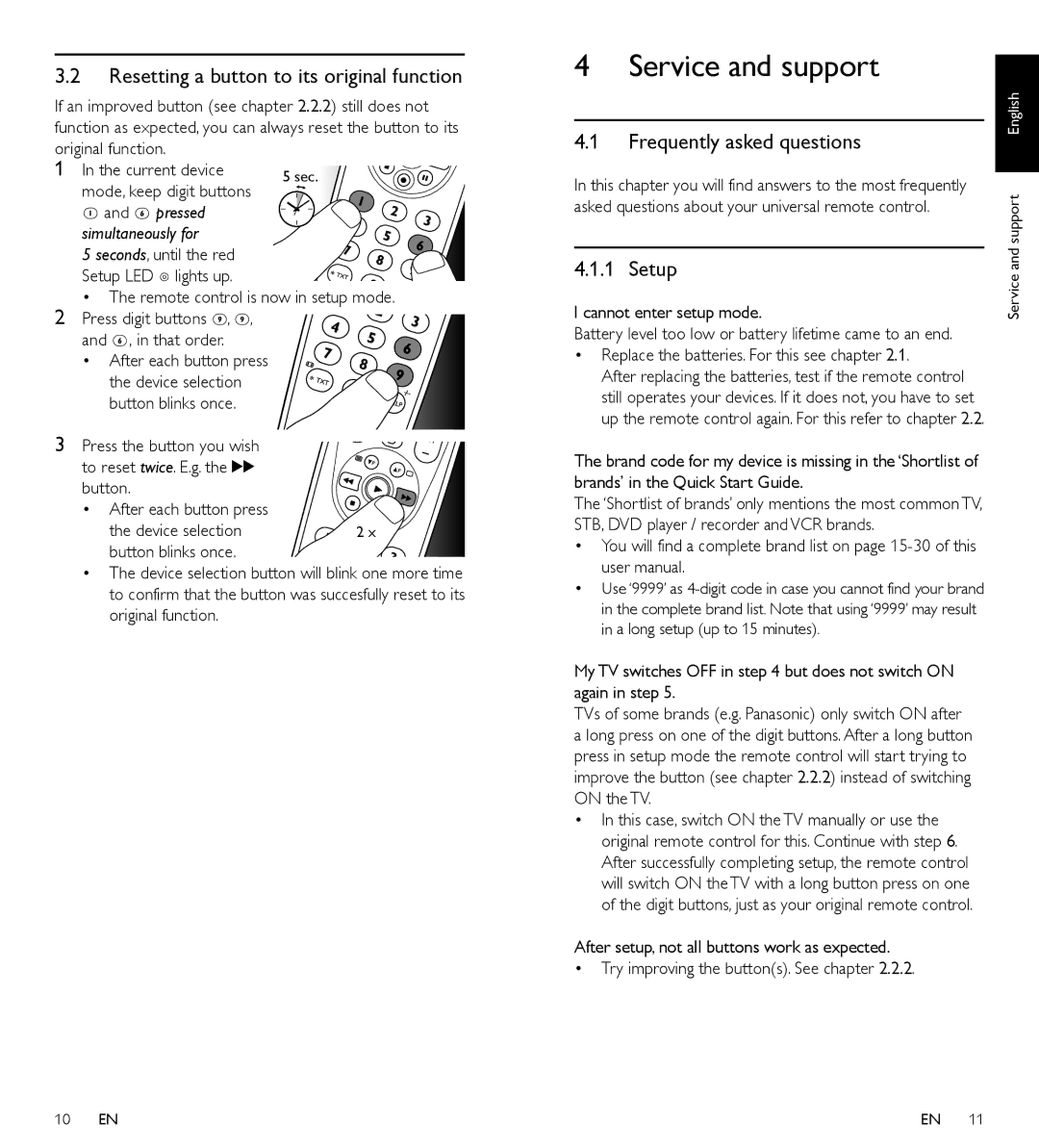SRP4004/86 specifications
The Philips SRP4004/86 is a versatile and user-friendly universal remote control designed to simplify your home entertainment experience. With its sleek design and intuitive interface, the SRP4004/86 is perfect for those seeking a practical solution to manage multiple devices without the hassle of juggling multiple remotes.One of its standout features is compatibility with a wide range of devices. The SRP4004/86 can easily control up to four different components, including TVs, DVD players, set-top boxes, and other entertainment devices. This universal compatibility ensures that you can manage your entire home theater setup with just one remote, eliminating unnecessary clutter.
The remote features a user-friendly button layout that makes navigation seamless. The clearly labeled buttons are designed for comfort and ease of use, allowing users of all ages to operate it effortlessly. The SRP4004/86 also includes a dedicated TV button for quick access, as well as a channel and volume control for convenient adjustments.
Setup is straightforward, thanks to the Philips Easy Setup system. Users can easily program the remote for their devices without needing extensive technical knowledge. The included code list simplifies the process of finding the correct codes for various brands and models, allowing for a quick and efficient setup.
Another important characteristic of the Philips SRP4004/86 is its Smart Control technology. This feature allows users to customize the functions of their remote, ensuring that the most frequently used features are easily accessible. With the ability to assign specific functions to various buttons, users can tailor their experience to better suit their preferences.
The remote's ergonomic design ensures comfortable handling, making it easy to manage during long viewing sessions. The durable construction also means that the SRP4004/86 is built to withstand daily use, ensuring long-lasting performance.
In summary, the Philips SRP4004/86 is a smart choice for anyone looking to consolidate their remote controls. With its extensive compatibility, easy setup, customizable options, and user-friendly design, it provides a practical solution for managing your home entertainment devices efficiently. This remote is a perfect addition to any home theater setup, making entertainment more accessible and enjoyable.