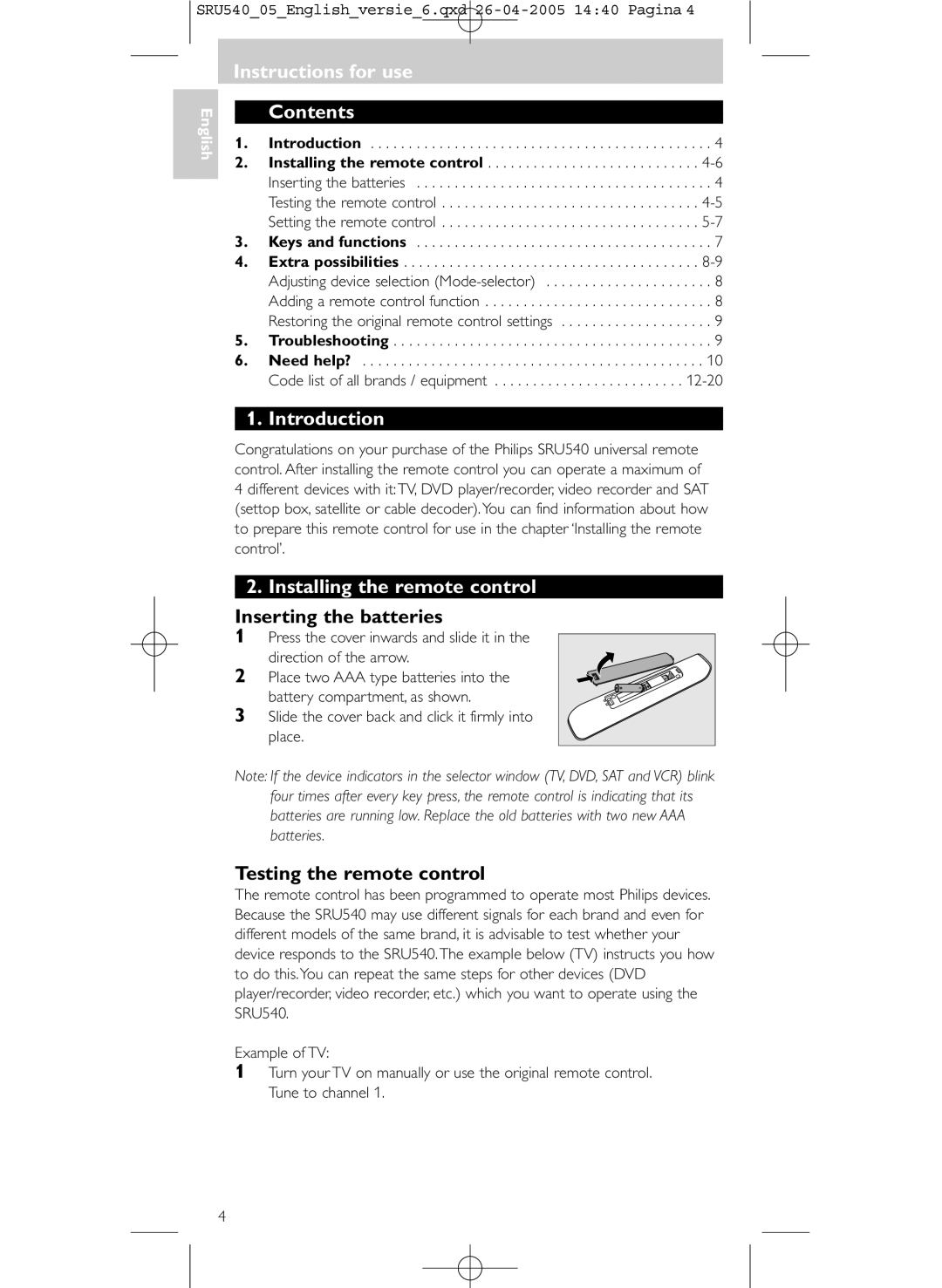SRU540/05 specifications
The Philips SRU540/05 is a versatile universal remote control designed to enhance the user experience by simplifying the operation of multiple devices in a home entertainment system. This remote is particularly favored for its user-friendly design and compatibility with a vast array of devices. One of its key features is the ability to control up to four devices, including televisions, DVD players, satellite boxes, and audio systems, all from a single remote.One of the standout technologies incorporated into the Philips SRU540/05 is its automatic device setup feature. This allows users to easily set up the remote without dealing with complicated programming codes. With a simple push of a button, users can quickly synchronize the remote with their devices, making it a hassle-free option for anyone who may not be tech-savvy.
In terms of design, the SRU540/05 provides an ergonomic style with well-placed buttons that are easy to navigate. The layout is intuitive, ensuring that users can swiftly find the buttons they need for different functions, such as power, volume, and channel control. The remote is also lightweight, making it comfortable to hold during extended viewing sessions.
Another impressive characteristic of the Philips SRU540/05 is its extensive compatibility. It works with thousands of TV brands and a wide array of audio and video devices. This universal compatibility means that even if users upgrade or change their entertainment devices, they can often continue using the same remote, making it a smart investment in the long term.
The remote features a clear LCD screen that displays the current mode and other relevant information, aiding users in managing their devices effectively. Additionally, the SRU540/05 is designed with energy-efficient technology, ensuring that it provides long battery life while minimizing environmental impact.
Overall, the Philips SRU540/05 universal remote control stands out for its combination of user-friendly features, advanced technology, and broad compatibility, making it an essential tool for those looking to streamline their home entertainment experience. With its easy setup and ergonomic design, it enhances convenience and eliminates the need for multiple remotes cluttering the living room.