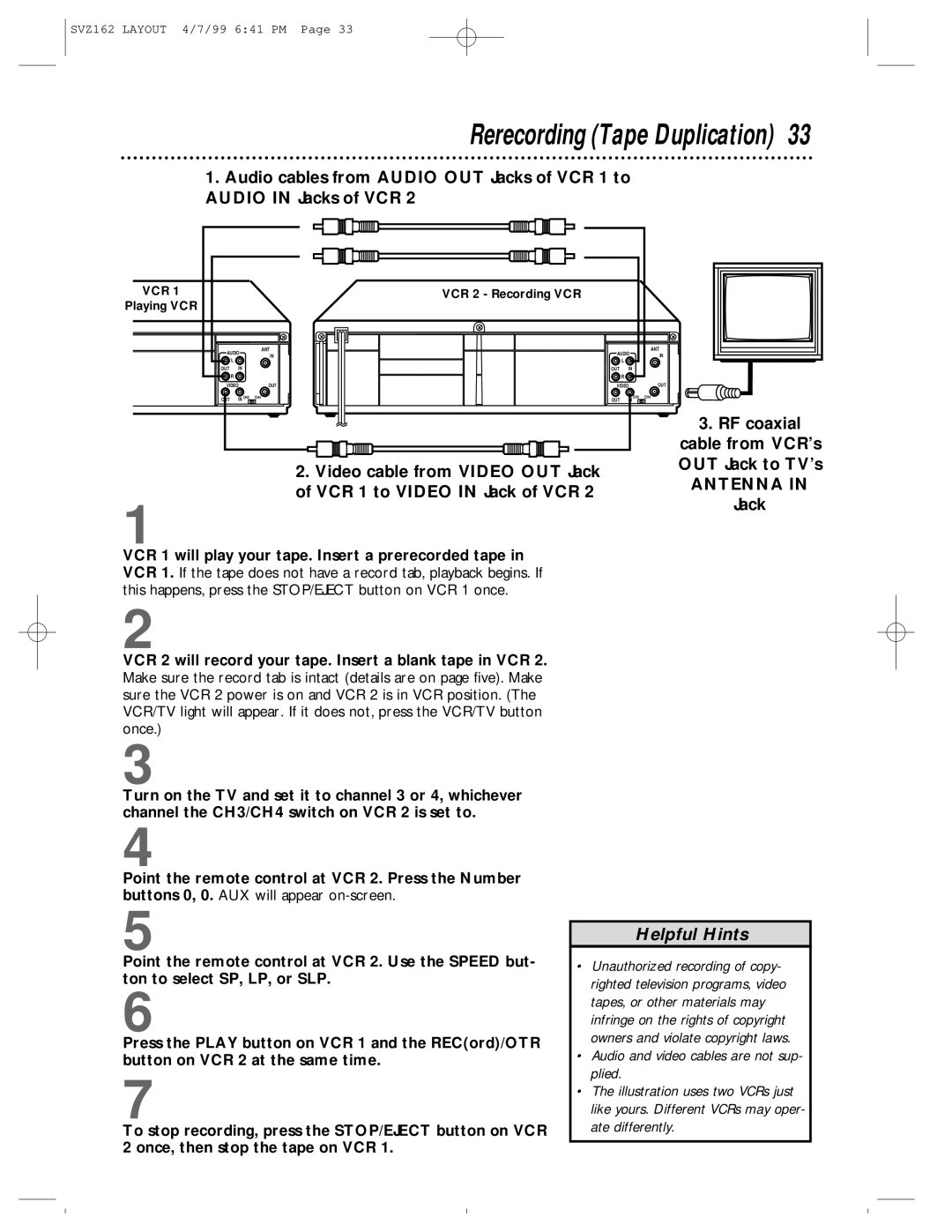SVZ162 LAYOUT 4/7/99 6:41 PM Page 33
Rerecording (Tape Duplication) 33
1.Audio cables from AUDIO OUT Jacks of VCR 1 to AUDIO IN Jacks of VCR 2
VCR 1 |
|
| |
Playing VCR |
|
| |
AUDIO | ANT | ||
IN | |||
| L | ||
|
| ||
OUT | IN |
| |
| R |
| |
VIDEO | OUT | ||
OUT | IN CH3 | CH4 | |
VCR 2 - Recording VCR
AUDIO | ANT | ||
IN | |||
| L | ||
|
| ||
OUT | IN |
| |
| R |
| |
VIDEO | OUT | ||
OUT | IN CH3 | CH4 | |
2.Video cable from VIDEO OUT Jack of VCR 1 to VIDEO IN Jack of VCR 2
1
VCR 1 will play your tape. Insert a prerecorded tape in VCR 1. If the tape does not have a record tab, playback begins. If this happens, press the STOP/EJECT button on VCR 1 once.
2
VCR 2 will record your tape. Insert a blank tape in VCR 2. Make sure the record tab is intact (details are on page five). Make sure the VCR 2 power is on and VCR 2 is in VCR position. (The VCR/TV light will appear. If it does not, press the VCR/TV button once.)
3
Turn on the TV and set it to channel 3 or 4, whichever channel the CH3/CH4 switch on VCR 2 is set to.
4
Point the remote control at VCR 2. Press the Number buttons 0, 0. AUX will appear
3.RF coaxial cable from VCR’s OUT Jack to TV’s
ANTENNA IN
Jack
5
Point the remote control at VCR 2. Use the SPEED but- ton to select SP, LP, or SLP.
6
Press the PLAY button on VCR 1 and the REC(ord)/OTR button on VCR 2 at the same time.
7
To stop recording, press the STOP/EJECT button on VCR 2 once, then stop the tape on VCR 1.
Helpful Hints
•Unauthorized recording of copy- righted television programs, video tapes, or other materials may infringe on the rights of copyright owners and violate copyright laws.
•Audio and video cables are not sup- plied.
•The illustration uses two VCRs just like yours. Different VCRs may oper- ate differently.