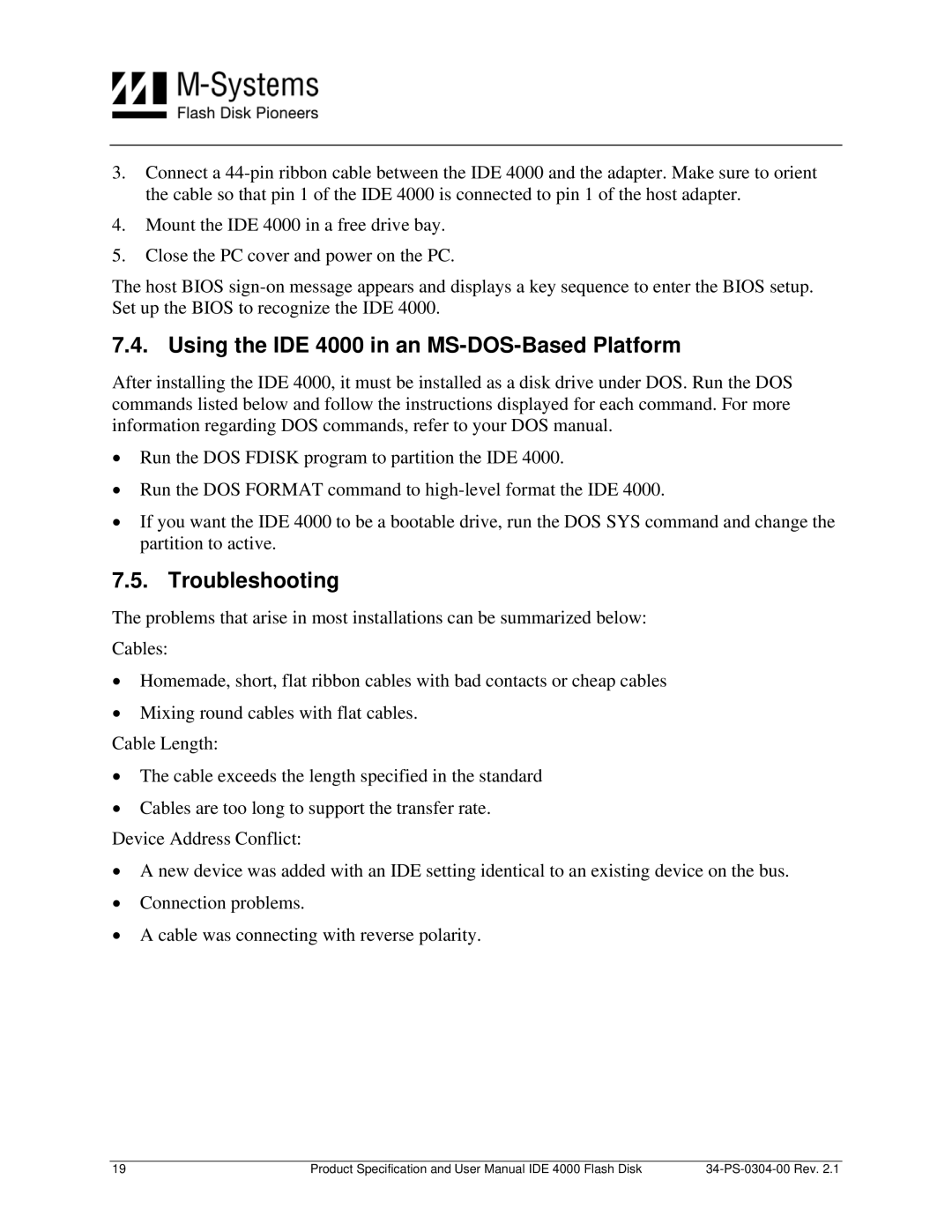Flash Disk, IDE 4000 specifications
M-Systems Flash Disk Pioneers IDE 4000 marked a substantial leap in the field of data storage technology during its introduction. This innovative device combined high-performance capabilities with the timely necessity for portable data solutions, particularly in an era when hard disk drives had limitations in terms of speed, durability, and size.At the core of the M-Systems Flash Disk Pioneers IDE 4000 is its use of NAND flash memory technology. This allowed for no-moving-parts storage, which improved durability in mobile and portable applications. Unlike traditional hard drives susceptible to mechanical wear and tear, the flash disk is more robust, making it ideal for applications requiring reliability. The NAND flash architecture also contributes to lower power consumption, offering energy-efficient operations that prolong battery life in portable devices.
The IDE 4000 was designed with interface compatibility in mind. It utilized the Integrated Drive Electronics (IDE) standard, enabling seamless integration with existing systems, whether they were desktop computers or embedded systems. This interoperability made the device an appealing choice for a wide range of applications, from consumer electronics to industrial systems.
In terms of data access speed, the M-Systems Flash Disk Pioneers IDE 4000 offered improved read and write speeds compared to traditional hard drives, significantly optimizing system performance. The quick response time was particularly beneficial for tasks requiring rapid data retrieval, such as in multimedia applications and real-time data processing environments.
Another notable feature of the IDE 4000 was its scalability. Available in varying capacities, it enabled users to select a model that suited their specific storage needs. The flexibility in capacity allowed for diverse applications spanning from simple data storage to complex applications requiring substantial amounts of data handling.
Robust data integrity mechanisms were also included in the design, ensuring that users’ data remained safe and protected from corruption. This included features like error correction codes (ECC), which enhanced reliability by detecting and correcting errors in real time.
In conclusion, the M-Systems Flash Disk Pioneers IDE 4000 played an instrumental role in the evolution of data storage solutions. Its innovative use of NAND flash technology, compatibility with IDE standards, improved speed, scalability, and advanced data protection mechanisms set it apart as a pioneering force in the transition towards solid-state storage solutions, paving the way for future advancements in the sector.