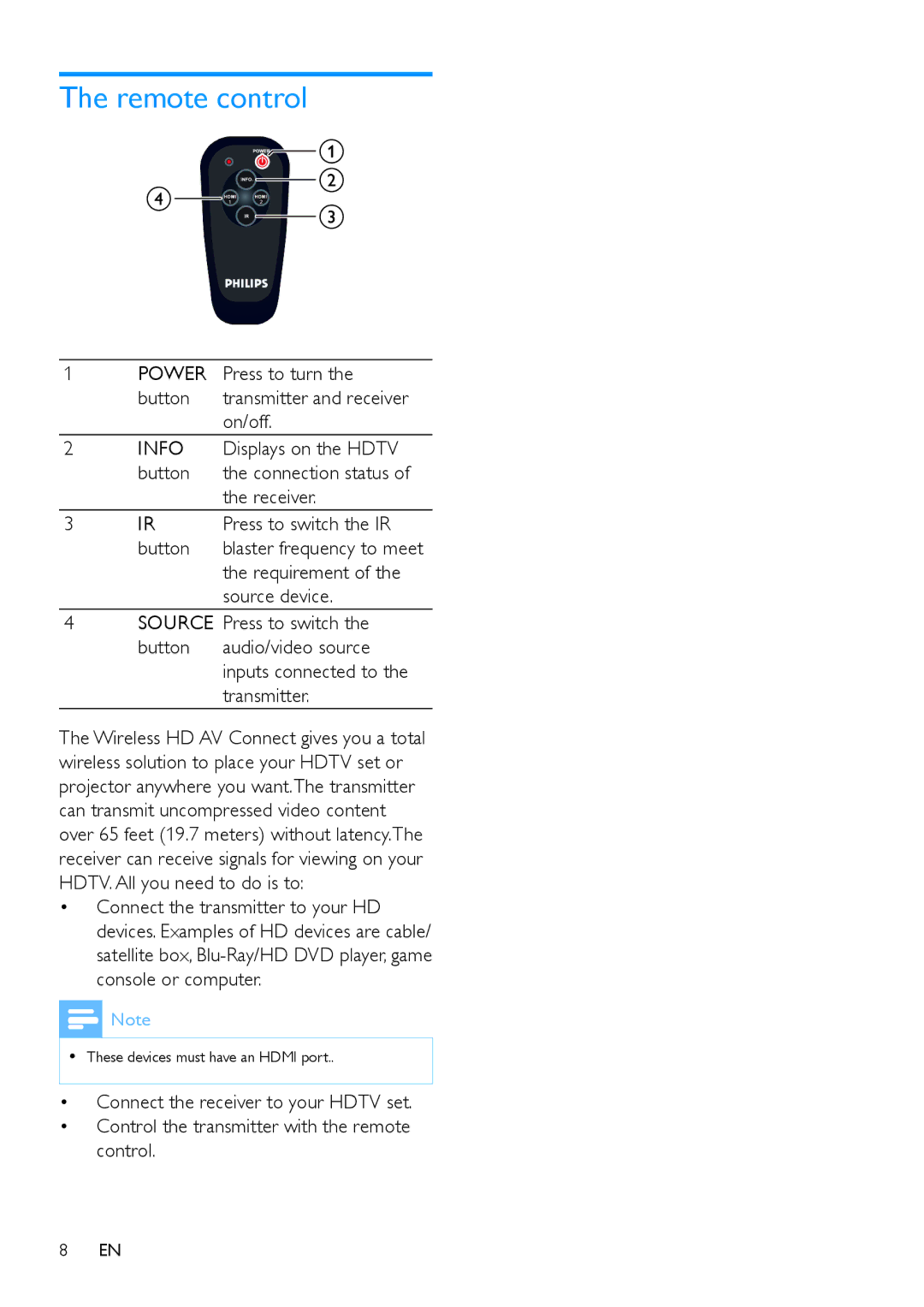The remote control
1 | POWER | Press to turn the |
| button | transmitter and receiver |
|
| on/off. |
2 | INFO | Displays on the HDTV |
| button | the connection status of |
|
| the receiver. |
3IR Press to switch the IR button blaster frequency to meet
the requirement of the source device.
4SOURCE Press to switch the
button | audio/video source |
| inputs connected to the |
| transmitter. |
The Wireless HD AV Connect gives you a total wireless solution to place your HDTV set or projector anywhere you want.The transmitter can transmit uncompressed video content over 65 feet (19.7 meters) without latency.The receiver can receive signals for viewing on your HDTV. All you need to do is to:
•Connect the transmitter to your HD devices. Examples of HD devices are cable/ satellite box,
![]() Note
Note
•• These devices must have an HDMI port..
•Connect the receiver to your HDTV set.
•Control the transmitter with the remote control.
8EN