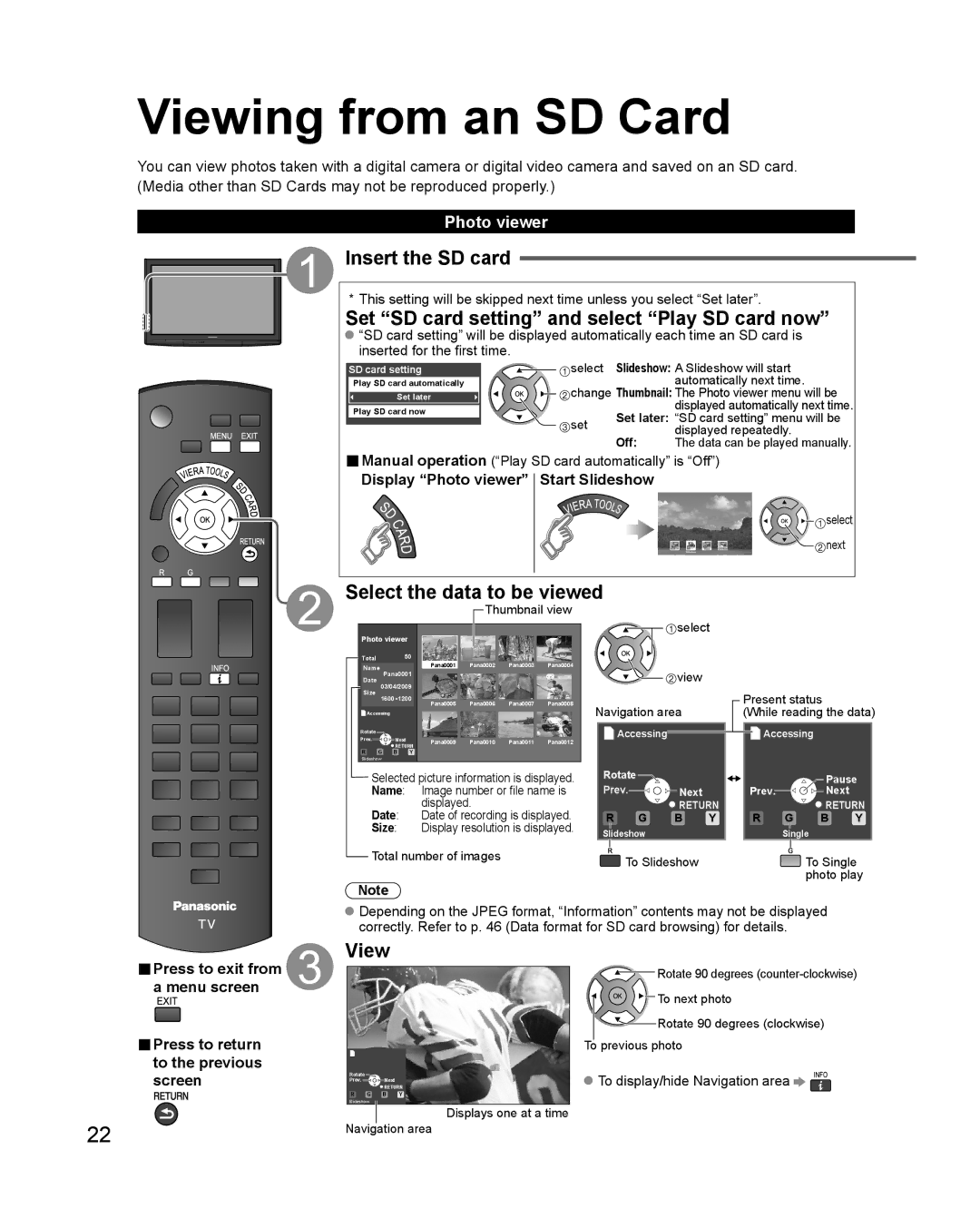Quick Start Guide
HDMI, the Hdmi logo and High
Turn your own living room into a movie theater
Sdhc Logo is a trademark
Contents
Safety Precautions
Important Safety Instructions
AC Power Supply Cord
Handling the power supply cord
Set up
If Problems Occur During Use
This Plasma TV radiates infrared rays
Transport only in upright position
This may cause damage resulting in injury
Do not display a still picture for a long time
Typical still images
Optional Accessory
Accessories/Optional Accessory
Accessories
Accessories
Bottom view
Accessories/Optional Accessory
Attaching the pedestal to TV
Do not disassemble or modify the pedestal
To attach To remove
AC cord connection
Red blue green Green
Connecting Antenna To watch TV
Start Basic Connection Guide Accessories/Optional
Antenna + TV Accessory
Basic Connection
Connecting DVD recorder VCR To record/playback
Or VCR + Satellite or VCR
Connecting DVD recorder VCR and satellite receiver
TV + DVD Recorder TV + DVD Recorder
Receiver
AV Equipment
AV cable connections
VCR
DVD Recorder
Identifying Controls
TV controls/indicators
Remote control
Controls Connection AV cable connections
Select your language
First Time Setup
Turn the TV On with the Power button
Be sure to select Home Use
Adjust the clock
Auto channel setup
Start scanning the channels
Set the Input labels
Confirm registered channels
Closed Caption Display
Turn power on Select a channel number
Watching TV
To watch TV and other functions
Recall
Favorite Feature
Information
Change aspect ratio Call up Favorite channel
Display Viera Tools Select the item
Using Viera Tools
Viewing Using Viera Watching TV
Select next
Insert the SD card
Set SD card setting and select Play SD card now
Viewing from an SD Card
Select the data to be viewed
Photo
Settings
SD Card
Viewing
Input Select
Display the Input select menu Select the input mode
Watching Videos and DVDs
To return to TV
Viewing Watching Videos and DVDs
Display menu Select Setup
Select On
Press to exit from a menu screen
Display menu
How to Use Menu Functions
Adjust or select
Select the menu
How to Use Menu Functions picture, sound quality, etc
Adjustments/Configurations alternatives
Display Sub Menu
Sub Menu list
All/Favorite/Digital only/Analog only
No/Yes with reminder/Yes no reminder
Viera LinkTM Hdavi ControlTM
Hdmi cable
Viera LinkTM Hdavi ControlTM
Setting of this unit after connection
Viera LinkTM Connections
Select Viera Link
Select Viera Link settings
Select settings
Set
For Recorder
Select
Viera Link control only with the TV’s remote control
Display Viera Link menu
Speaker control
ControlTM
Available TV’s remote control buttons
Select Speaker output Select Home theater or TV
Lock
Input your 4-digit password
Select the Lock mode
Display menu Select Lock
Game lock
Change password
Channel lock
Program lock
Check signal strength
Editing and Setting Channels
Select ANT/Cable setup
Set manually
Select the item to be edited
Select a scanning mode p
Select Edit
Edit
Display menu Select Closed Caption
Closed Caption
Display Closed Caption
Select Input labels
Input Labels
Select Connected devices
Input Labels Closed Caption
Select the timer to set
Using Timer
Display menu Select Timer
Set the timer
To watch camcorder images
Recommended AV Connections
To listen to the TV through speakers To watch DVDs
Ratings List for Lock
Age-based Possible Content Description Group
Selections
Closed Caption CC
Technical Information
Aspect Ratio Format
Message
Data format for SD Card browsing
SD Card warning messages Meaning
Viera LinkTM Hdavi ControlTM
Technical Information FAQs, etc
Picture mode
Hdmi connection
Side bars
Input signals that can be displayed
Size
Scrolling bar
Display panel
Care and Cleaning
First, unplug the Power cord plug from the wall outlet
Cabinet
FAQ
Intermittent sound
Screen Sound Problem
Frequently Asked Questions FAQs, etc
Actions
Specifications
Specifications FAQs, etc
Page
Page
Page
Page
Page
Page
Page
Page
Customer’s Record
Guía de inicio rápido
Sienta un nivel increíble de excitación multimedia
¡Convierta su propia sala de estar en un cine
Amplificador
Tarjeta de memoria SD Cámara de vídeo
Receptor digital
Unidad de cine Blu-ray Disc Para casa Grabadora DVD
Precauciones para su seguridad
Instrucciones de seguridad importantes
Cable de alimentación de CA
Si se producen problemas durante el uso
Instalación
Manejo del cable de alimentación
Precauciones para su seguridad Continuación
Esta televisor de plasma radia rayos infrarrojos
No muestre una imagen fija durante mucho tiempo
Configuración
Notas
Imágenes fijas típicas
Accesorios opcionales
Accesorios/Accesorio opcional
Accesorios
Accesorios
Advertencia No desarme ni modifique el pedestal
Accesorios/Accesorio opcional
Vista de la parte inferior
Precaución No utilice ningún otro televisor ni pantalla
Para remover
Conexión del cable de alimentación de CA
Para colocar
Rojo azul verde Verde
Conexión de antena Para ver la televisión
Conexión básica
De inicio Conexión básica rápido Accesorios/Accesorio
Antena de VHF/UHF
Conexión básica Continuación
Receptor de Grabadora DVD satélite Videograbadora
Derápidoinicio Conexión básica
Puede disfrutar de los programas de
Equipo de AV
Conexiones del cable AV
Disco Blu-ray
Controles/indicadores del televisor
Identificación de los controles
De los controles básica Conexiones del cable AV
Transmisor de mando a distancia
Seleccione su idioma
Configuración por primera vez
Encienda el televisor con el interruptor Power
Asegúrese de seleccionar Uso en Hogar
Guía derápidoinicio Configuración por primera vez
Configuración automática de canales
Ajuste el reloj
Aceptar
Ajustar las etiquetas de entrada
Cambia el modo de entrada de alfabético a numérico
Conecte la alimentación
Para ver la televisión
Seleccione un número de canal
Información
Para ver la televisión Continuación
Recuperación
Llamada a un canal favorito
Visión Utilización de Viera Tools Para ver la televisión
Utilización de Viera Tools
Visualice Viera Tools Seleccione el elemento
Seleccione Siguiente
Seleccione los datos que va a ver
Para ver imágenes de tarjeta SD
Inserte la tarjeta SD
Vea la imagen
Imágenes
Tarjeta
Menu de
Fijas
Para volver al TV
Para ver vídeo y DVDs
Seleccionar entrada
Ejemplo Introducir
Seleccione Viera Link
Visualice el menú Seleccione Ajuste
Seleccione Ajuste Viera Link
Seleccione Sí
Ajuste ó seleccione
Visualice el menú
Seleccione el menú
Lista de menús
Tamaño 1/Tamaño
Ajustes/Configuraciones alternativas
Contraste/Brillo/Color/Nitidez Tinte
Visualiza subtítulos ocultos. pág
Ajuste
Visualización de submenú
Lista de submenús
SD. Diapositiva/Miniaturas/Ajustar después/No
No/Sí con aviso/Sí sin aviso
Nota
Los ajustes de canales. pág
Viera LinkTM Hdavi ControlTM
Viera LinkTM Conexiones
Configuración de esta unidad después de la conexión
Amplificador AV
Energía en espera automática
Seleccion ajustes
Cambio de entrada automático Prende control Apaga control
Altavoz inicial
Datos que se pueden transmitir
Para grabadora
Establezca
Visualización del menú Viera Link
Seleccione
Control de altavoces
Control remoto del televisor disponible
Seleccione Salida altavoz Seleccione Externo ó Interno
Seleccione Control Viera Link
El que funcione o no dependerá del equipo conectado
Introduzca su contraseña de 4 dígitos
Bloqueo
Visualice el menú Seleccione Bloqueo
Seleccione el modo de bloqueo
Bloqueo de programa
Bloqueo de canal Juego
Bloqueo
Cambio de contraseña
Compruebe la intensidad de la señal
Seleccione Ajuste ANT/Cable
Ajuste manual
Ajuste automático
Configuración de canales
Visualice el menú Seleccione CC/Subtítulos
Para restablecer la configuración
CC/Subtítulos
De subtítulos
Seleccione Títulos de entradas
Títulos de entradas
Seleccione Aparatos conectados
Títulos de entradas CC/Subtítulos
Seleccione el temporizador que va a establecer
Utilización del temporizador
Visualice el menú Seleccione Cronómetro
Establezca el temporizador
Para ver imágenes de cámara de vídeo
Conexiones AV recomendadas
Conexiones AV Utilización del
Video digitales
Descripción
Grupo
Posibles selecciones
De contenido
Subtítulos CC
Información técnica
De clasificaciones
Relación de aspecto Format
Cuidados al manejar la tarjeta SD
Formato de datos para examinar tarjetas
Mensajes de advertencia de tarjeta SD
Conexión Hdmi
Información técnica Preguntas frecuentes, etc
Viera Link Hdavi ControlTM
Terminales Digital Audio OUT
Barras laterales
Información técnica Continuación
Tamaño H
Barra vertical en movimiento
Mueble
Cuidados y limpieza
Panel de la pantalla
Si el mueble se ensucia, limpie con un paño suave y seco
Preguntas frecuentes
Sonido intermitente
Preguntas frecuentes Preguntas frecuentes, etc
Problemas Medidas correctivas Imagen Sonido
Sonido de runruneo Sonido tic/clic Sonido de zumbido
Verifique que se haya seleccionado la entrada correcta. pág
Especificaciones
Especificaciones Preguntas frecuentes, etc
Page
Frecuentes,Preguntas etc
Nota
Nota
Nota
Nota
Nota
Nota
Anotación del cliente