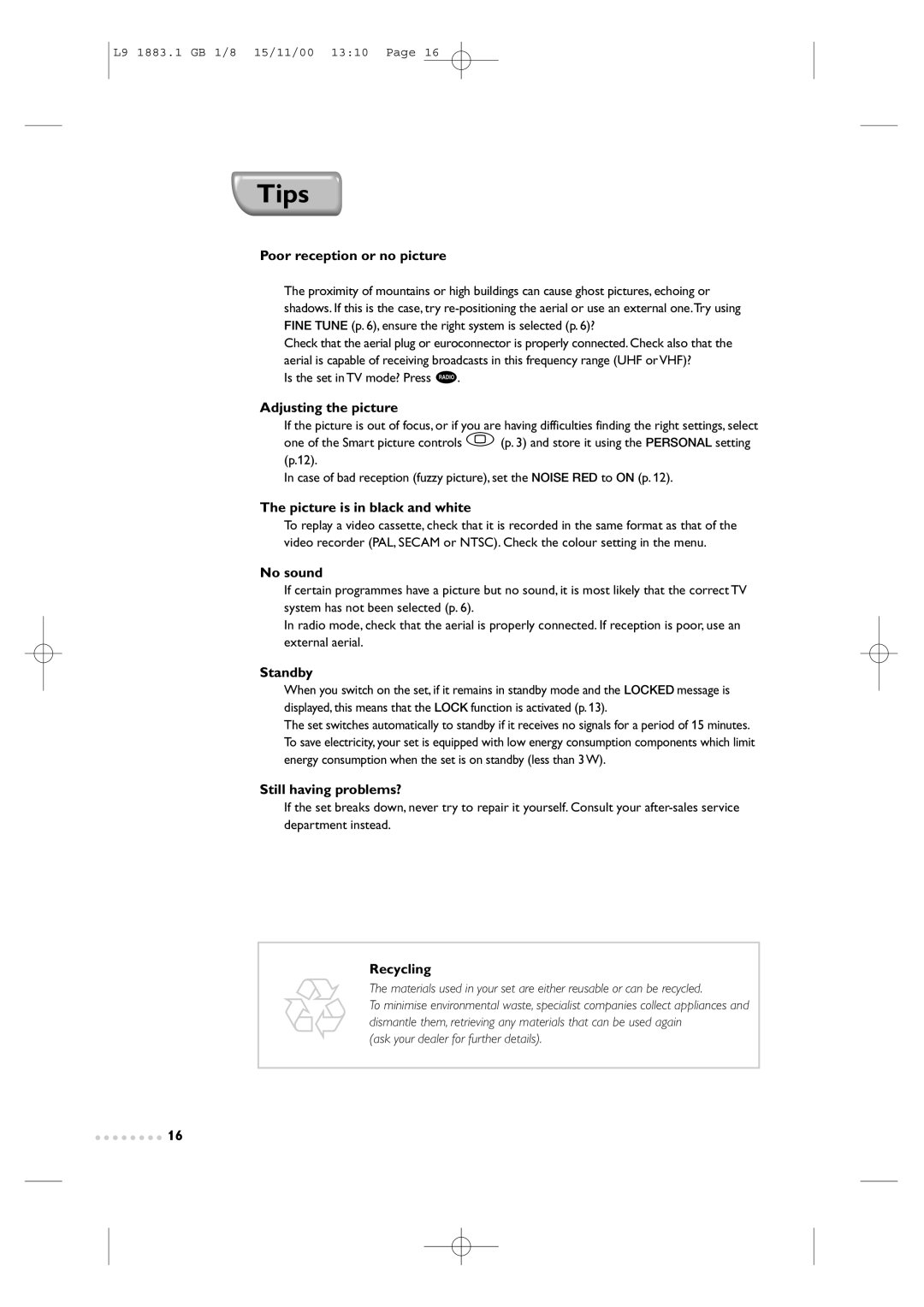Television TV specifications
Philips Television has established itself as a prominent player in the television market, offering a wide range of models infused with innovative technologies and advanced features. One of the standout characteristics of Philips TVs is their commitment to visual excellence, often incorporating the latest display technologies such as OLED and LED panels. These technologies ensure that viewers experience stunning picture quality, vibrant colors, and deep contrast levels that bring content to life.A significant feature of Philips TVs is the Ambilight technology, which sets them apart from competitors. Ambilight enhances the viewing experience by projecting colors from the screen onto the wall, creating an immersive atmosphere that adapts to on-screen content. This unique feature not only elevates the aesthetics of the room but also allows for a more engaging viewing experience, making it a favorite among avid movie watchers and gamers alike.
Philips televisions also leverage the power of Android TV, providing users with access to a vast array of streaming services, apps, and games. With built-in Google Assistant, navigating through content and controlling smart home devices becomes seamless. Users can enjoy popular platforms like Netflix, Amazon Prime Video, and YouTube, all at their fingertips.
In addition to outstanding visual performance and smart functionality, Philips TVs are designed with advanced audio technology. Many models incorporate Dolby Atmos and DTS-HD for an immersive audio experience that complements the stunning visuals. Whether it’s the subtle whispers in a drama or the booming sound effects in an action movie, Philips TVs aim to deliver rich and dynamic sound.
Furthermore, Philips places an emphasis on sustainability, with certain models featuring eco-friendly designs and energy-efficient technologies. This not only helps reduce electricity consumption but also showcases the brand's commitment to environmental responsibility.
Philips TVs are equipped with a multitude of connectivity options, including HDMI, USB, and Bluetooth capabilities, ensuring that users can easily connect their devices. Overall, Philips Television combines cutting-edge technology with innovative features and smart functionalities, making it a strong contender in the ever-evolving television market. Whether for movie nights, sports events, or gaming sessions, Philips TVs cater to diverse entertainment needs while delivering a captivating viewing experience.