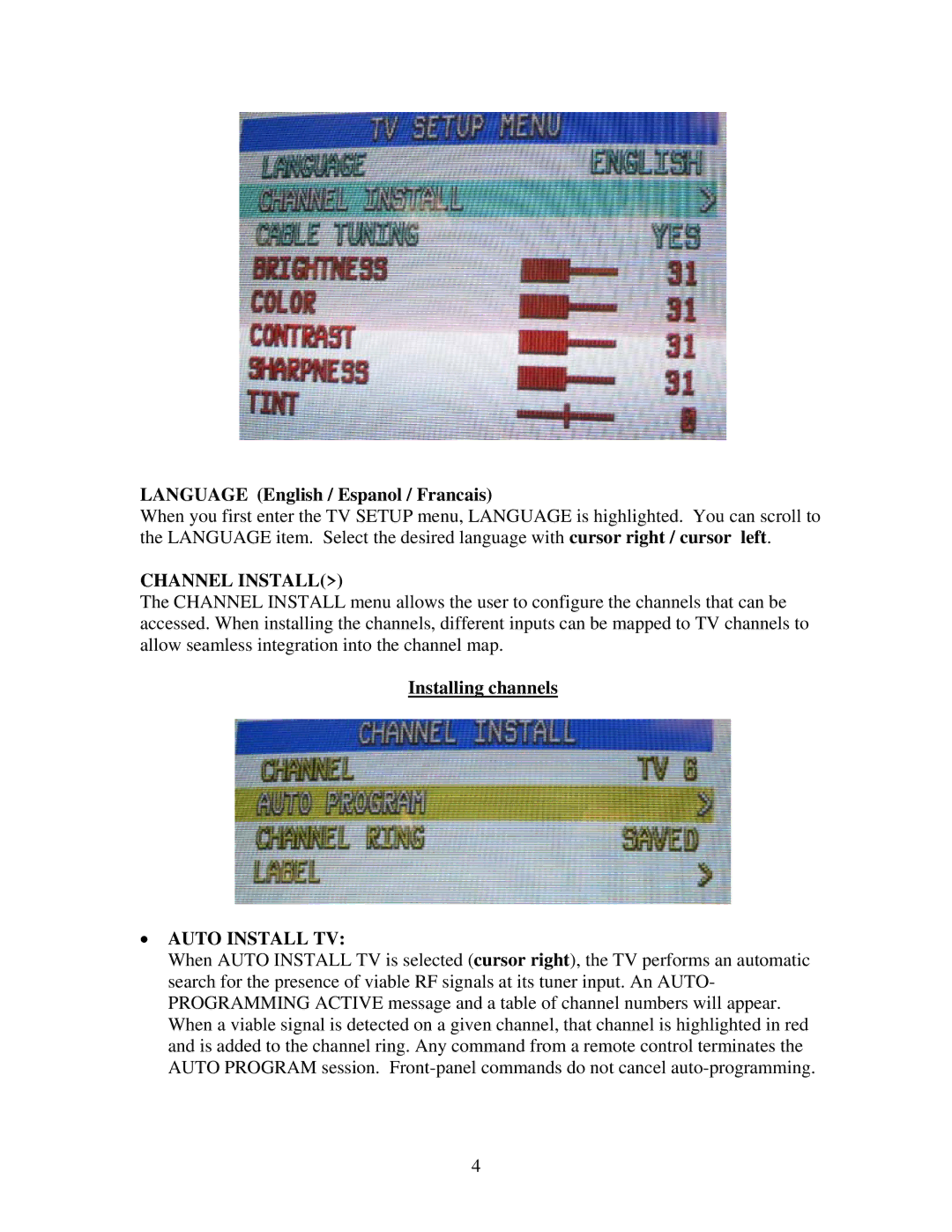LANGUAGE (English / Espanol / Francais)
When you first enter the TV SETUP menu, LANGUAGE is highlighted. You can scroll to the LANGUAGE item. Select the desired language with cursor right / cursor left.
CHANNEL INSTALL(>)
The CHANNEL INSTALL menu allows the user to configure the channels that can be accessed. When installing the channels, different inputs can be mapped to TV channels to allow seamless integration into the channel map.
Installing channels
•AUTO INSTALL TV:
When AUTO INSTALL TV is selected (cursor right), the TV performs an automatic search for the presence of viable RF signals at its tuner input. An AUTO- PROGRAMMING ACTIVE message and a table of channel numbers will appear. When a viable signal is detected on a given channel, that channel is highlighted in red and is added to the channel ring. Any command from a remote control terminates the AUTO PROGRAM session.
4