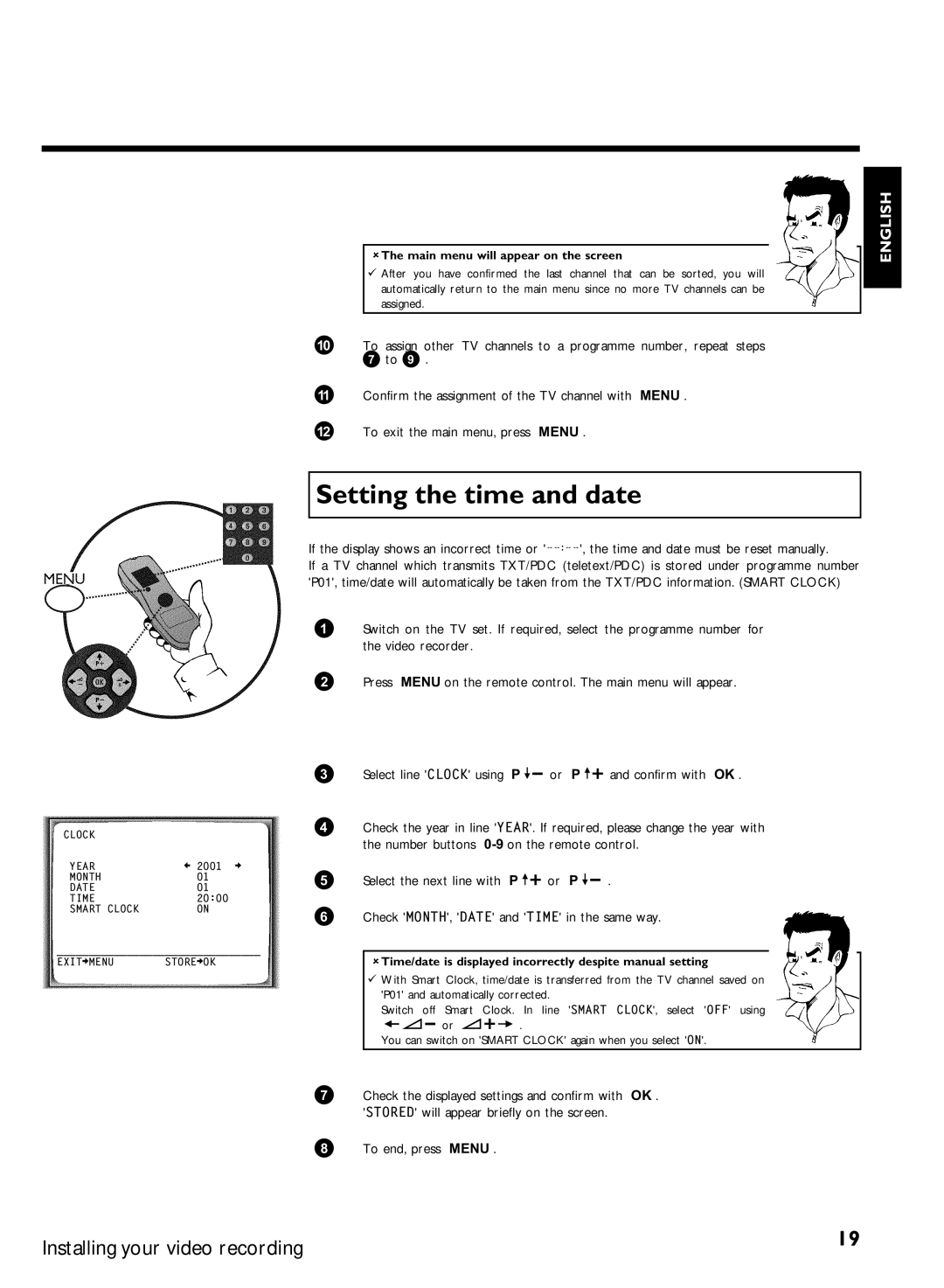VCR VR 170/07 specifications
The Philips VCR VR 170/07 is a classic VHS video cassette recorder that exemplifies the technology of its time. With its user-friendly design and reliable performance, it has become a notable choice for video enthusiasts looking to relive the nostalgia of watching tapes. Built with convenience in mind, the VR 170/07 offers a variety of features that enhance the viewing and recording experience.One of the standout features of the VR 170/07 is its capability to play and record in VHS format. This allows users to enjoy a vast collection of movies and television shows on VHS tapes, making it an essential device for those with an extensive tape library. The VCR also supports various tape lengths, enabling longer recording sessions without the need for frequent tape changes.
The VR 170/07 is equipped with several recording modes, including standard and extended play, which vary the quality and duration of recordings. Users can choose to prioritize video quality for important recordings or extend tape usage for casual viewing, offering flexibility to suit different needs.
In addition to its recording capabilities, the Philips VR 170/07 features a straightforward interface for easy navigation. Its remote control simplifies operation from a distance, allowing users to play, pause, rewind, and fast-forward with ease. The device includes a built-in timer for programming recordings, ensuring users never miss their favorite shows.
As for connectivity, the VCR comes with standard RCA output connectors, making it compatible with a variety of televisions and audio-visual equipment of its time. This ensures that users can integrate the VCR into their existing home entertainment systems with minimal hassle.
Moreover, the VR 170/07 boasts a robust build quality, designed to withstand the rigors of regular use. The mechanical reliability of the VCR ensures consistent performance, reducing the chances of playback failures, which were common in less reliable models.
Ultimately, the Philips VCR VR 170/07 stands as a testament to the VHS technology that shaped home entertainment for decades. With its combination of features, durability, and ease of use, it remains a fond memory for many who experienced the golden age of video cassettes.