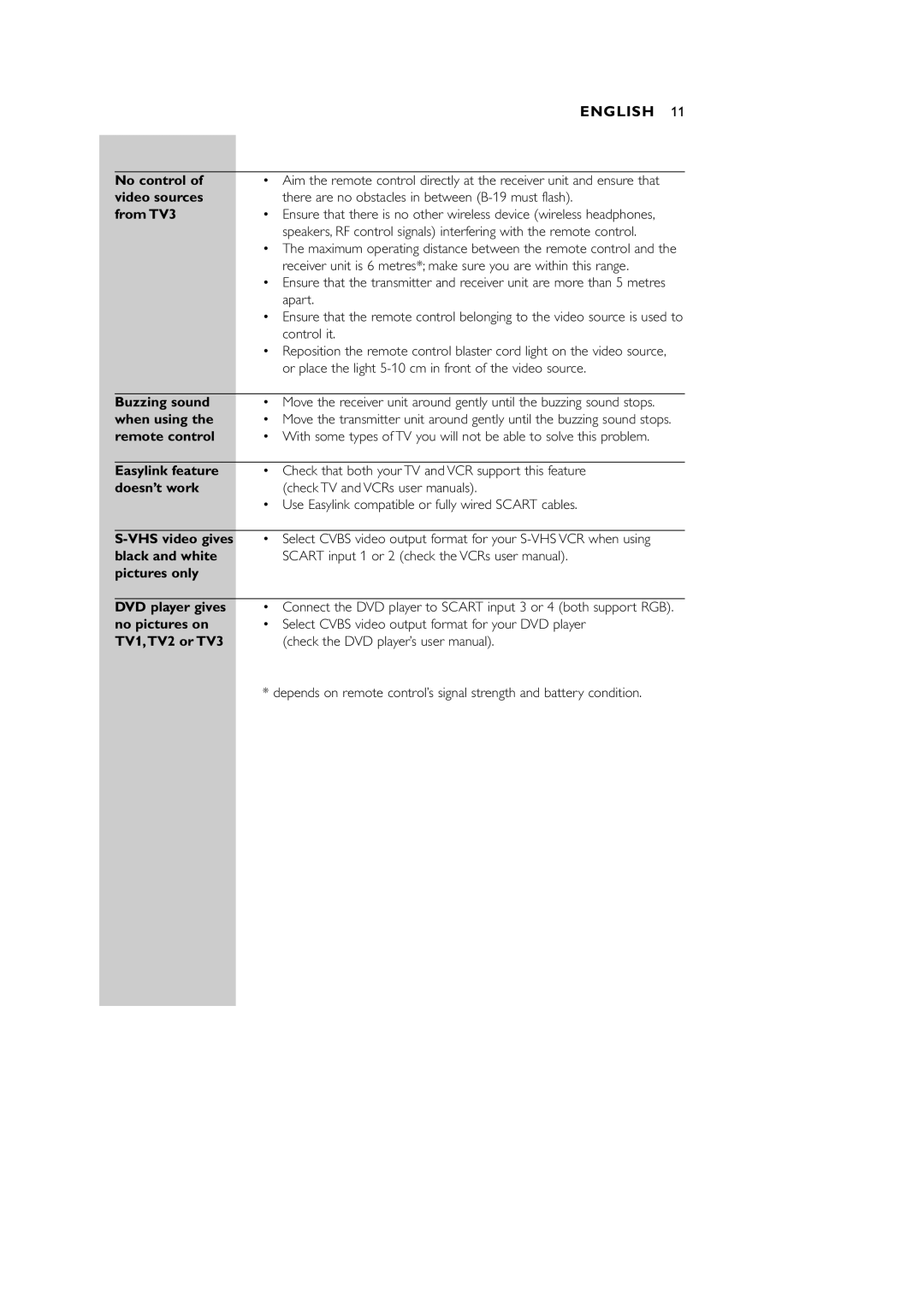|
| ENGLISH 11 |
|
| |
| No control of | • Aim the remote control directly at the receiver unit and ensure that |
video sources | there are no obstacles in between | |
from TV3 | • Ensure that there is no other wireless device (wireless headphones, | |
|
| speakers, RF control signals) interfering with the remote control. |
|
| • The maximum operating distance between the remote control and the |
|
| receiver unit is 6 metres*; make sure you are within this range. |
|
| • Ensure that the transmitter and receiver unit are more than 5 metres |
|
| apart. |
|
| • Ensure that the remote control belonging to the video source is used to |
|
| control it. |
|
| • Reposition the remote control blaster cord light on the video source, |
|
| or place the light |
|
| |
| Buzzing sound | • Move the receiver unit around gently until the buzzing sound stops. |
when using the | • Move the transmitter unit around gently until the buzzing sound stops. | |
remote control | • With some types of TV you will not be able to solve this problem. | |
|
| |
Easylink feature | • Check that both your TV and VCR support this feature | |
doesn’t work | (check TV and VCRs user manuals). | |
|
| • Use Easylink compatible or fully wired SCART cables. |
•Select CVBS video output format for your
DVD player gives no pictures on TV1,TV2 or TV3
•Connect the DVD player to SCART input 3 or 4 (both support RGB).
•Select CVBS video output format for your DVD player (check the DVD player’s user manual).
* depends on remote control’s signal strength and battery condition.