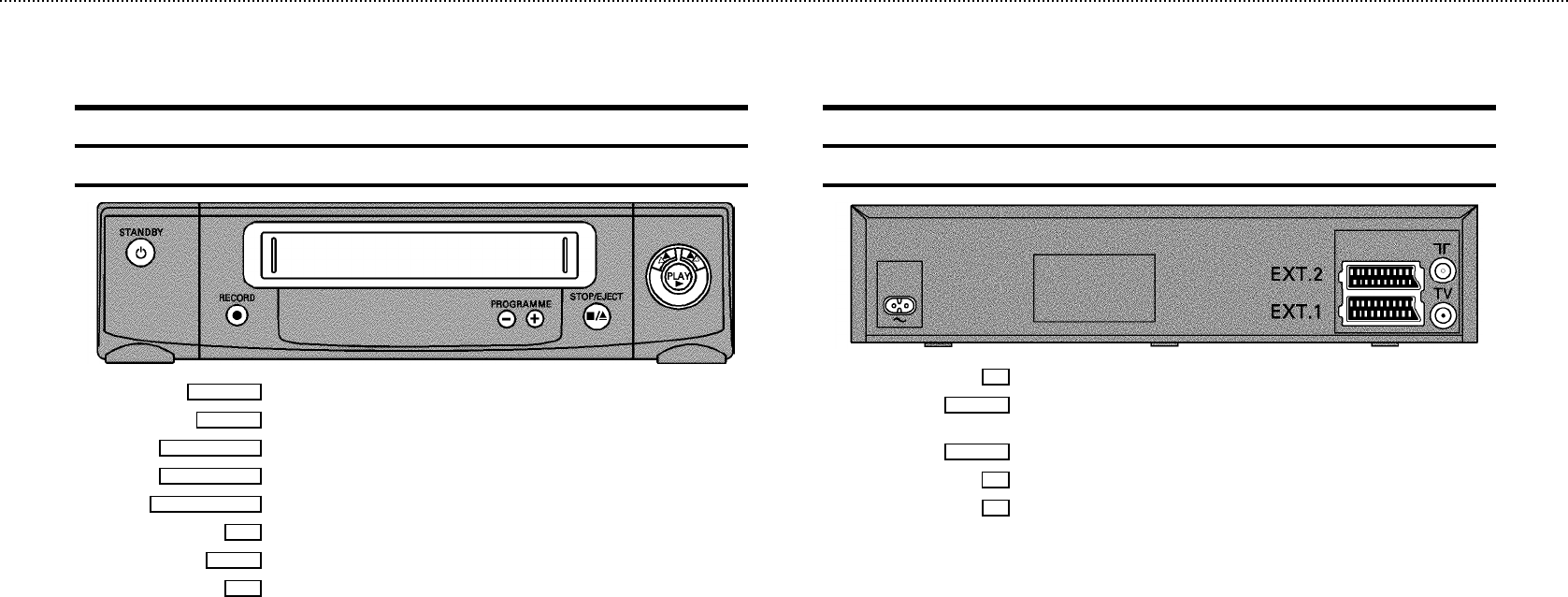
Front of the set
STANDBYmStandby : To switch off, interrupt a function, interrupta programmed recording (TIMER)
RECORDnRecord: To record the programme selected
PROGRAMMErSelect: One line or programme number down.
PROGRAMMEqSelect: One line or programme number up.
STOP/EJECT?Pause/Stop, eject cassette: To stop the tape and eject the cassette
HRewind: During STOP and STANDBY: rewind, during PLAYBACK:reverse scanning
PLAYGPlayback : To play a cassette
IForwardwind: During STOP and STANDBY: forward wind, during PLAYBACK:forward
scanning
Back of the set
4Mainssocket: To connect the mains cable
EXT.2AV 2 Scartsocket 2: To connect a satellite receiver, decoder, video recorder, etc. (programme
number’E2’)
EXT.1AV 1 Scartsocket 1: To connect the TV set (programme number ’E1’)
2Aerialinput socket: To connect the aerial cable
3Aerialoutput socket: To connect the TV set
&