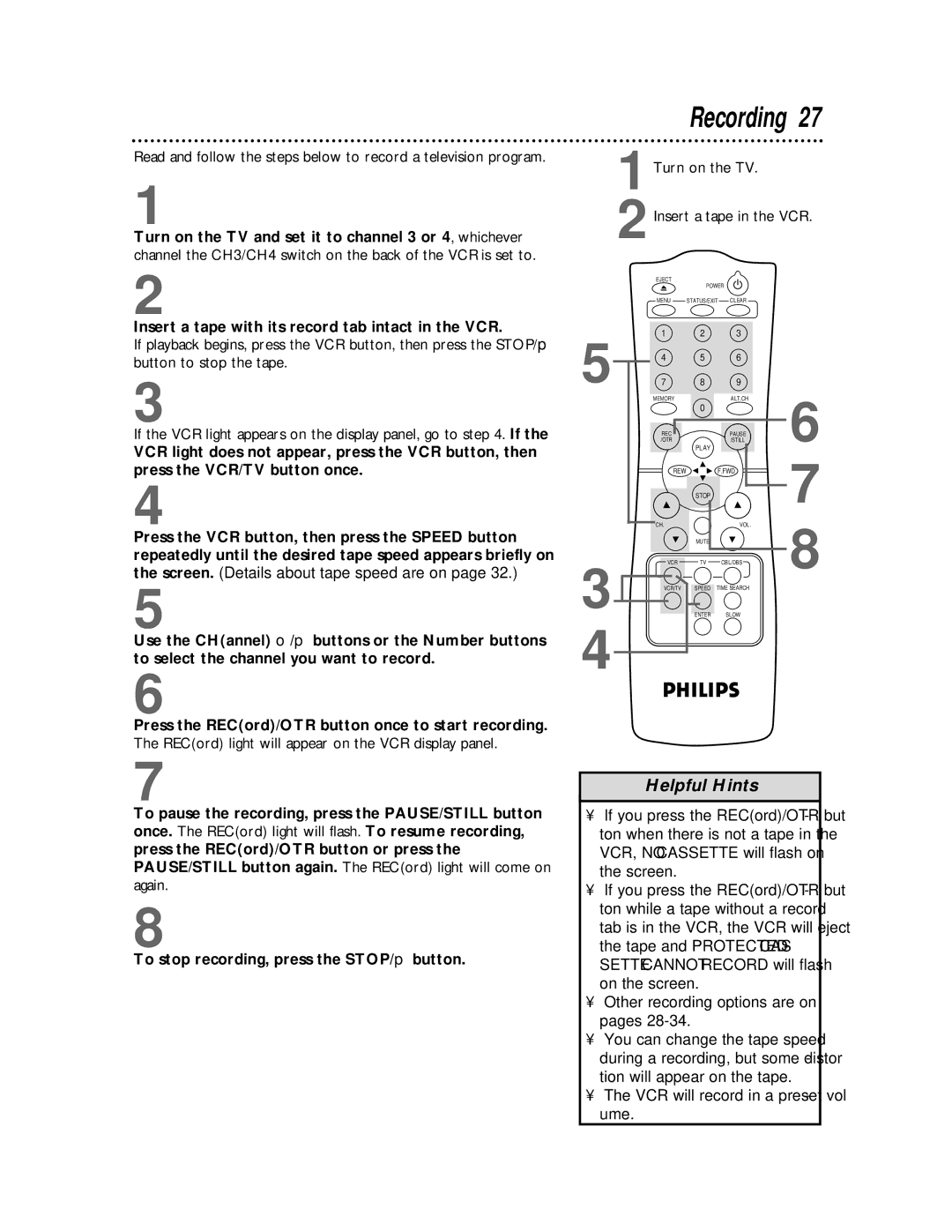Read and follow the steps below to record a television program.
1
Turn on the TV and set it to channel 3 or 4, whichever channel the CH3/CH4 switch on the back of the VCR is set to.
2
Insert a tape with its record tab intact in the VCR.
If playback begins, press the VCR button, then press the STOP/p button to stop the tape.
3
If the VCR light appears on the display panel, go to step 4. If the
VCR light does not appear, press the VCR button, then press the VCR/TV button once.
4
Press the VCR button, then press the SPEED button repeatedly until the desired tape speed appears briefly on the screen. (Details about tape speed are on page 32.)
5
Use the CH(annel) o/p buttons or the Number buttons to select the channel you want to record.
6
Press the REC(ord)/OTR button once to start recording. The REC(ord) light will appear on the VCR display panel.
7
To pause the recording, press the PAUSE/STILL button once. The REC(ord) light will flash. To resume recording, press the REC(ord)/OTR button or press the PAUSE/STILL button again. The REC(ord) light will come on again.
8
To stop recording, press the STOP/p button.
Recording 27
1Turn on the TV.
2Insert a tape in the VCR.
EJECT
POWER
| MENU | STATUS/EXIT | CLEAR |
5 | 1 | 2 | 3 |
4 | 5 | 6 | |
7 | 8 | 9 |
MEMORY |
| ALT.CH | 6 |
| 0 |
| |
REC |
| PAUSE | |
/OTR | PLAY | /STILL | |
REW |
| F.FWD | 7 |
| STOP |
|
|
CH. |
| VOL. | 8 |
| MUTE |
| |
VCR | TV | CBL/DBS |
|
3 | VCR/TV | SPEED | TIME SEARCH |
| ENTER | SLOW | |
4 |
|
|
|
Helpful Hints
•If you press the REC(ord)/OTR but- ton when there is not a tape in the VCR, NO CASSETTE will flash on the screen.
•If you press the REC(ord)/OTR but- ton while a tape without a record tab is in the VCR, the VCR will eject the tape and PROTECTED CAS- SETTE CANNOT RECORD will flash on the screen.
•Other recording options are on pages 28-34.
•You can change the tape speed during a recording, but some distor- tion will appear on the tape.
•The VCR will record in a preset vol- ume.