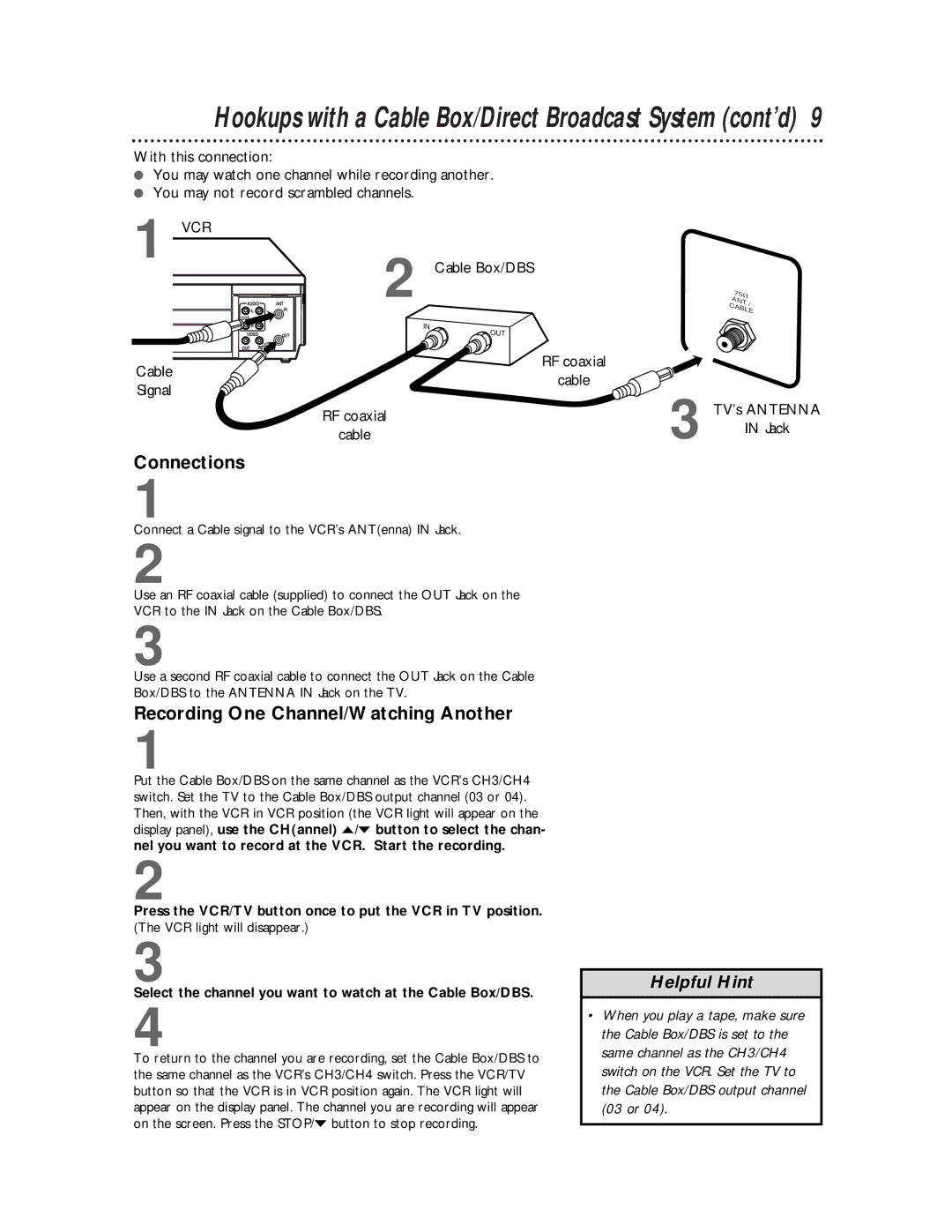Hookups with a Cable Box/Direct Broadcast System (cont’d) 9
With this connection:
●You may watch one channel while recording another.
●You may not record scrambled channels.
1 VCR
AUDIO | ANTIN | 2 Cable Box/DBS |
L |
|
|
R |
| IN |
VIDEO | OUT | OUT |
OUT IN | CH3 CH4 |
|
|
|
Cable | RF coaxial | |
cable | ||
Signal | ||
|
75V |
|
ANT | / |
CABLE | |
RF coaxial | 3 | TV’s ANTENNA | |
IN Jack | |||
cable |
Connections
1
Connect a Cable signal to the VCR’s ANT(enna) IN Jack.
2
Use an RF coaxial cable (supplied) to connect the OUT Jack on the
VCR to the IN Jack on the Cable Box/DBS.
3
Use a second RF coaxial cable to connect the OUT Jack on the Cable
Box/DBS to the ANTENNA IN Jack on the TV.
Recording One Channel/Watching Another
1
Put the Cable Box/DBS on the same channel as the VCR’s CH3/CH4 switch. Set the TV to the Cable Box/DBS output channel (03 or 04). Then, with the VCR in VCR position (the VCR light will appear on the display panel), use the CH(annel) o/p button to select the chan- nel you want to record at the VCR. Start the recording.
2
Press the VCR/TV button once to put the VCR in TV position. (The VCR light will disappear.)
3
Select the channel you want to watch at the Cable Box/DBS.
4
To return to the channel you are recording, set the Cable Box/DBS to the same channel as the VCR’s CH3/CH4 switch. Press the VCR/TV button so that the VCR is in VCR position again. The VCR light will appear on the display panel. The channel you are recording will appear on the screen. Press the STOP/p button to stop recording.
Helpful Hint
•When you play a tape, make sure the Cable Box/DBS is set to the same channel as the CH3/CH4 switch on the VCR. Set the TV to the Cable Box/DBS output channel (03 or 04).