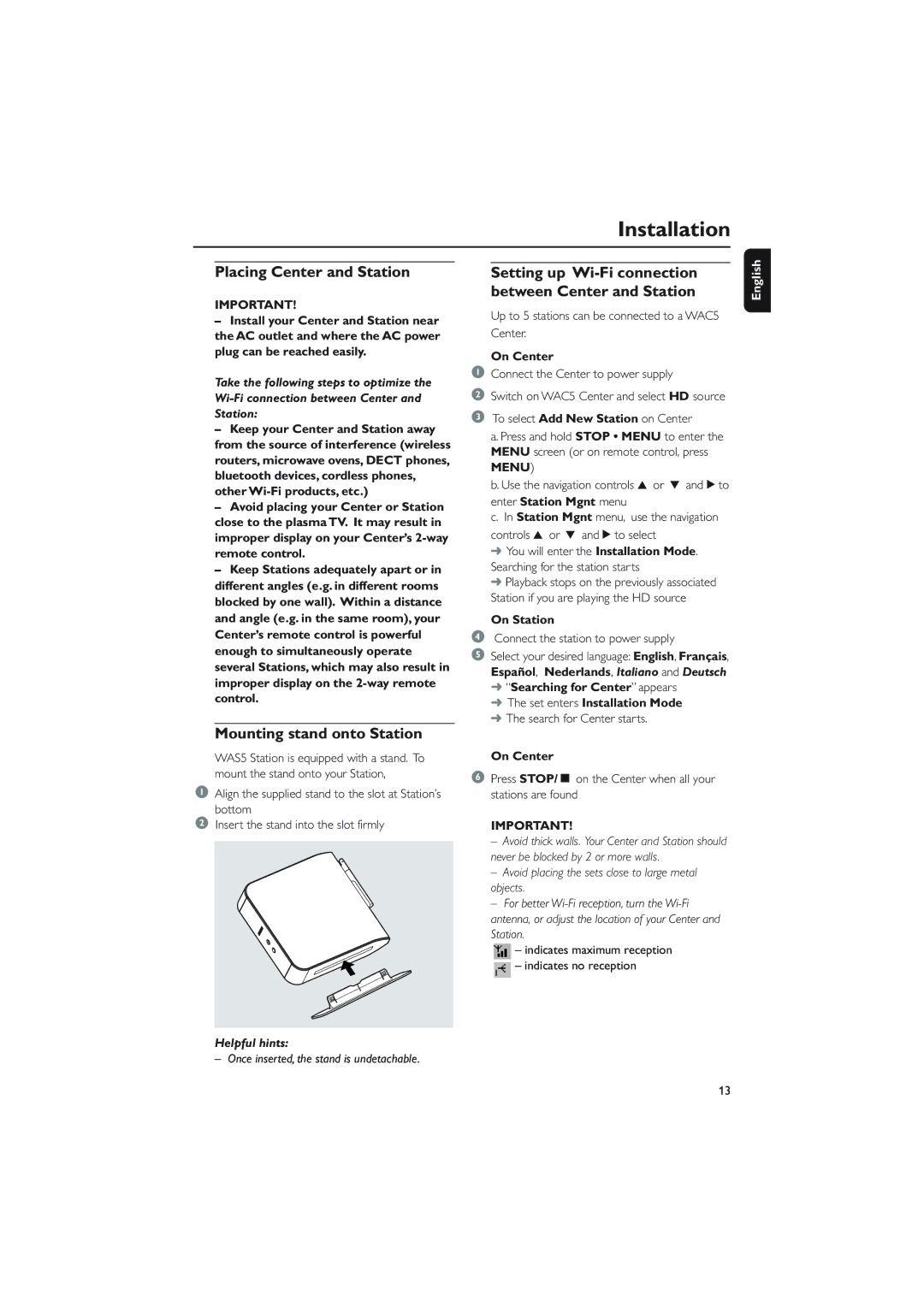WAS5 specifications
The Philips WAS5 is a cutting-edge wireless audio speaker that has garnered attention for its impressive blend of sound quality, design, and modern technology. As part of Philips' commitment to innovation in home audio, the WAS5 stands out for its versatility and user-friendly features, making it a popular choice for audiophiles and casual listeners alike.One of the main features of the Philips WAS5 is its powerful audio performance. Equipped with high-fidelity drivers, the speaker delivers clear highs, rich mids, and deep bass sounds that can fill any room. The WAS5 utilizes advanced audio engineering techniques to ensure an immersive listening experience, whether you’re playing your favorite music, podcasts, or watching movies.
Connectivity is another strong suit of the Philips WAS5. It supports Bluetooth technology, allowing users to wirelessly stream audio from smartphones, tablets, and computers with ease. The wireless range is impressive, ensuring that you can enjoy your music without being tethered to your device. Additionally, the WAS5 includes built-in Wi-Fi capabilities, enabling seamless integration with smart home systems and access to a wide array of online streaming services.
One standout characteristic of the WAS5 is its compatibility with multi-room audio systems. Users can connect multiple WAS5 speakers throughout their home and control them using a unified app. This feature allows for synchronized audio playback, ensuring that you can enjoy your music in every corner of your space.
The aesthetic design of the Philips WAS5 is both modern and stylish. Its sleek, minimalist profile complements any décor, whether placed on a shelf, table, or mounted on a wall. The user interface is intuitive, featuring touch-sensitive controls for easy navigation and operation.
Furthermore, the WAS5 is designed with energy efficiency in mind, ensuring that users can enjoy prolonged listening sessions without worrying about excessive power consumption. The integration of smart features means that the speaker can be scheduled to power down after a period of inactivity, contributing to a greener lifestyle.
In summary, the Philips WAS5 is a remarkable wireless audio speaker that combines superior sound quality with the latest technology. With easy connectivity options, multi-room capabilities, an elegant design, and smart energy features, it is an excellent addition to any home audio setup, delivering an enjoyable and immersive audio experience.