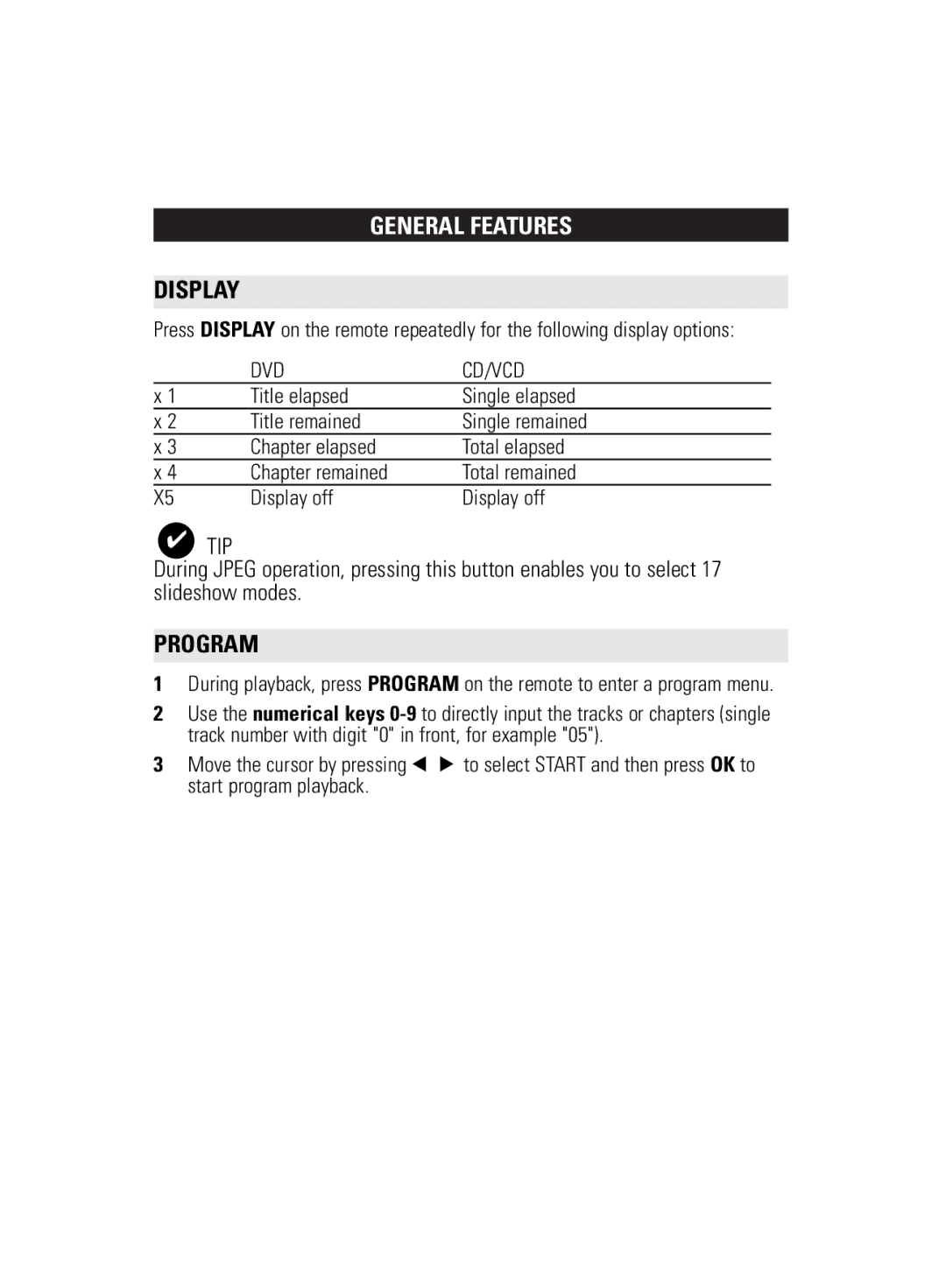GENERAL FEATURES
DISPLAY
Press DISPLAY on the remote repeatedly for the following display options:
| DVD | CD/VCD |
x 1 | Title elapsed | Single elapsed |
x 2 | Title remained | Single remained |
x 3 | Chapter elapsed | Total elapsed |
x 4 | Chapter remained | Total remained |
X5 | Display off | Display off |
✔TIP
During JPEG operation, pressing this button enables you to select 17 slideshow modes.
PROGRAM
1During playback, press PROGRAM on the remote to enter a program menu.
2Use the numerical keys
3Move the cursor by pressing 1 2 to select START and then press OK to start program playback.