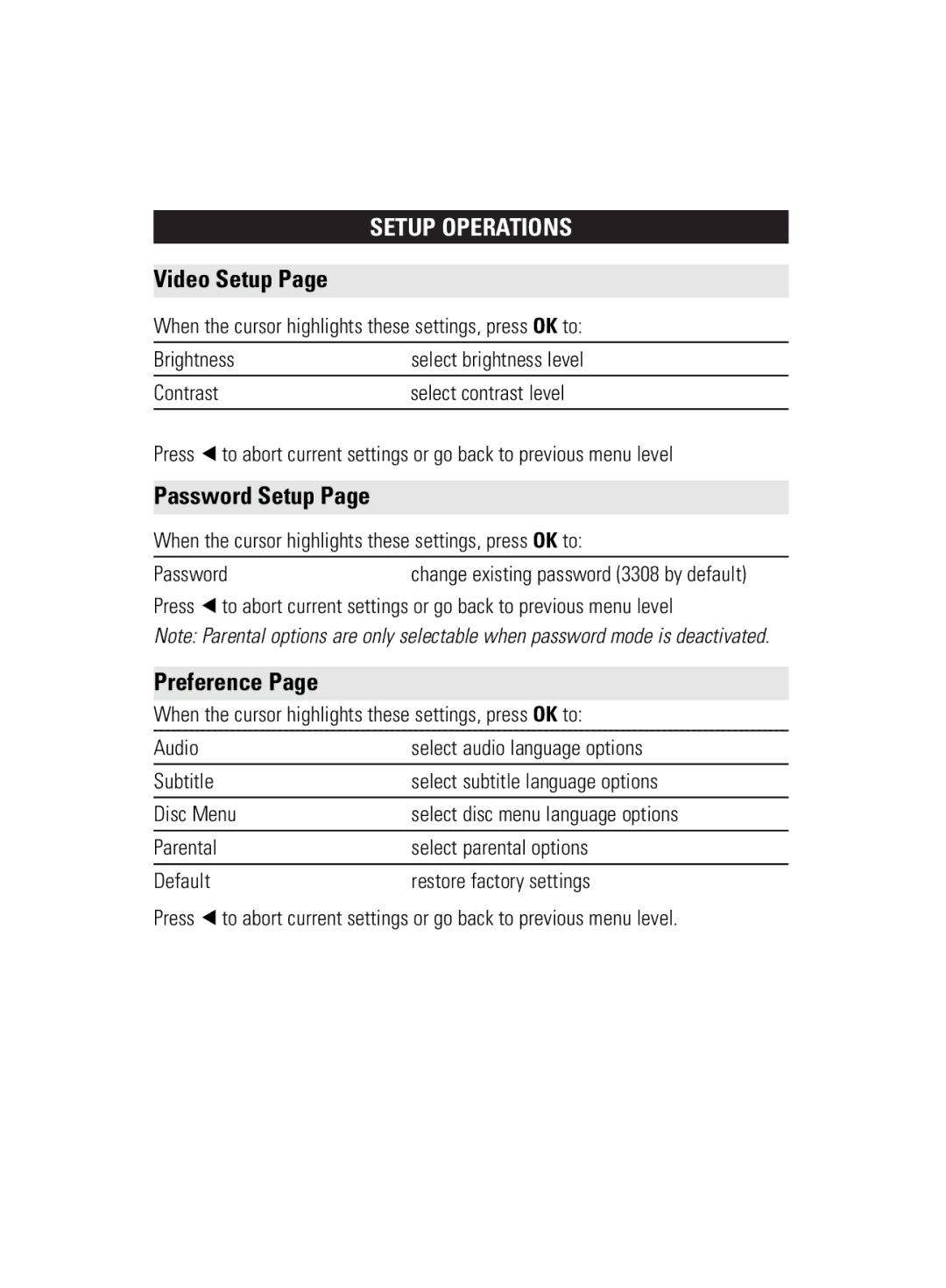SETUP OPERATIONS
Video Setup Page
When the cursor highlights these settings, press OK to:
Brightness | select brightness level |
Contrast | select contrast level |
Press 1 to abort current settings or go back to previous menu level
Password Setup Page
When the cursor highlights these settings, press OK to:
Passwordchange existing password (3308 by default)
Press 1 to abort current settings or go back to previous menu level
Note: Parental options are only selectable when password mode is deactivated.
Preference Page
When the cursor highlights these settings, press OK to:
Audio | select audio language options |
Subtitle | select subtitle language options |
|
|
Disc Menu | select disc menu language options |
Parental | select parental options |
Default | restore factory settings |
Press 1 to abort current settings or go back to previous menu level.