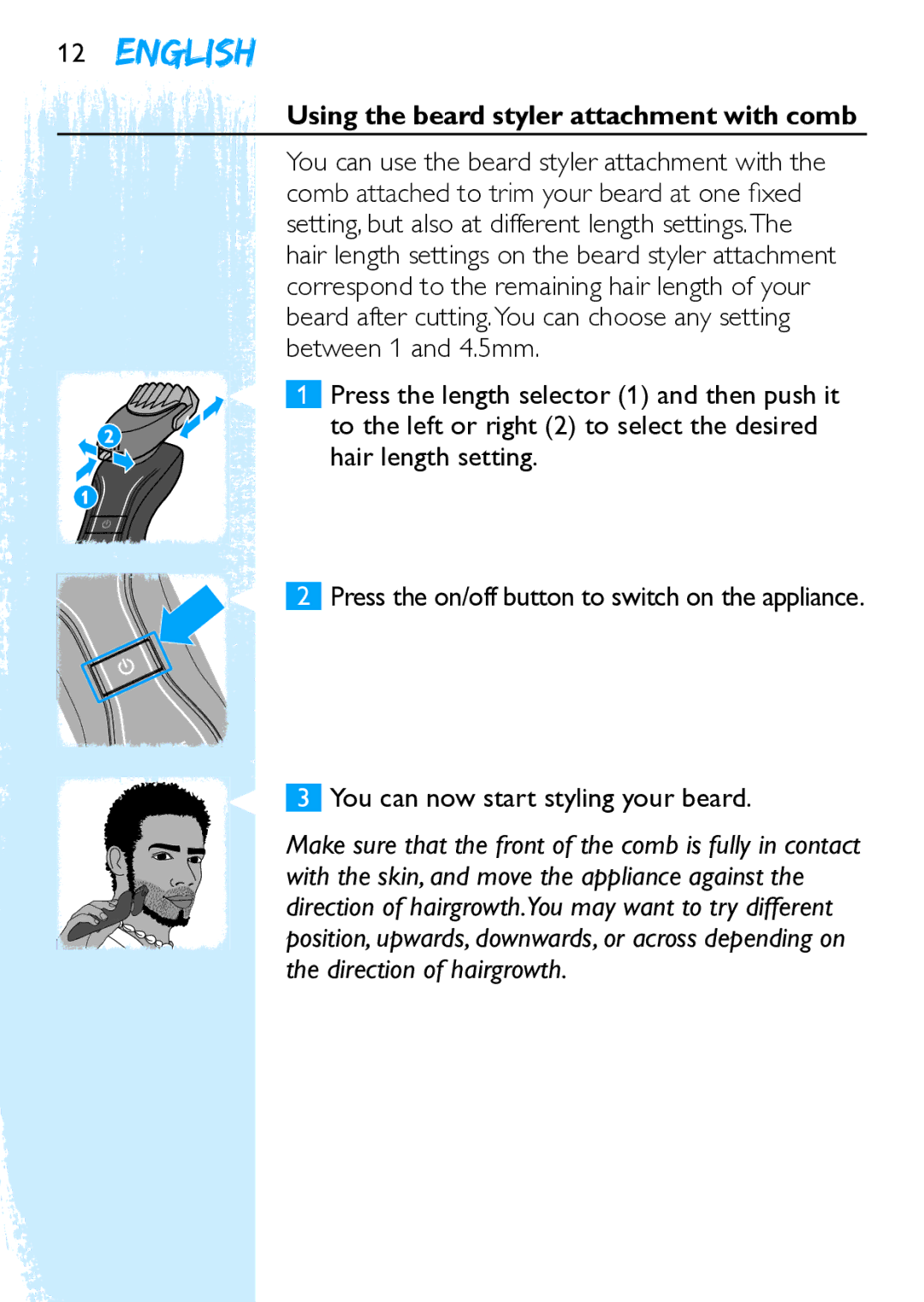12ENGLISH
Using the beard styler attachment with comb
You can use the beard styler attachment with the
comb attached to trim your beard at one fixed
setting, but also at different length settings.The hair length settings on the beard styler attachment correspond to the remaining hair length of your beard after cutting.You can choose any setting between 1 and 4.5mm.
1 Press the length selector (1) and then push it to the left or right (2) to select the desired hair length setting.
![]()
![]()
![]()
![]()
![]()
![]()
![]()
![]()
![]()
![]()
![]()
![]() 2 Press the on/off button to switch on the appliance.
2 Press the on/off button to switch on the appliance.
3 You can now start styling your beard.
Make sure that the front of the comb is fully in contact with the skin, and move the appliance against the direction of hairgrowth.You may want to try different position, upwards, downwards, or across depending on the direction of hairgrowth.