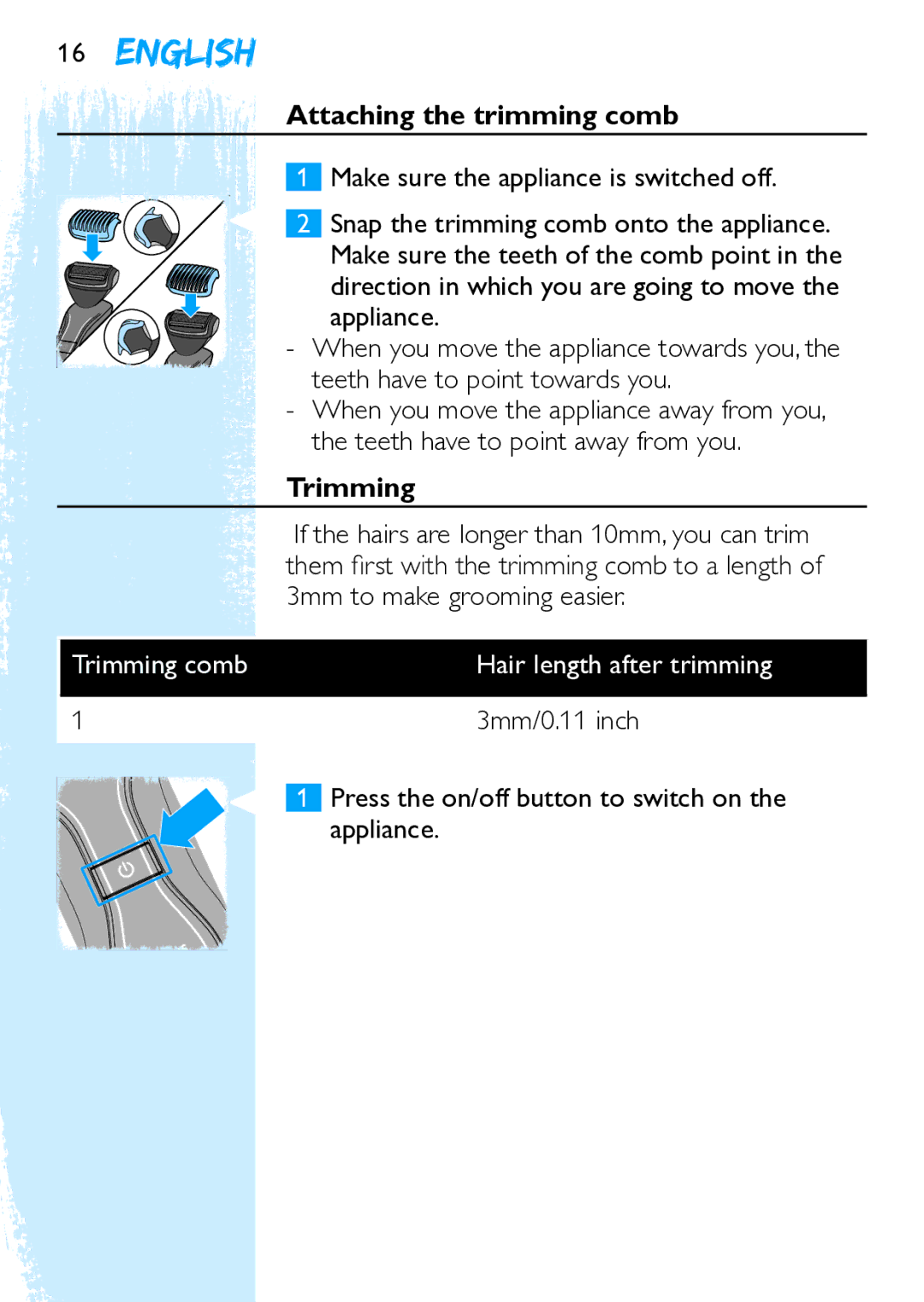16ENGLISH
Attaching the trimming comb
| 1 Make sure the appliance is switched off. |
| 2 Snap the trimming comb onto the appliance. |
| Make sure the teeth of the comb point in the |
| direction in which you are going to move the |
| appliance. |
| |
| teeth have to point towards you. |
| |
| the teeth have to point away from you. |
| Trimming |
| If the hairs are longer than 10mm, you can trim |
| them first with the trimming comb to a length of |
| 3mm to make grooming easier. |
Trimming comb | Hair length after trimming |
1 | 3mm/0.11 inch |
| 1 Press the on/off button to switch on the |
| appliance. |