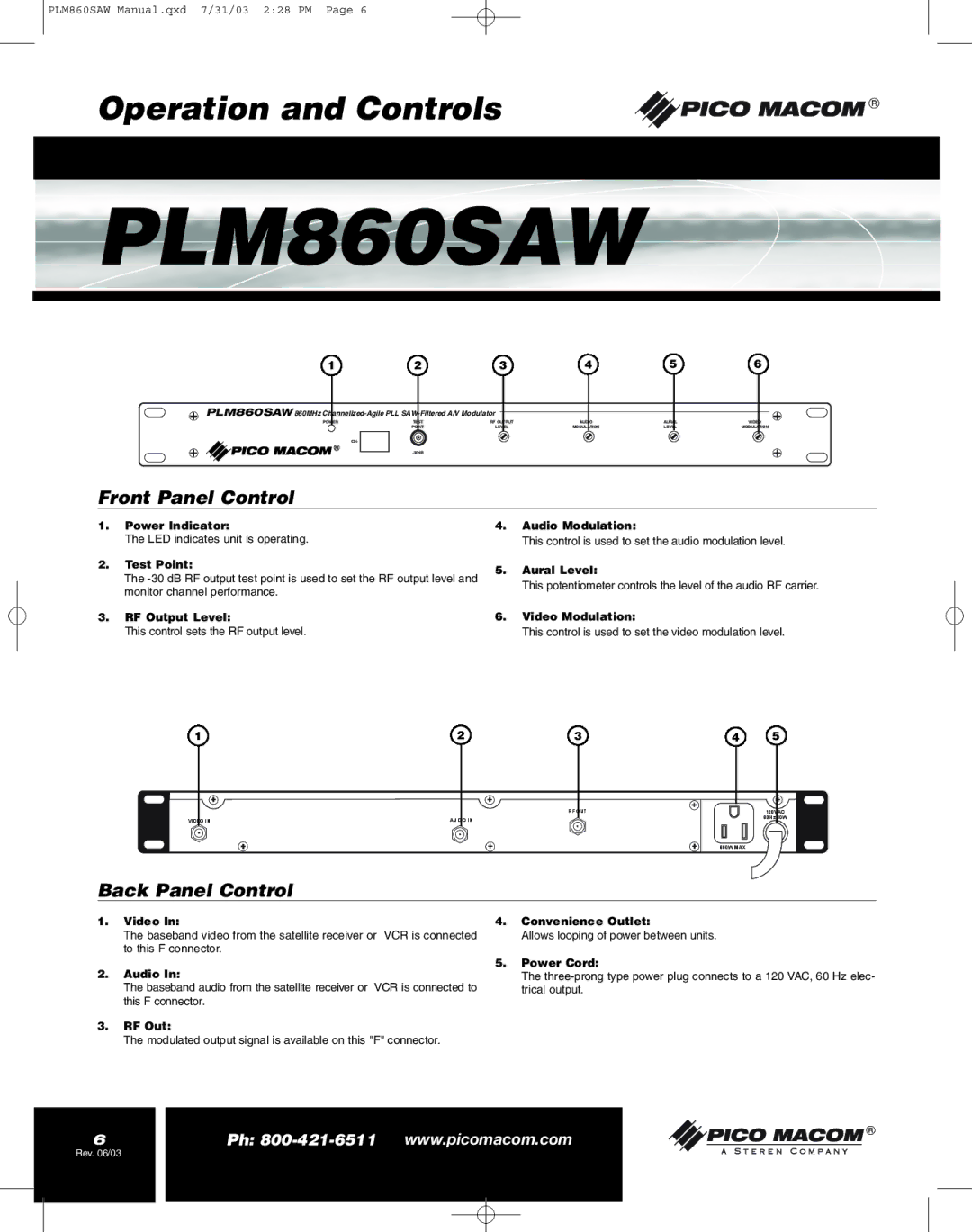PFAM860SAW specifications
The Pico Macom PFAM860SAW is a versatile and high-performance RF amplifier designed primarily for use in applications requiring reliable, efficient, and robust signal amplification. The PFAM860SAW is particularly notable for its wide frequency range, making it suitable for various communication systems, including CATV, broadcast, and broadband networks.One of the main features of this amplifier is its high linearity, which ensures minimal signal distortion and maintains signal integrity, even at higher power levels. This characteristic is essential for applications where clarity and quality of the transmitted signal are paramount. The PFAM860SAW achieves this through advanced design techniques and the careful selection of internal components.
Equipped with a gain control feature, the PFAM860SAW allows users to adjust the amplification level according to system requirements. This flexibility is crucial in environments where signal levels can fluctuate due to various factors such as distance, interference, or network load. Additionally, the amplifier has a low noise figure, enhancing its capability to amplify weak signals without introducing excessive noise, ultimately improving overall system performance.
The amplifier utilizes surface acoustic wave (SAW) technology, which contributes to its superior frequency response and enhanced stability across its operational range. SAW filters are known for their excellent selectivity and low insertion loss, making them ideal for maintaining the quality of signals while minimizing interference from unwanted frequencies.
Another characteristic worth noting is the PFAM860SAW's compact design. Pico Macom has engineered this product to occupy minimal space, making it suitable for integration into various RF systems without the need for extensive redesign. Its robust construction ensures durability and reliability over time, even in demanding environments.
Additionally, the PFAM860SAW features multiple input and output options, providing added versatility for different configurations. It supports various powering options, allowing for seamless integration into existing setups without significant modifications.
In summary, the Pico Macom PFAM860SAW is a state-of-the-art RF amplifier that excels in performance and adaptability. With its advanced technologies, including SAW filtering, high linearity, and gain control, it meets the needs of modern communication systems, making it a valuable component for engineers and system designers alike. Whether for residential or commercial applications, the PFAM860SAW stands out as a reliable choice for enhancing signal quality and ensuring efficient transmission.