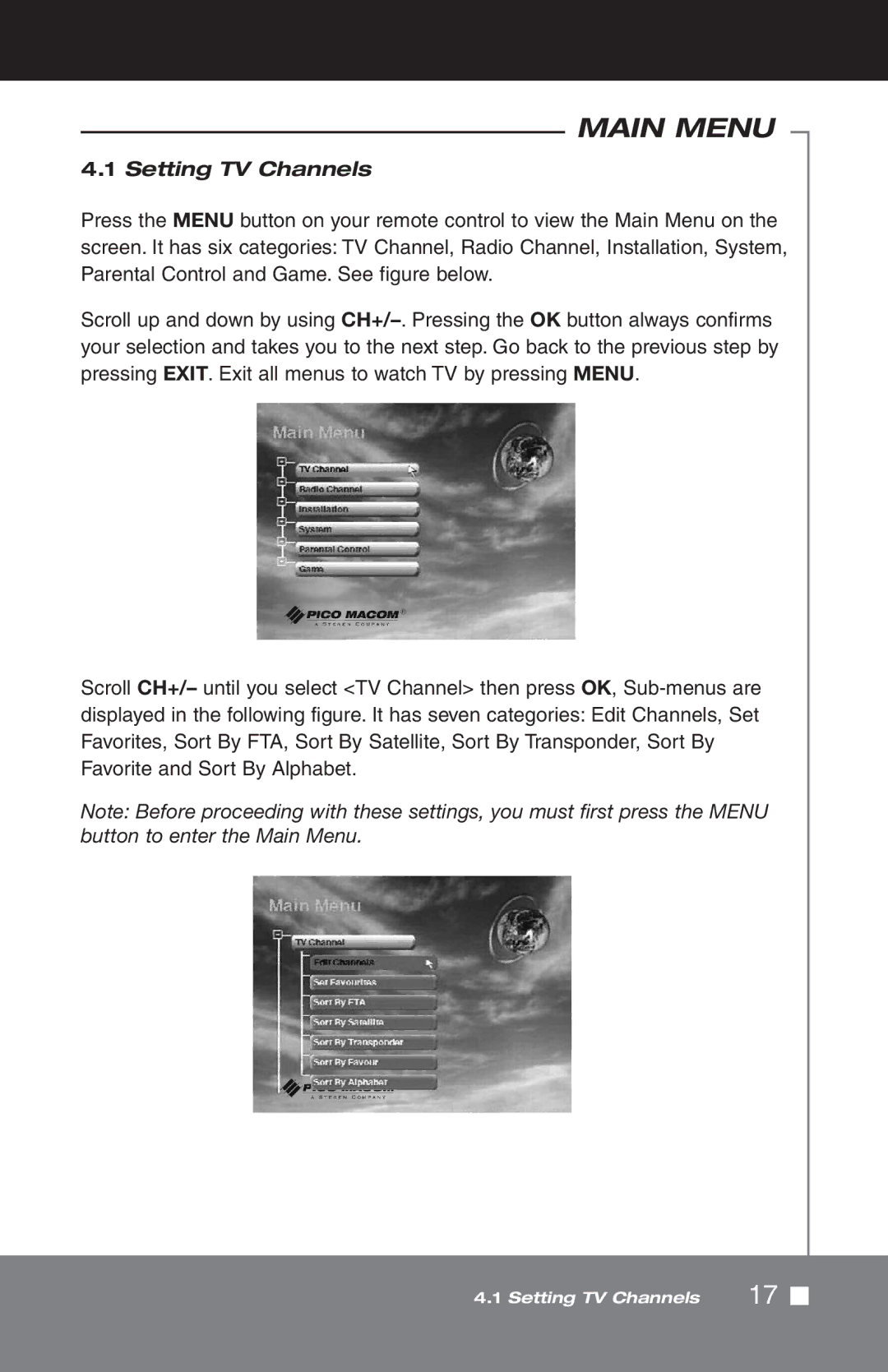SIRD-FTA specifications
The Pico Macom SIRD-FTA is a high-performance satellite receiver designed for advanced digital television applications. This state-of-the-art device stands out in the market due to its robust features and cutting-edge technologies, making it an ideal choice for both professional broadcasters and home entertainment enthusiasts.One of the defining characteristics of the SIRD-FTA is its ability to receive Free-To-Air (FTA) satellite signals. This feature allows users to access a wide range of channels without any subscription fees, providing an economical solution for high-quality entertainment. The device supports multiple satellite platforms, ensuring compatibility and versatility for users who may want to switch between different satellite feeds.
The SIRD-FTA employs advanced digital signal processing (DSP) technology, which enhances its ability to decode and render high-definition (HD) content seamlessly. This ensures that users experience crisp, clear images and high-quality audio, making it an excellent choice for viewing sports, movies, and other visually dynamic content. Moreover, the device supports a variety of video resolutions, including 4K, which future-proofs it for users seeking the highest possible picture quality.
Another notable feature is the SIRD-FTA's user-friendly interface, designed to simplify navigation and channel selection. The on-screen menu system is intuitive, allowing both tech-savvy users and those less comfortable with technology to easily configure settings and find their favorite channels. The remote control is ergonomic and feature-rich, making it easy to operate from a distance.
Connectivity options are also a strong point of the Pico Macom SIRD-FTA. The device is equipped with multiple input and output ports, including HDMI, composite video, and audio outputs, which enable integration with various home theater systems. Additionally, it has USB ports for recording shows onto external drives, offering users the flexibility to enjoy their favorite content at their convenience.
The Pico Macom SIRD-FTA is energy efficient, designed to consume less power while delivering high-performance results. Its compact design allows it to fit seamlessly into any entertainment setup without occupying excessive space.
In summary, the Pico Macom SIRD-FTA satellite receiver is a powerful and versatile device that caters to the needs of modern viewers. With its FTA capability, advanced DSP technology, user-friendly interface, and extensive connectivity options, it is an excellent choice for anyone looking to enhance their television experience. This device reaffirmatively positions itself as a leading solution in the realm of satellite reception technology.