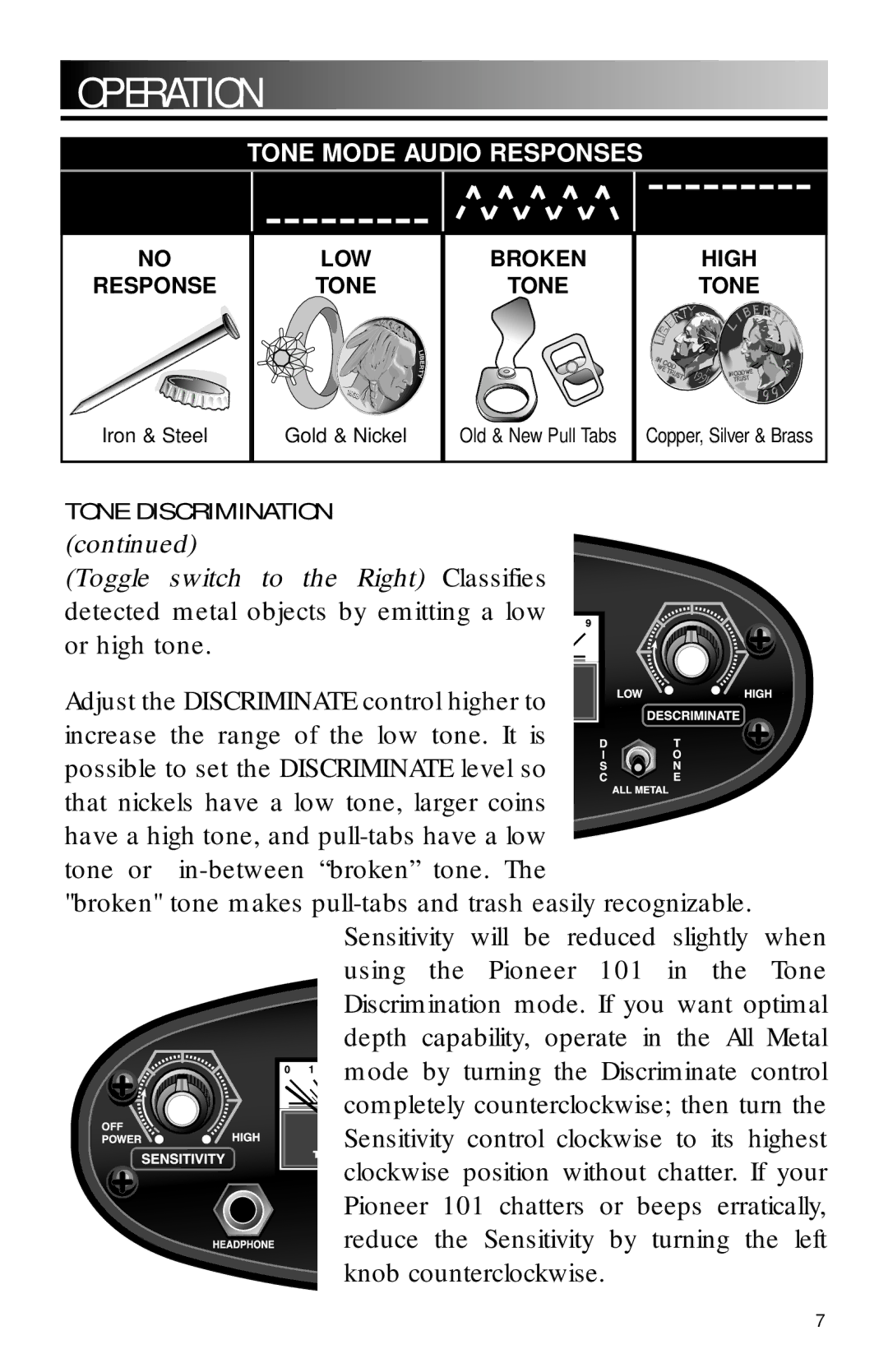OPERATION
OPERATION


































































TONE MODE AUDIO RESPONSES
NO
RESPONSE
LOW
TONE
BROKEN
TONE
HIGH TONE
Iron & Steel
Gold & Nickel
Old & New Pull Tabs Copper, Silver & Brass
TONE DISCRIMINATION (continued)
(Toggle switch to the Right) Classifies
detected metal objects by emitting a low or high tone.
Adjust the DISCRIMINATE control higher to increase the range of the low tone. It is possible to set the DISCRIMINATE level so
that nickels have a low tone, larger coins have a high tone, and
"broken" tone makes
Discrimination mode. If you want optimal depth capability, operate in the All Metal mode by turning the Discriminate control
completely counterclockwise; then turn the
Sensitivity control clockwise to its highest
clockwise position without chatter. If your
Pioneer 101 chatters or beeps erratically, reduce the Sensitivity by turning the left knob counterclockwise.
7