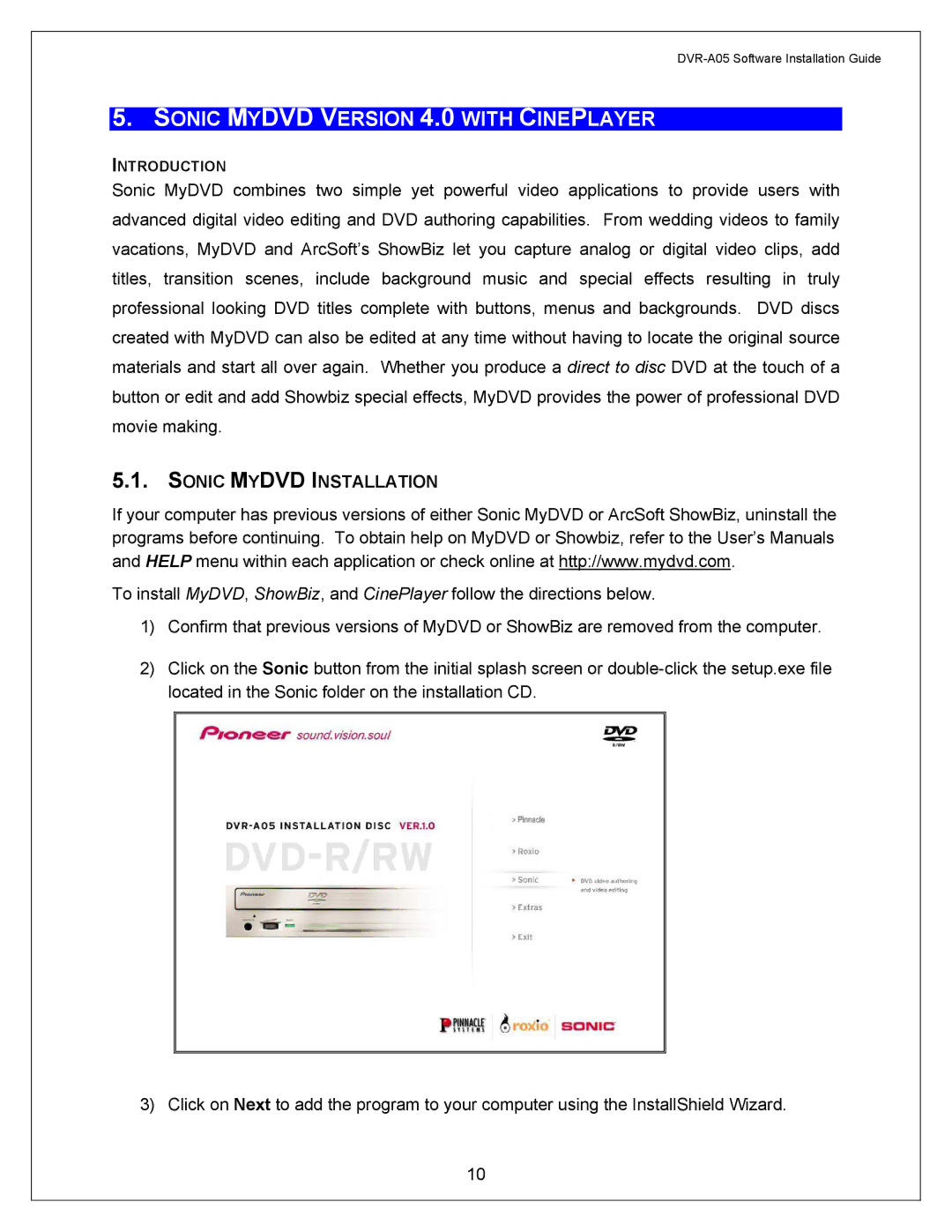A05 specifications
The Pioneer A05 is a high-fidelity multi-channel amplifier designed for audiophiles and home theater enthusiasts seeking to upgrade their audio experience. Known for its robust performance and exceptional sound quality, the A05 combines advanced technologies with a sleek design to cater to discerning users.One of the standout features of the A05 is its Class D amplification technology. This ensures high efficiency while maintaining low distortion levels, allowing the amplifier to deliver clear and dynamic sound even at high volumes. The A05 is capable of driving a wide range of speaker impedance levels, making it versatile enough for various audio setups.
The Pioneer A05 boasts a power output of up to 120 watts per channel, enabling it to drive demanding speaker systems without compromising performance. Whether you're watching movies, playing video games, or enjoying your favorite music, the A05 provides an immersive sound experience with its substantial power reserves.
Additionally, the A05 employs advanced digital signal processing (DSP) technology, which allows users to tailor their audio settings for optimized performance in different listening environments. With adjustable settings for equalization, delay, and crossover, users can create the perfect sound profile that suits their preferences and the acoustics of their room.
Connectivity options are another highlight of the Pioneer A05. The amplifier comes with multiple input options, including RCA and XLR, making it compatible with a variety of audio sources. Furthermore, it features built-in Bluetooth connectivity, allowing for seamless wireless streaming from smartphones, tablets, or computers. This modern convenience helps users enjoy their favorite tracks without the hassle of cables.
The design of the A05 is both stylish and functional, featuring a durable chassis that minimizes vibrations and interference. The intuitive front panel layout includes LED indicators and control knobs for easy access to settings and adjustments, enhancing user experience.
Overall, the Pioneer A05 represents a balanced combination of power, performance, and flexibility. It is an ideal choice for those looking to elevate their audio setup with a reliable, high-quality amplifier that meets the demands of modern home entertainment systems while delivering exceptional sound fidelity.