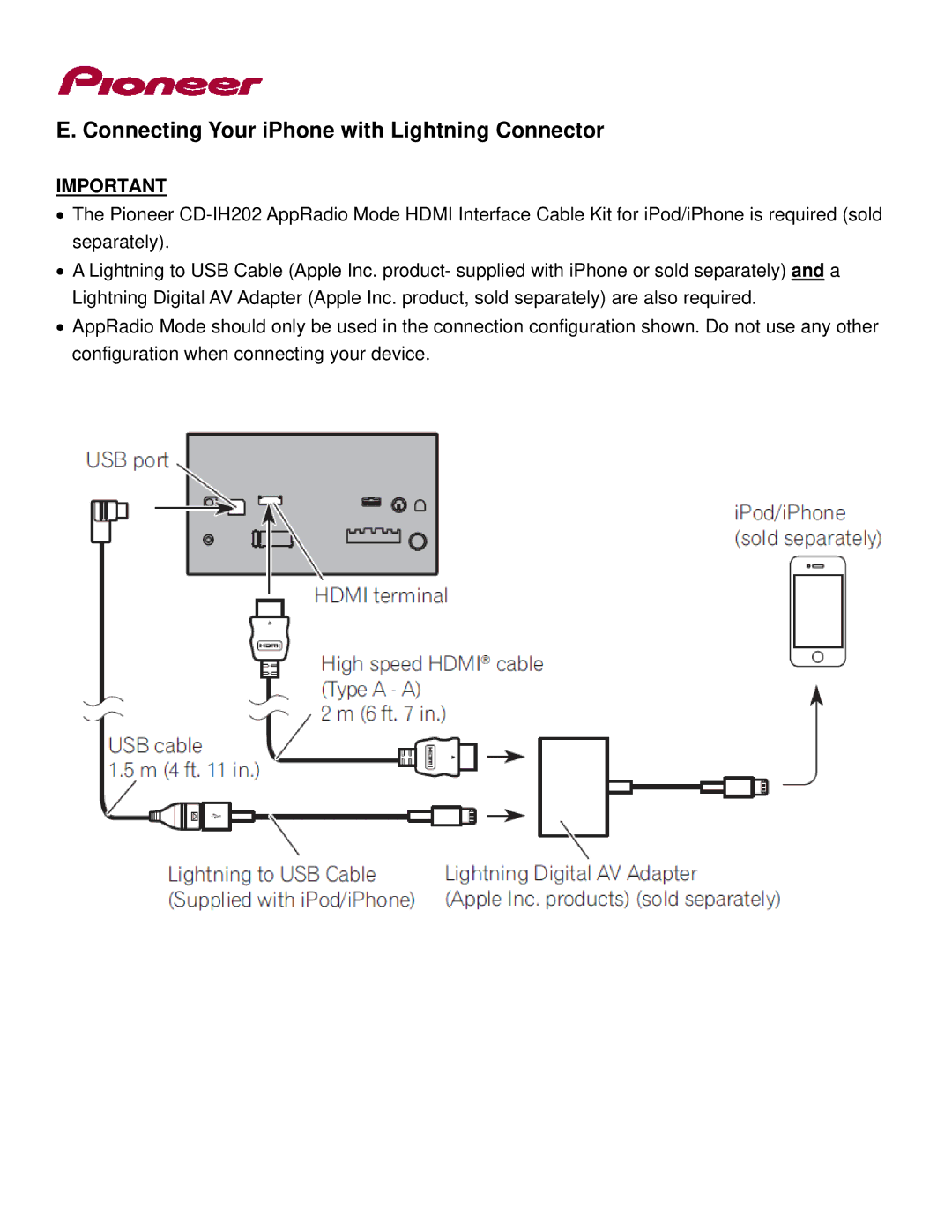E. Connecting Your iPhone with Lightning Connector
IMPORTANT
•The Pioneer
•A Lightning to USB Cable (Apple Inc. product- supplied with iPhone or sold separately) and a Lightning Digital AV Adapter (Apple Inc. product, sold separately) are also required.
•AppRadio Mode should only be used in the connection configuration shown. Do not use any other configuration when connecting your device.