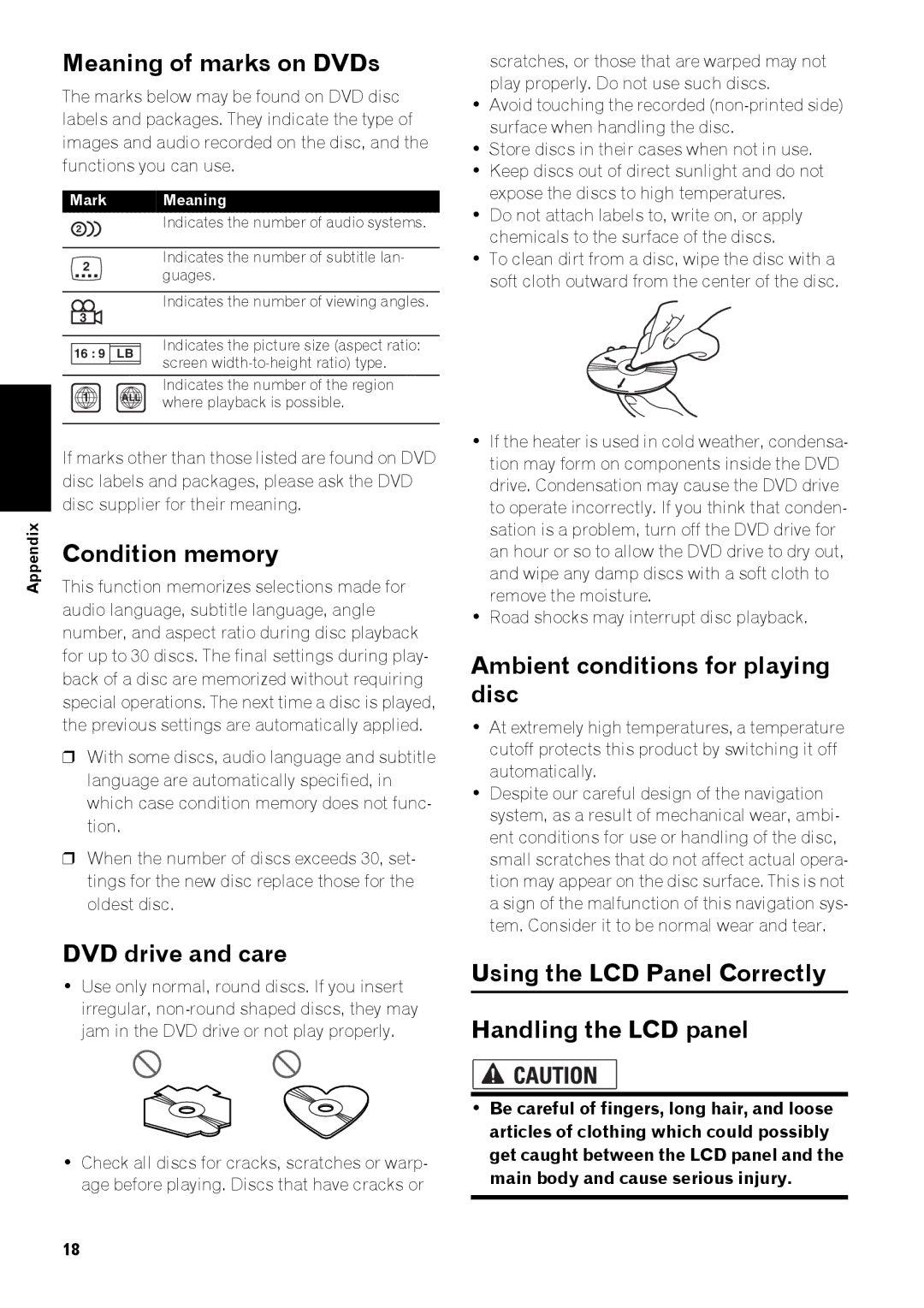AVIC-Z3 specifications
The Pioneer AVIC-Z3 is a standout model in the world of in-car navigation and infotainment systems, engineered to enhance the driving experience through its rich feature set and advanced technology. Launched with a host of innovations, the AVIC-Z3 is particularly praised for its intuitive interface and reliable navigation capabilities.One of the key features of the AVIC-Z3 is its high-resolution touchscreen display, which offers a bright and clear view of maps and menus. The 7-inch display provides easy access to navigation, music, and other applications, allowing for a seamless integration of multimedia while on the road. The interface is user-friendly, enabling drivers to input destinations and access various functions without distraction.
Navigation is a highlight with the AVIC-Z3, powered by a robust GPS system that boasts detailed maps and extensive points of interest. The system features real-time traffic updates, ensuring that drivers can avoid congested routes and arrive at their destinations efficiently. With voice recognition technology, users can input destination prompts and command the system hands-free, significantly enhancing safety while driving.
In addition to navigation, the AVIC-Z3 supports various audio formats, catering to the diverse preferences of users. It is compatible with CD, DVD, and various digital formats, including MP3 and WMA. Its built-in Bluetooth capability not only allows for hands-free calling but also enables audio streaming, providing users with effortless access to their favorite tunes.
Another noteworthy feature is the customizable user interface. Drivers can personalize the system to suit their aesthetic and functional preferences, creating a unique experience. With multi-zone audio support, passengers can enjoy different audio sources, enhancing overall enjoyment during journeys.
For those who value connectivity, the Pioneer AVIC-Z3 also includes USB support for connecting external devices. This allows users to charge devices and access more extensive media libraries effortlessly. Furthermore, the AVIC-Z3 is equipped with advanced equalization and sound tuning features that optimize audio output, delivering a premium listening experience for all passengers.
With its blend of advanced navigation capabilities, multimedia support, and user-friendly interface, the Pioneer AVIC-Z3 remains a compelling choice for those seeking a cutting-edge in-car entertainment and navigation system. Its dedication to safety, design, and audio quality ensures that every trip is not only efficient but also enjoyable.