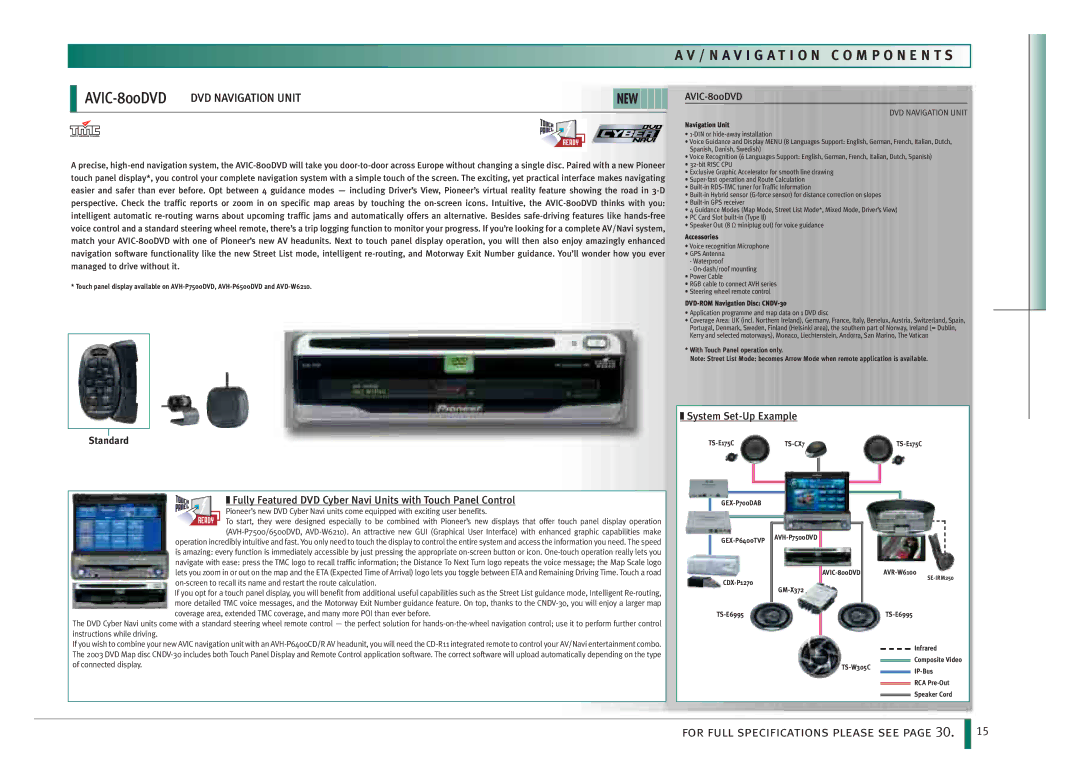A V / N A V I G A T I O N C O M P O N E N T S
| NEW |
A precise,
* Touch panel display available on
Standard
❚ Fully Featured DVD Cyber Navi Units with Touch Panel Control
Pioneer’s new DVD Cyber Navi units come equipped with exciting user benefits.
AVIC-800DVD
DVD NAVIGATION UNIT
Navigation Unit
•
•Voice Guidance and Display MENU (8 Languages Support: English, German, French, Italian, Dutch, Spanish, Danish, Swedish)
•Voice Recognition (6 Languages Support: English, German, French, Italian, Dutch, Spanish)
•
•Exclusive Graphic Accelerator for smooth line drawing
•
•
•
•
•4 Guidance Modes (Map Mode, Street List Mode*, Mixed Mode, Driver’s View)
•PC Card Slot
•Speaker Out (8 Ω miniplug out) for voice guidance
Accessories
•Voice recognition Microphone
•GPS Antenna
-Waterproof
-
•Power Cable
•RGB cable to connect AVH series
•Steering wheel remote control
DVD-ROM Navigation Disc: CNDV-30
•Application programme and map data on 1 DVD disc
•Coverage Area: UK (incl. Northern Ireland), Germany, France, Italy, Benelux, Austria, Switzerland, Spain, Portugal, Denmark, Sweden, Finland (Helsinki area), the southern part of Norway, Ireland (= Dublin, Kerry and selected motorways), Monaco, Liechtenstein, Andorra, San Marino, The Vatican
*With Touch Panel operation only.
Note: Street List Mode: becomes Arrow Mode when remote application is available.
❚System Set-Up Example
![]()
![]()
![]()
![]()
![]()
![]() To start, they were designed especially to be combined with Pioneer’s new displays that offer touch panel display operation
To start, they were designed especially to be combined with Pioneer’s new displays that offer touch panel display operation
is amazing: every function is immediately accessible by just pressing the appropriate
navigate with ease: press the TMC logo to recall traffic information; the Distance To Next Turn logo repeats the voice message; the Map Scale logo lets you zoom in or out on the map and the ETA (Expected Time of Arrival) logo lets you toggle between ETA and Remaining Driving Time. Touch a road
If you opt for a touch panel display, you will benefit from additional useful capabilities such as the Street List guidance mode, Intelligent
The DVD Cyber Navi units come with a standard steering wheel remote control — the perfect solution for
![]() CDX-P1270
CDX-P1270
If you wish to combine your new AVIC navigation unit with an
Infrared
Composite Video
RCA
Speaker Cord
for full specifications please see page 30.
15