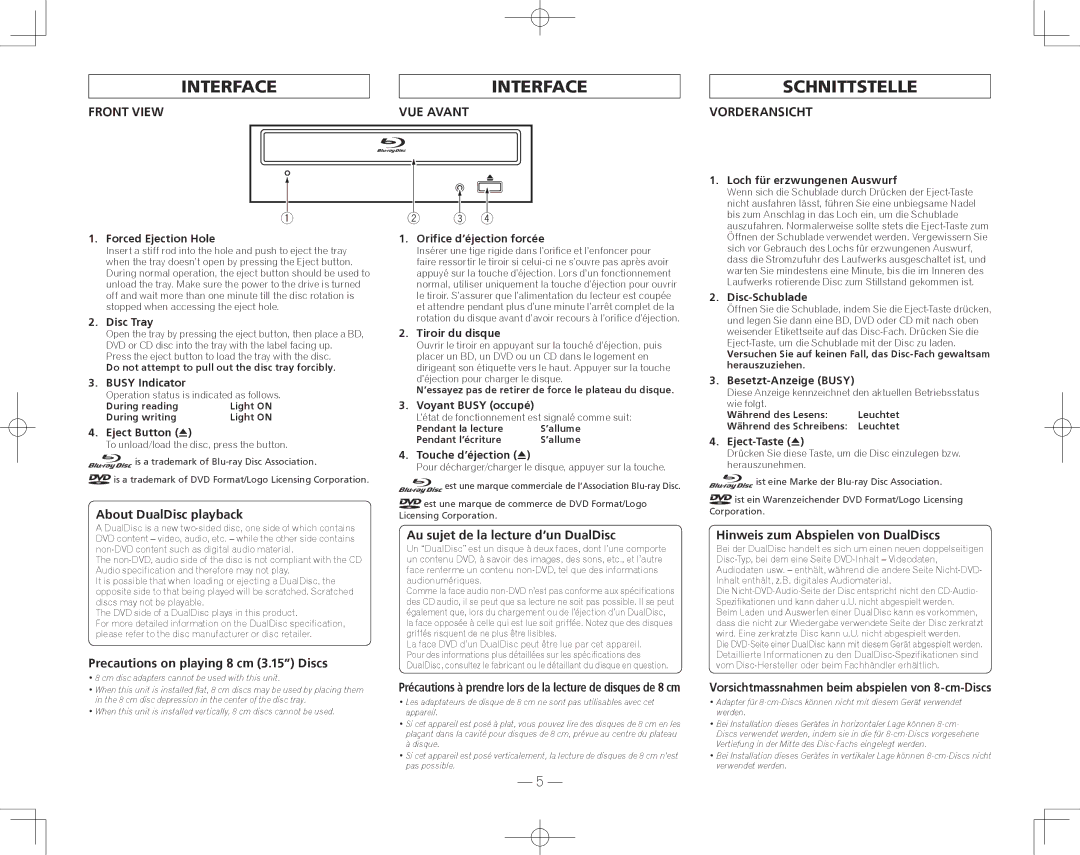BDR-207DBK specifications
The Pioneer BDR-207DBK is a powerful Blu-ray disc writer that epitomizes reliability and performance for both home and professional use. This remarkable device supports a wide range of disc formats, making it an excellent choice for users seeking versatility in their optical media storage needs. With the capacity to read and write on Blu-ray, DVD, and CD formats, the BDR-207DBK proves to be a comprehensive solution for data archiving, media creation, and playback.One of the standout features of the BDR-207DBK is its impressive writing speed. Supporting Blu-ray writing at a stunning 16x speed, it reduces the time required to create high-definition content significantly. Additionally, the device is equipped to handle 6x writing speeds for BDXL discs, which can hold up to 128GB of data. This capability is particularly useful for those managing large video files, backup data, or extensive software distributions.
The BDR-207DBK employs advanced technologies that enhance both performance and reliability. One such feature is the Pioneer's "Pure Read" technology, which ensures accurate data verification while reading discs, effectively minimizing read errors. This is especially important when working with older or scratched discs. Another important technology is the "Static and Dynamic Overwrite" modes, which optimize the writing process for improved stability and quality.
Additionally, the BDR-207DBK is equipped with a robust buffer memory, which reduces the risk of buffer underruns, a common issue during high-speed writing processes. This functionality ensures a smoother writing experience even when the data transfer rate fluctuates.
The design of the BDR-207DBK also deserves mention. It boasts a sleek, modern appearance, making it an aesthetically pleasing addition to any home entertainment setup or workstation. The device comes with user-friendly software, allowing for easy setup and operation regardless of the user’s technical expertise.
Compatibility is another strong point for the BDR-207DBK, as it works seamlessly with various operating systems, including Windows and macOS. This makes it a suitable choice for a diverse range of users, from casual consumers to tech professionals.
In summary, the Pioneer BDR-207DBK is a top-tier Blu-ray writer that combines speed, versatility, and innovation. Its advanced features, robust build, and compatibility make it an ideal option for anyone looking to elevate their optical media capabilities. Whether archiving precious memories or creating large-scale media projects, the BDR-207DBK stands out as a reliable and efficient choice.